Section 4 - familiarizing yourself with the bms, Familiarizing yourself with the bms – AERCO BMS 168 User Manual
Page 27
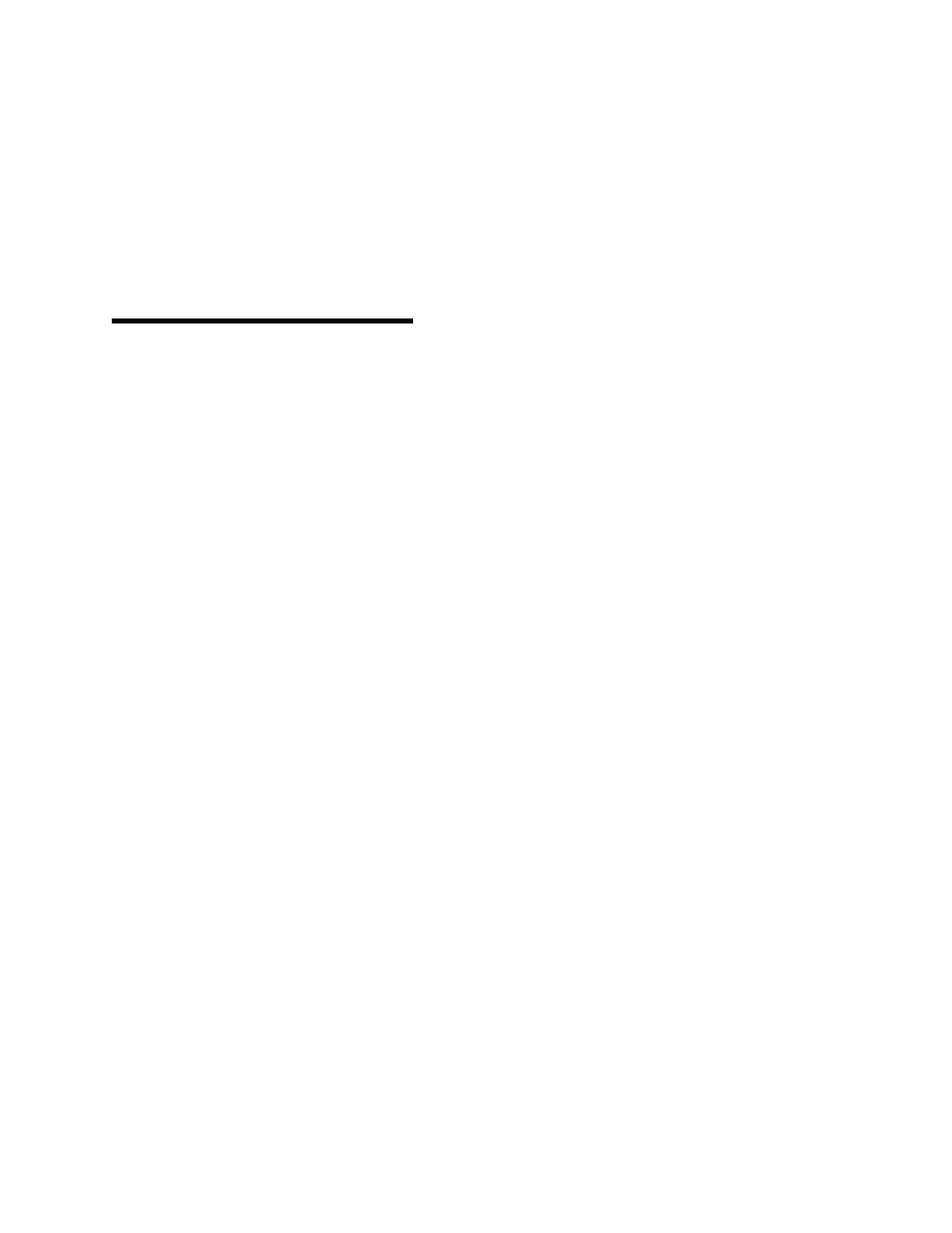
Section 4 ______________________________
Familiarizing
Yourself With
the BMS_____
4.1
A
BOUT
BMS
M
ODES
The BMS has three basic modes: Normal
Mode, Field Adjust Mode and Configure
System Mode. The Normal Mode is a
“Read-Only” mode which only allows you to
view system settings. The Field Adjust
(FIELD ADJ) Mode and System
Configuration (CONFIG SYS) Mode allow
you to view or change BMS settings to
customize and tune the system to the
specific needs of your site. The BMS
keypad normally displays the functions
applicable to the Normal and Field Adjust
Mode. However, the keys perform slightly
different functions for Normal and Field
Adjust Modes. When operating in the
System Configuration Mode, you must
install the SYSTEM CONFIGURATION
OVERLAY sheet, supplied with the BMS,
over the keypad. Figures 13 and 14 show
the Normal/Field Adjust layout and the
System Configuration keypad layouts
respectively.
The following paragraphs describe the
operation of the BMS keypad for each
mode. In addition, tabular listings
summarizing keypad operation for each
mode are provided in Appendices C, D and
E. Ensure that 120 Vac power is supplied to
the BMS and the ON key LED is illuminated.
If the LED is not illuminated, press the ON
key.
4.1.1 Selecting and Viewing Functions
As previously mentioned, the Normal mode,
is a read-only mode which allows functions
to be viewed, but not changed. However,
functions associated with the keypad keys
can also be viewed in the FIELD ADJ and
CONFIG SYS modes, provided the
appropriate mode key (FIELD ADJ or
CONFIG SYS) is first selected. For
example, pressing the HDR TEMP key
displays the supply water temperature. You
can view all mode functions by simply
pressing its associated key. You must be in
the System Configuration mode (CONFIG
SYS) to view the functions associated with
the SYSTEM CONFIGURATION OVER-
LAY.
4.1.2 Changing Function Settings
To change, rather than simply display
settings and functions, the BMS must be in
the FIELD ADJ or CONFIG SYS mode. To
change a function value, press the ▲ and
▼ arrow keys until the display shows the
desired selection. Once you change the
value, associated with one or more function
keys they are automatically stored in non-
volatile memory. For example, if you change
the values for three separate functions in
the Field Adjust mode, you don’t need to
exit and then re-enter the mode for each
function change.
4-1
