System setup – Acura 2014 TL - Navigation Manual User Manual
Page 84
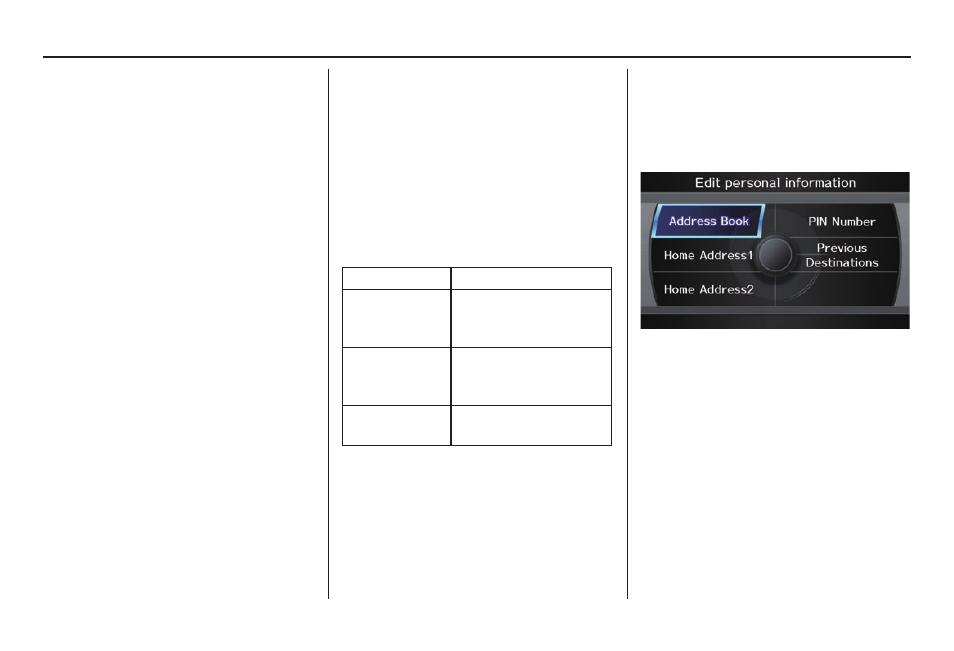
System Setup
Navigation System
83
Volume
The navigation voice volume has 11
setting and can be adjusted by:
• Using the voice control system and
saying “Volume up” or “Volume
down.”
• Selecting Volume and changing the
setting by rotating the Interface
Dial knob.
• Saying “Volume Off,” or selecting
Volume and then OFF.
NOTE:
If you turn the volume off, you will not
hear route guidance or voice command
confi rmations.
If you then select Voice in the Map
menu, you will hear route guidance at
the default volume.
Interface Dial Feedback
This setting allows you to control
when (and if) the system will read the
current selection you choose with the
Interface Dial. The purpose of this
feature is to minimise the need to look
at the screen while operating the dial.
You can set the one of the three settings
explained in the following table. The
factory default is AUTO.
Setting
Degree of assistance
ON
When selection is made,
the system always reads
what is selected.
AUTO
(factory default)
The system reads
selection only when
moving
OFF
No voice assistance
when selecting.
Personal Information
From the SET UP screen (Main
Set up), say or select Personal
Information and the following screen
appears:
Address Book
The Address Book allows up to a
total of 200 address entries. After
200 entries, no more entries can be
added. The 200 addresses are shared
between DRIVER 1 and DRIVER 2.
For example, if DRIVER 1 has 150
addresses, DRIVER 2 can only have 50.
You can add, modify, and delete
information in the personal Address
Book list.
