Acura 2014 TL - Navigation Manual User Manual
Page 4
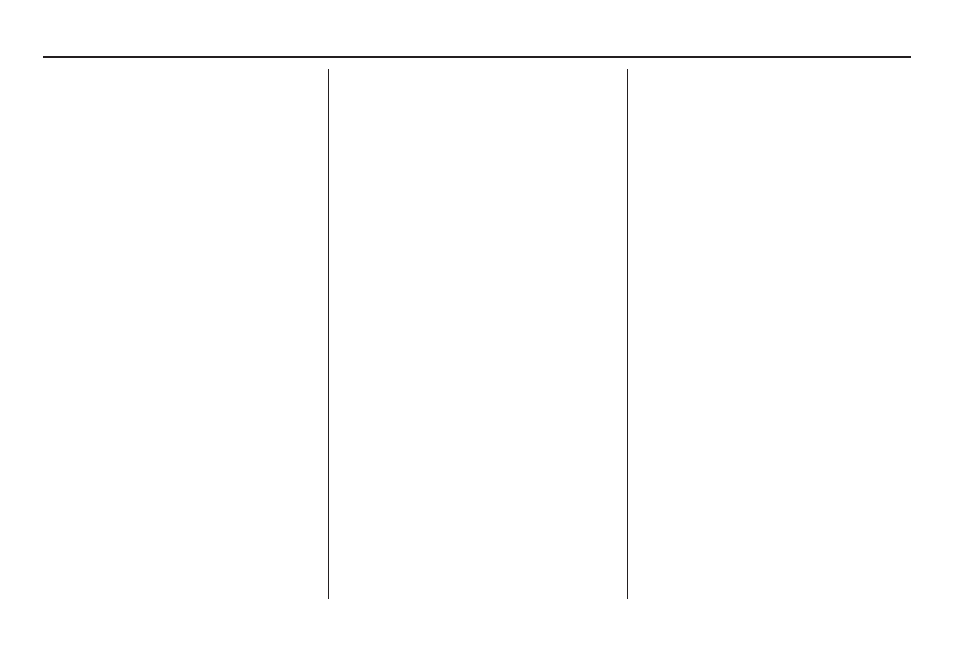
Table of Contents
Navigation
System
3
Language ..................................... 107
Wallpapers Setting ...................... 107
Importing Pictures from USB ...... 108
Selecting Wallpaper Pictures ....... 108
Delete pictures on HDD ............... 109
Reset Factory Default Settings .... 109
Clear Personal Data .................... 110
Rearview Camera .........................111
Rearview Camera Brightness
Adjustment ...............................111
Rearview Camera Image ..............111
System Initialization .................112
System Initialization ................... 112
Entering the Security Code ......... 112
GPS Initialization ........................ 113
Map Matching ............................. 113
System Limitations ...................115
GPS Reception Issues ...................115
Database Limitations ............... 116
Client Assistance ......................118
Coverage Areas .........................120
Map Coverage ............................. 120
U.S. Detailed Coverage Areas ..... 120
PUERTO RICO ........................... 125
Canada Detailed Coverage Areas 126
Frequently Asked Questions ....132
Troubleshooting ........................139
Glossary ....................................140
Glossary ...................................... 140
Voice Command Index .............143
Global Commands ...................... 143
Navigation General Commands... 143
Navigation Display Commands... 144
Find Place Commands ................ 145
Climate Control Commands ....... 146
Radio Voice Commands ............. 147
Disc Voice Commands ............... 148
HDD Voice Commands .............. 148
AUX Voice Commands .............. 148
USB Voice Commands ............... 149
iPod Voice Commands ................ 149
Bluetooth
®
Audio Commands ......149
Song By Voice™ Commands ...... 150
Cellular Phone Commands ......... 150
SET UP Screen (Main Set up)
Commands .............................. 150
On-Screen Commands ................ 151
On-Screen Spelling Assist .......... 151
INDEX .......................................155
Other .........................................159
