Driving to your destination – Acura 2014 TL - Navigation Manual User Manual
Page 60
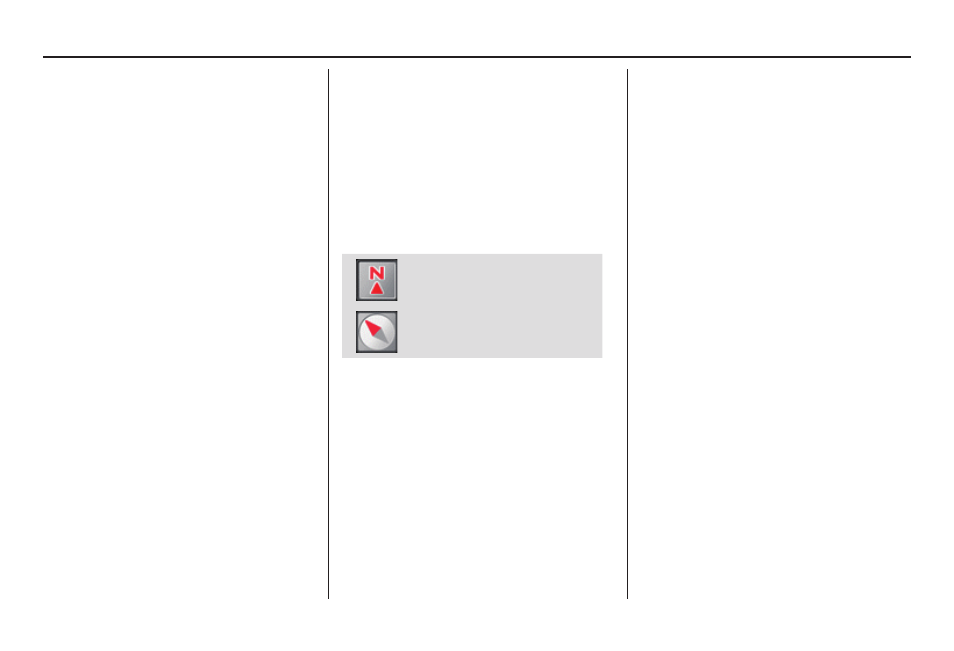
Driving to Your Destination
Navigation System
59
Exit, and save your settings by moving
the Interface Dial down (OK).
NOTE:
When viewing the
map screen, you can
turn some icons on using voice control.
See the Voice Command Index on
page 143 for the available “Display” and
“Hide” icon commands.
Map Orientation
The map can be orientated two ways:
• North-up: North pointing up as you
would normally view a paper map.
• Heading-up: The map constantly
rotates so the road you are driving on
always points up (as you see the road
through your front windshield).
“North Up”
“Heading Up”
NOTE:
The red arrow in both heading symbols
always shows the direction north.
Push in on the Interface Dial when
you are on the map screen, and select
Map Information. Select North-
up or Heading-up, or say “Display
heading up” or “Display north up.”
In the larger map scales (above 2 mile
or 3 kilometre), the map is always
oriented with north facing upward. You
cannot change the orientation.
NOTE:
For information on the available voice
commands, see Voice Command Index
on page 143 .
