Cabletron Systems WPIM-RT1 User Manual
Page 9
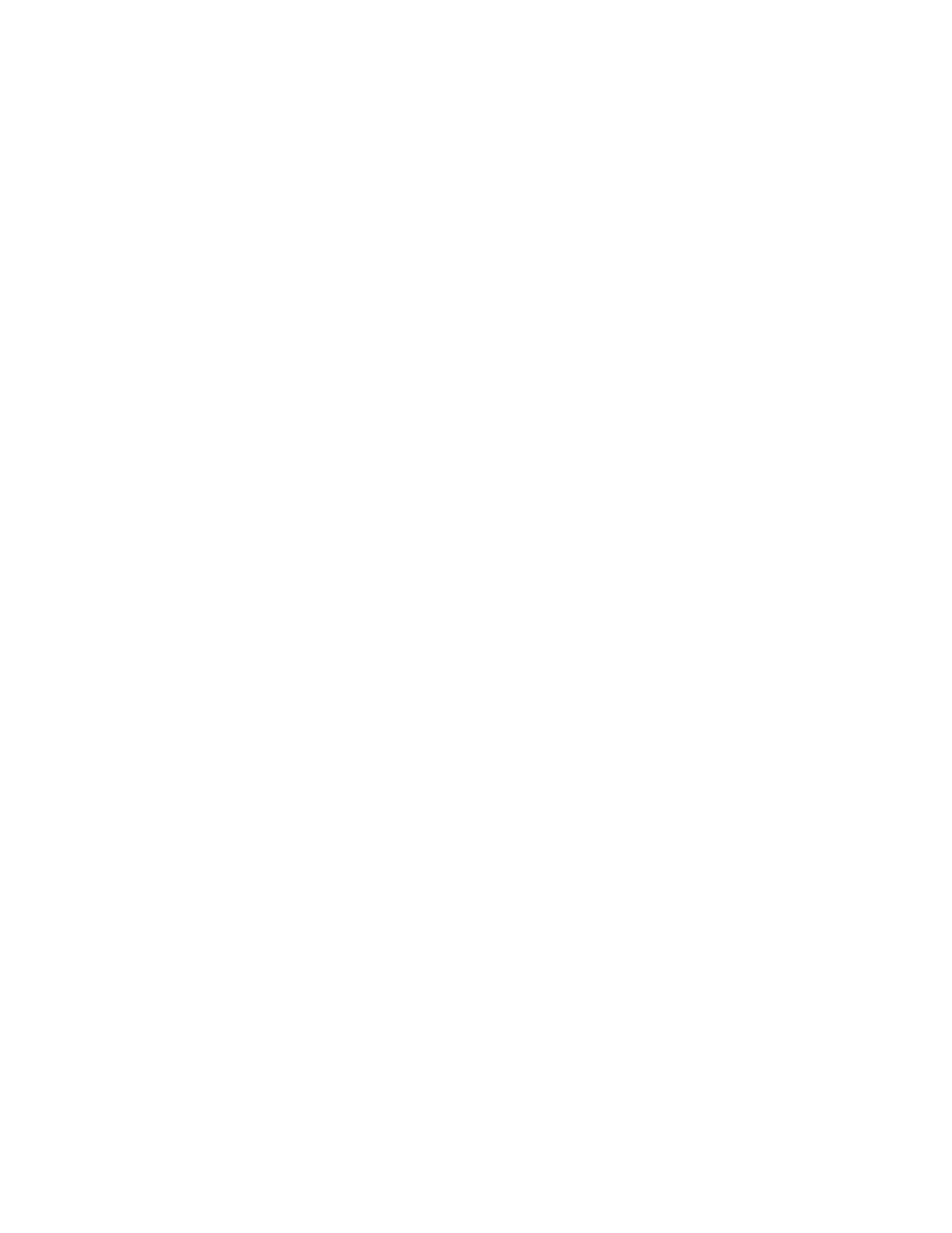
WPIM-RT1 User’s Guide
vii
CONTENTS
......................................................................................ix
Using This Manual..........................................................................ix
Structure of This Guide...................................................................ix
Related Manuals..............................................................................x
Document Conventions ..................................................................xi
Getting Help................................................................................... xii
WPIM-RT1 Features.................................................................... 1-2
WAN Protocols ............................................................................ 1-2
MIB Support................................................................................. 1-2
Installing the WPIM-RT1.............................................................. 2-1
2.1.1
Unpacking the WPIM-RT1 .............................................. 2-2
Pre-Installation ................................................................ 2-2
Installing the WPIM-RT1 ................................................. 2-2
Post-Installation .............................................................. 2-3
Host Platform LEDs ..................................................................... 2-4
Required Management Operations ............................................. 2-4
Connecting the WAN cable to the WPIM-RT1............................. 2-4
The WAN Physical Configuration Screen.................................... 3-2
3.1.1
WAN Physical Configuration Screen Fields.................... 3-2
WPIM Line Configuration Fields ..................................... 3-4
WPIM Timeslot Configuration Table ............................... 3-5
The WAN Interface Configuration Screen ................................... 3-7
3.2.1
WAN Interface Configuration Screen Fields ................... 3-7
Frame Relay as the Protocol Manager........... 3-8
PPP as the Protocol Manager ........................ 3-9
Command Fields and
Interface Table Fields................................... 3-10
