Overview, Types of kofax front-office server configurations, Scaling and high availability options – Kofax Front-Office Server 3.0 User Manual
Page 9
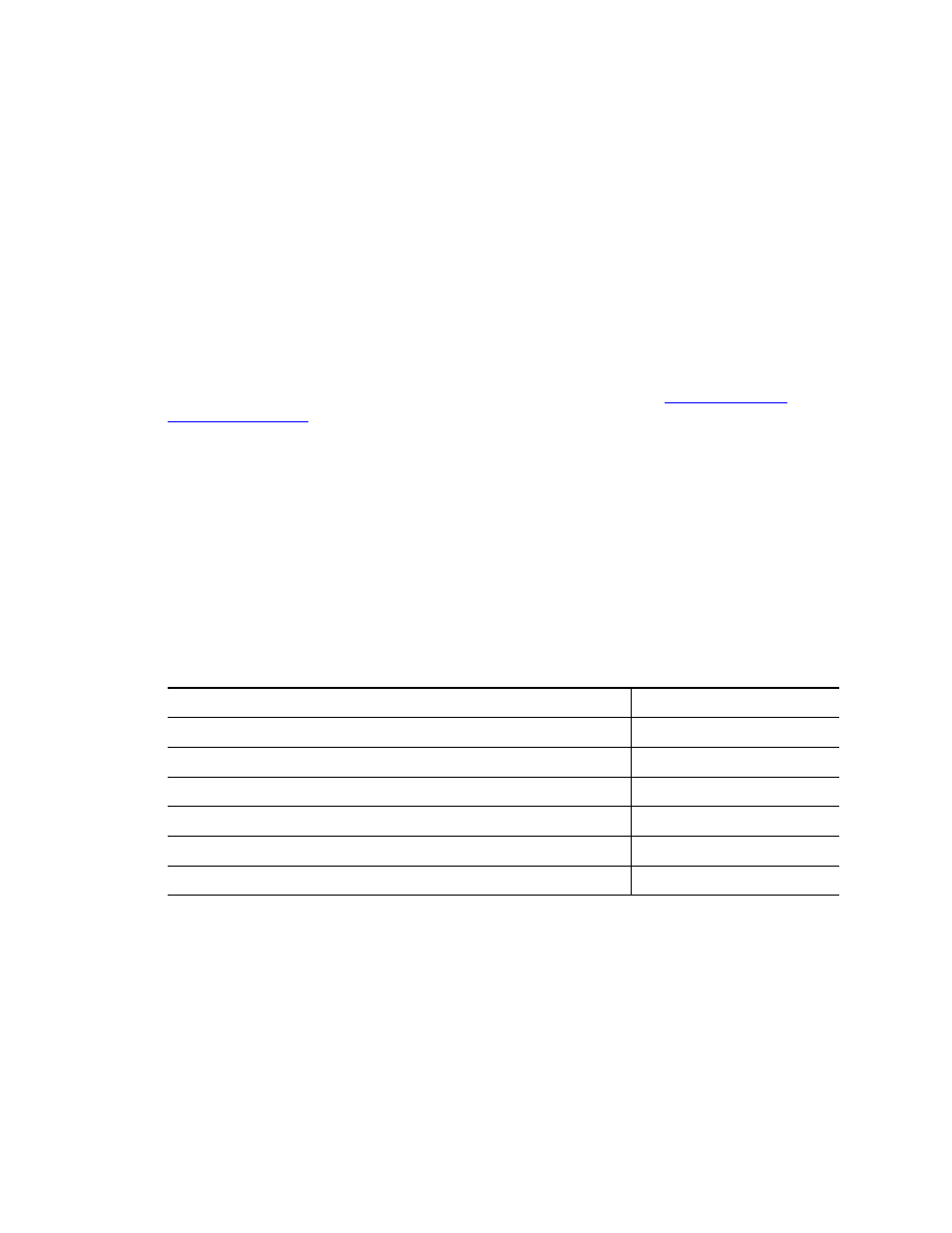
Kofax Front-Office Server Installation Guide
Kofax, Inc.
9
If you need to contact Kofax Technical Support, please have the following information available:
Kofax Front-Office Server software version and build number
Operating system and service pack version
MFP or scanner make and model
Kofax Document Scan Server version
Destination type name, version, and configuration
Special/custom configuration or integration information
Overview
Kofax Front-Office Server enables documents from a variety of sources, including multifunction
peripherals (MFPs), to be delivered to content management systems, email servers, and other
destinations. You can install Kofax Front-Office Server on a single server or in a load-balanced
cluster of multiple servers for maximum scalability and availability. See
for more information.
Types of Kofax Front-Office Server Configurations
You can install Kofax Front-Office Server in the following configurations:
Departmental: Install Kofax Front-Office Server on a single computer using the embedded
database.
Enterprise: Install Kofax Front-Office Server on one computer or several computers in a
load-balanced cluster with a Microsoft SQL Server or Oracle database.
Table 1 shows which configuration you would use for the type of Kofax Front-Office Server
system you want to set up.
Scaling and High Availability Options
You can implement a variety of Enterprise options that will provide scalability and high
availability. With an Enterprise installation, there are many load balancing options available. This
section describes two possible options:
Kofax IIS Components for Kofax Front-Office Server, which integrate the JK load balancer
with IIS (this is the recommended option).
Microsoft Windows Network Load Balancer (NLB)
Table 1. When to Use Different Configurations
Type of System
Recommended Configuration
Evaluation or training system
Departmental
Small Departmental system when an external database is not available
Departmental
Any size system with an external database
Enterprise
A single-computer system with the option for expansion
Enterprise
A load-balanced clustered system
Enterprise
Use IIS as a Web server and load balancer
Enterprise
