Preparing for upgrades, Types of upgrades, Supported upgrades – Kofax Front-Office Server 3.0 User Manual
Page 24
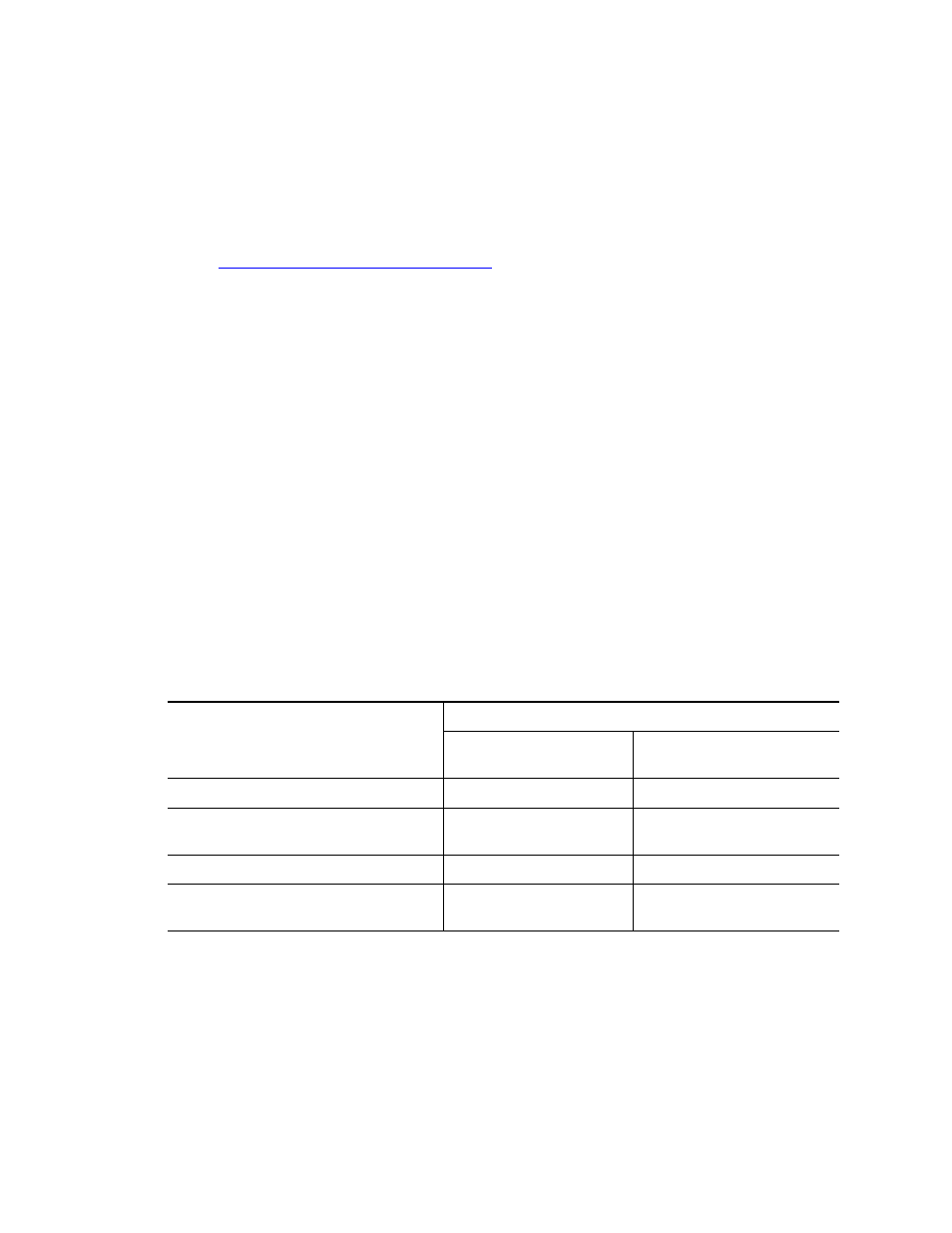
Kofax Front-Office Server Installation Guide
24
Kofax, Inc.
The C:\Program Files (x86) folder is still required for some components of Kofax Front-Office
Server. To support these components, the installer does the following:
Bonjour is installed in both C:\Program Files and C:\Program Files (x86). A Bonjour
subfolder is created in each folder.
VRS and PostgreSQL are installed in C:\Program Files (x86). The PostgreSQL database is
installed on the C drive even if Kofax Front-Office Server is installed on another local
drive. There must be sufficient space on the C drive to accommodate the database. Refer to
Requirement for Free Hard Drive Space
for more information.
All other files are installed in the installation path you specified.
Preparing for Upgrades
This section provides information to identify which upgrade you need to perform and any
information you need before upgrading.
Types of Upgrades
Kofax Front-Office Server provides two ways to upgrade to version 2.7:
In-place upgrade: The current version of Kofax Front-Office Server is upgraded to the new
version and the data is automatically migrated to the new version.
Migration: You need to perform a new installation of Kofax Front-Office Server and then
migrate the data from the old system to the new one.
Supported Upgrades
Table 5 shows in-place and migration upgrades that are supported in Kofax Front-Office Server
2.7:
Table 5. Supported In-Place and Migration Upgrades
Source Configuration
Target Configuration
Kofax Front-Office Server 2.7
Departmental
Kofax Front-Office Server 2.7
Enterprise with Oracle
Version 2.5 with the embedded database
In-Place Upgrade
Version 2.5 with a WebLogic and Oracle
database
Migration
Version 2.0 with the embedded database
In-Place Upgrade
Version 2.0 with a WebLogic and Oracle
database
Migration
