Other configuration tasks, Stopping and restarting kofax front-office server, Using the kofax front-office server status icon – Kofax Front-Office Server 3.0 User Manual
Page 42
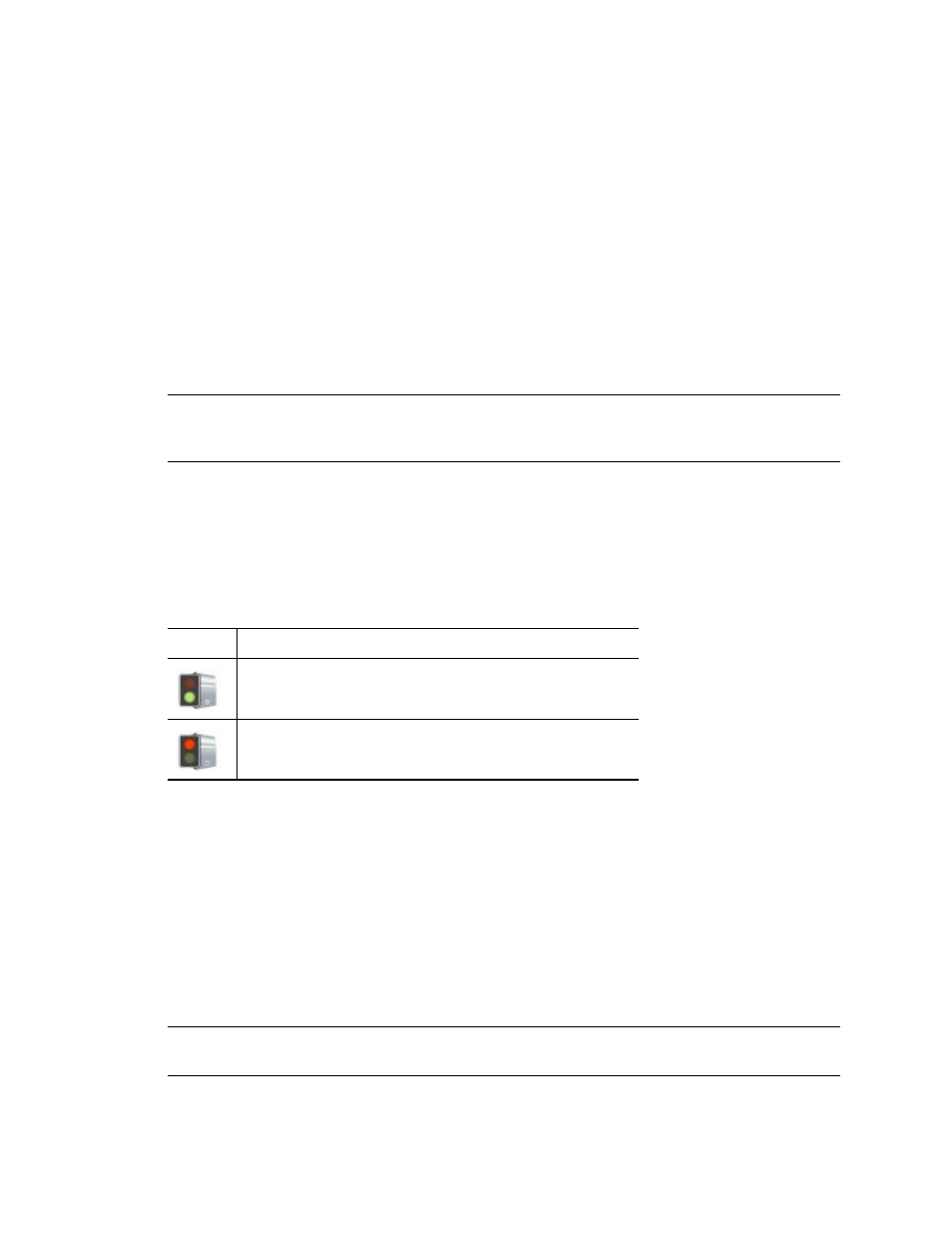
Kofax Front-Office Server Installation Guide
42
Kofax, Inc.
Other Configuration Tasks
Refer to the Kofax Front-Office Server Administrator’s Guide for instructions for modifying properties
files and making other configuration changes.
Stopping and Restarting Kofax Front-Office Server
You may need to stop and restart Kofax Front-Office Server when changing configuration files or
for routine maintenance. The process depends on which application server and configuration you
use.
Kofax Front-Office Server is installed as a Windows service named KofaxServer. You can start and
stop the service when needed from the Services console. Let all currently running workflow
processes finish before stopping the KofaxServer service.
Tip
If you are using 32-bit Microsoft Windows, an icon on the taskbar displays the status of Kofax
Front-Office Server.You can stop and start KofaxServer service by right-clicking the status icon
instead of using the Services console.
Using the Kofax Front-Office Server Status Icon
If you are using the 32-bit version of Microsoft Windows, a status icon appears in the notification
area on the right side of the task bar to indicate the status of Kofax Front-Office Server. This icon
does not appear in the 64-bit version of Microsoft Windows.
Right-click the status icon to display a menu of commands:
Start
Starts Kofax Front-Office Server after it has been stopped.
Stop
Stops Kofax Front-Office Server if it is running.
Exit
Removes the Kofax Front-Office Server icon from the notification area, but does not affect
the operation of Kofax Front-Office Server.
Note
To display the icon again after removing it with the Exit command, select Start |
Programs | Kofax | Kofax Server Monitor.
Table 7. Kofax Front-Office Server Icon (For 32-Bit Windows Only)
Icon
Description
Green (bottom) light: Server is running
Red (top) light: the Server is stopped
