Kofax Front-Office Server 3.0 User Manual
Page 13
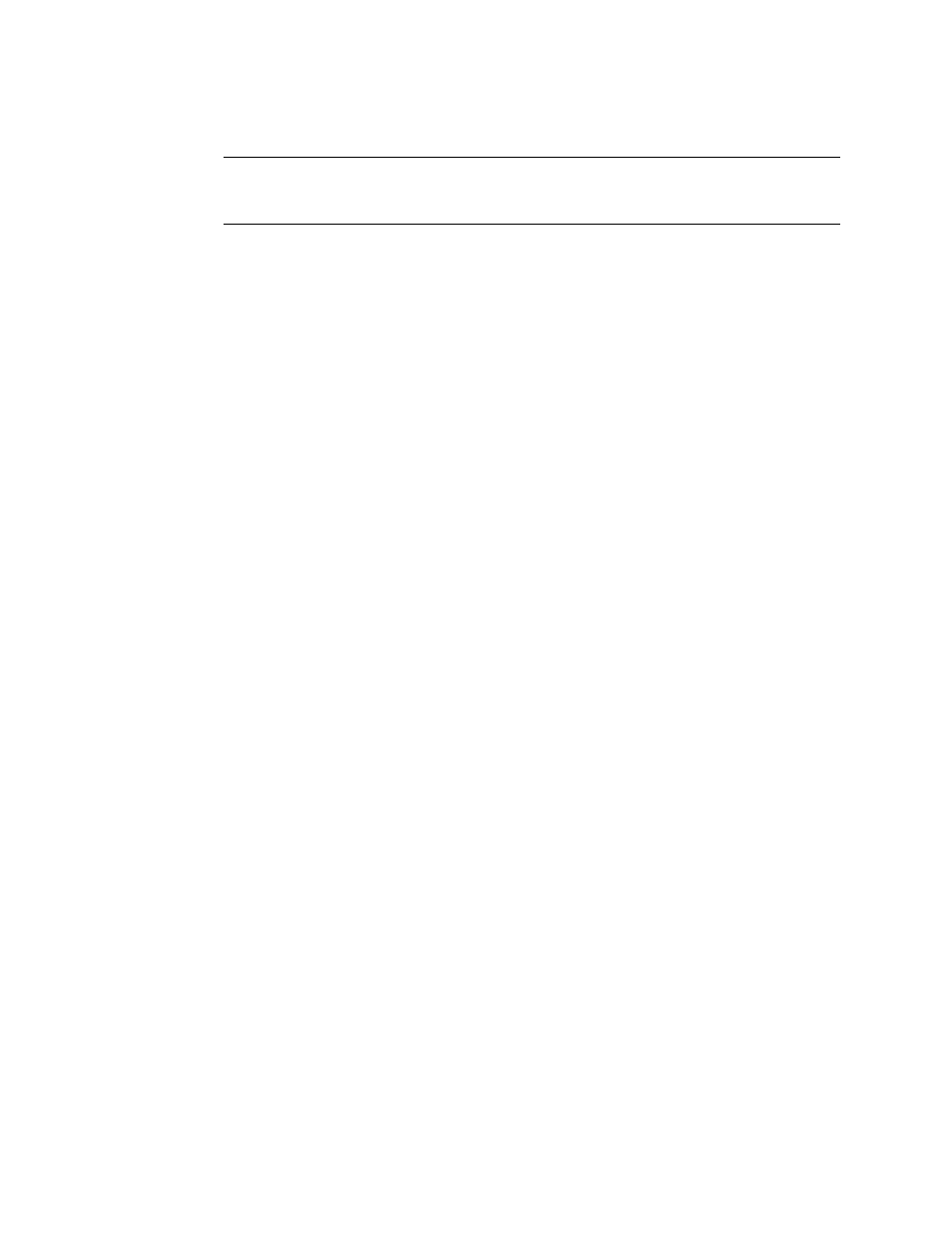
Kofax Front-Office Server Installation Guide
Kofax, Inc.
13
4
Copy and paste a section to create a new section for each new node, and edit each of the
properties to match the host name of the node. See the example below.
Caution
Do not change the values of any of the properties except for the
worker.[hostname]_node.host value. This value should be changed to match the host
name of the new node.
5
Edit the property worker.loadbalancer.balance_workers, adding the new node to the
comma-delimited list of nodes.
6
Save the file, and replace workers.properties.minimal on all the IIS servers in your
configuration with the new copy, and restart IIS on each server.
Example
Here is an example of a file for an existing IIS cluster of KFS01 and KFS02:
# Define list of KFS01 workers that will be used for mapping requests
# Node KFS01
worker.KFS01_node.port=8009
worker.KFS01_node.host=KFS01
worker.KFS01_node.type=ajp13
worker.KFS01_node.lbfactor=1
# Node KFS02
worker.KFS02_node.port=8009
worker.KFS02_node.host=KFS02
worker.KFS02_node.type=ajp13
worker.KFS02_node.lbfactor=1
worker.loadbalancer.type=lb
worker.loadbalancer.balance_workers=KFS01_node,KFS02_node,
worker.loadbalancer.sticky_session=1
worker.list=loadbalancer
worker.status.type=status
Here is the file after performing the editing steps to add a new node for IIS server KFS03. After
pasting the new section for the new KFS03 node, the edits you make are shown in a
colored
font.
# Define list of KFS01 workers that will be used for mapping requests
# Node KFS01
worker.KFS01_node.port=8009
worker.KFS01_node.host=KFS01
worker.KFS01_node.type=ajp13
worker.KFS01_node.lbfactor=1
# Node KFS02
worker.KFS02_node.port=8009
worker.KFS02_node.host=KFS02
worker.KFS02_node.type=ajp13
worker.KFS02_node.lbfactor=1
# Node
KFS03
worker.
KFS03
_node.port=8009
