Features, Kofax values / filenet content manager properties, Kofax capture value {document guid – Kofax Capture 8.0 Release Script for FileNet Content Manager 5.0 User Manual
Page 8
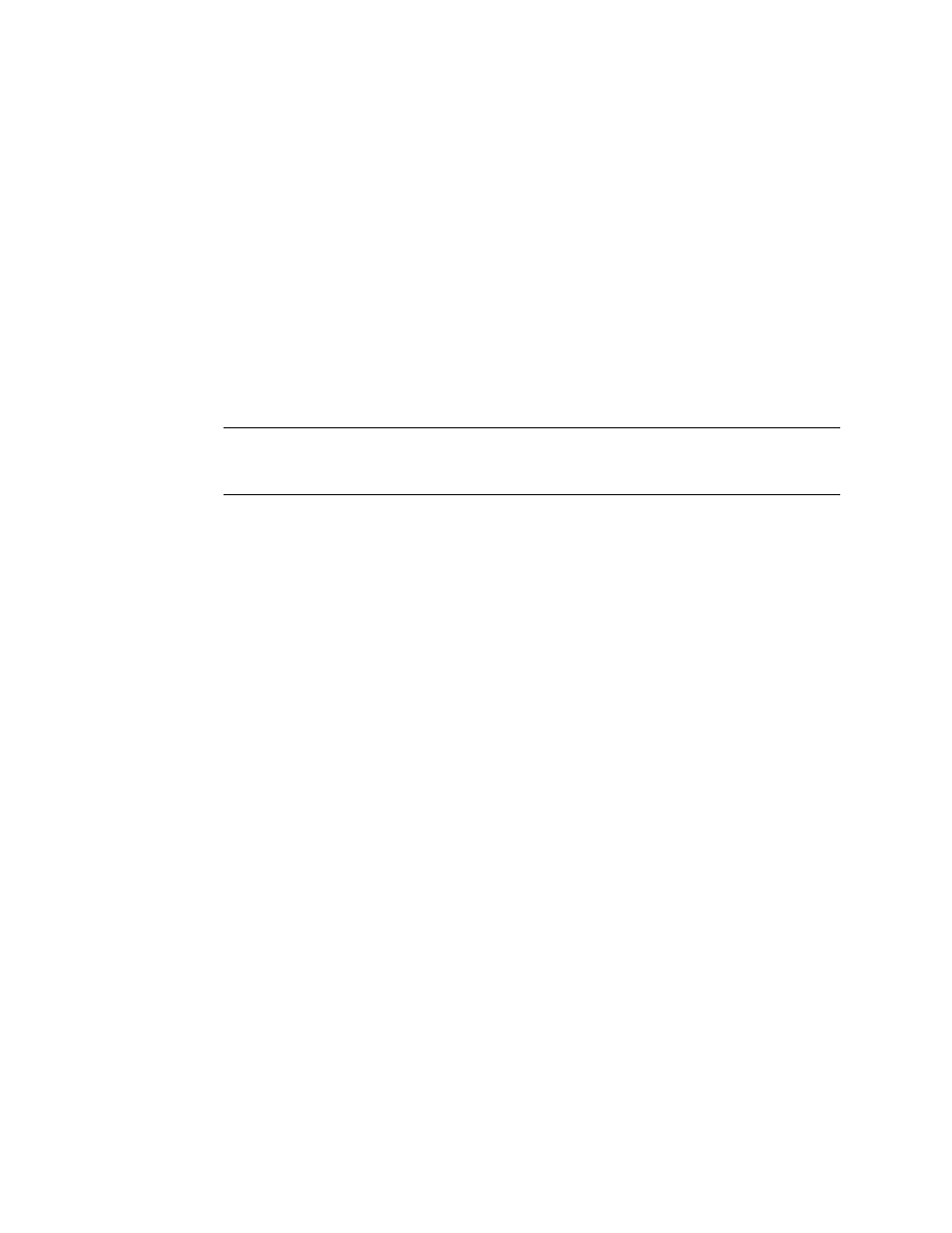
Kofax Capture 8.0 Release Script for FileNet Content Manager 5.0 Administrator’s Guide
8
Kofax, Inc.
4
Register the Kofax.P8Rel50_V80.ConnectorInterface.dll and the
Kofax.P8Rel50_V80.ConnectorInterfaceFactory.dll by invoking the regasm command in
the command line prompt. The command to register these dll’s is:
regasm.exe [InstallDir]\
For example:
regasm.exe C:\Program
Files\Kofax\CaptureSS\ServLib\Cap\P8Rel50_V80\Kofax.P8Rel50_V80.Connector
Interface.dll /codebase /tlb
RegAsm.exe is located in C:\Windows\Microsoft.NET\Framework\v2.0.50727\. To run
this executable, you can navigate to this folder and run it or place this path in the Path
environment variable and run it from any location.
5
Re-compile the release script using steps 2 through 4 in the “To modify the release script”
section above. These steps ensure that the release script references the newly registered
connector interface and connector interface factory. Make sure that the project references
the two .tlb files.
Note
To successfully modify and compile the connector, connector interface, or connector
interface factory, development must occur on a workstation with Microsoft WSE 3.0
(development setup).
Features
This section contains information about features provided with the Kofax Capture 8.0 Release
Script for FileNet Content Manager 5.0.
The Kofax Capture 8.0 Release Script for FileNet Content Manager 5.0 provides an easy-to-use
setup window available from the Kofax Capture Administration module. The Kofax Capture 8.0
Release Script for FileNet Content Manager 5.0 — Release Setup window allows you to specify
release settings at batch class setup time that control how documents, folders, and other
information are released into the FileNet Content Manager object store.
Kofax Values / FileNet Content Manager Properties
The Kofax Capture 8.0 Release Script for FileNet Content Manager 5.0 provides an easy-to-use
interface for linking Kofax Capture Kofax Values to FileNet Content Manager document
properties and folder properties. Examples of Kofax Values include Document index fields, Folder
index fields, Batch fields, Kofax Capture Values, and Text Constants. The names of “required”
FileNet Content Manager properties within a document class or folder class are marked with an
asterisk (*), giving you a visual indicator that certain fields must be linked.
Kofax Capture Value {Document GUID}
The Kofax Capture Value {Document GUID} is a new value that can be used for index fields and
release values. The Kofax Capture Value is a type of document ID that is unique across the central
site and all remote sites that comprise an Kofax Capture installation. This Document GUID is the
concatenation of the Batch GUID and the document ID number. For example, a Batch GUID of
{D3C58EE2-5627-443b-BBFA-EE7A5790482A} and a document ID of 123 will yield {D3C58EE2-
5627-443b-BBFA-EE7A5790482A} 123 as the Document GUID.
