Introduction, Additional documentation, Technical assistance for your kofax product – Kofax Capture 8.0 Release Script for FileNet Content Manager 5.0 User Manual
Page 5
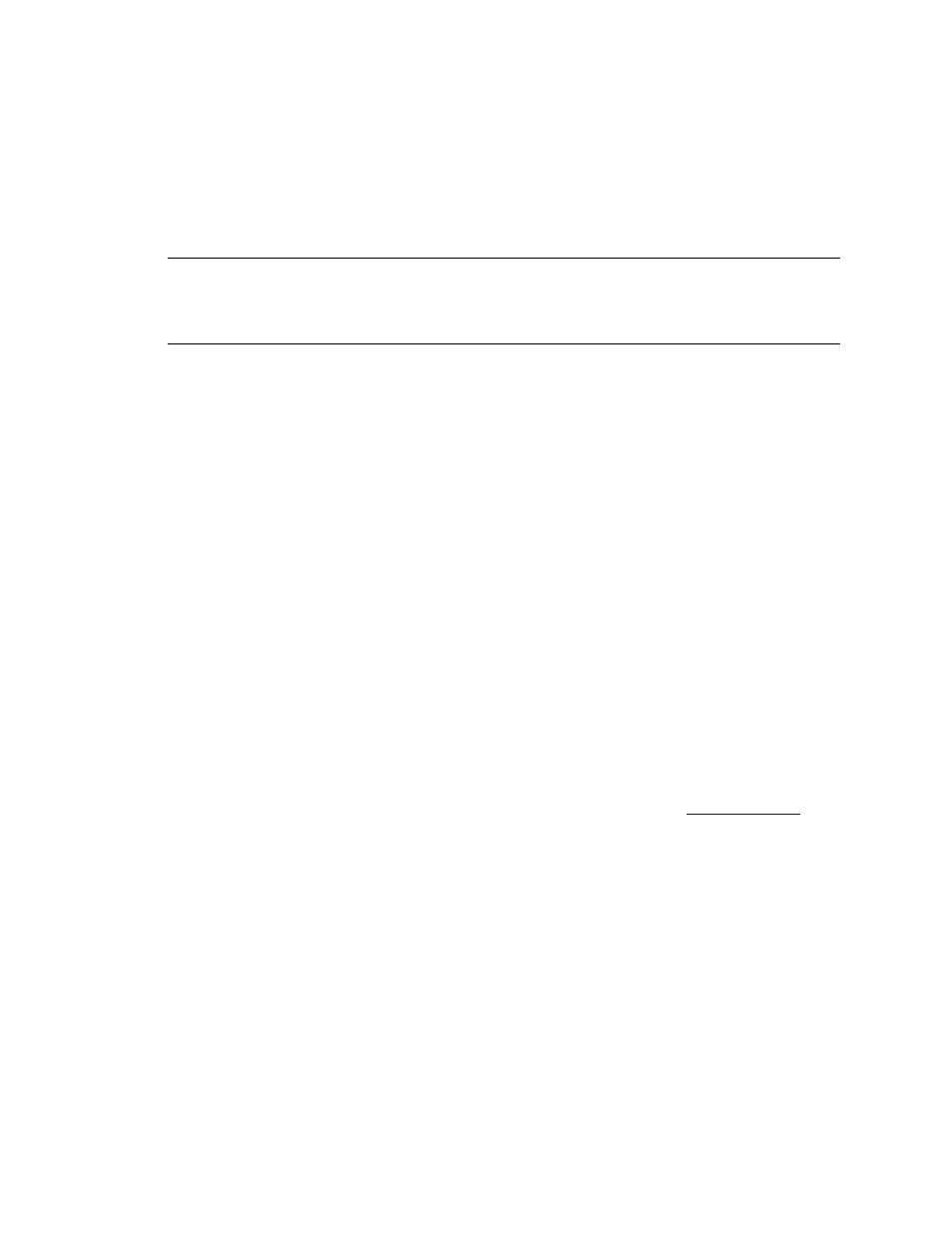
Kofax Capture 8.0 Release Script for FileNet Content Manager 5.0 Administrator’s Guide
Kofax, Inc.
5
Introduction
This document contains the information for the Kofax Capture 8.0 Release Script for FileNet
Content Manager 5.0, which supports FileNet Content Manager versions 4.0, 4.5, and 5.0 and is
also compatible with Kofax Capture 9.0. This release script copies document images, OCR full text
files, Kofax PDF documents, eDocuments, and writes data from Kofax Capture into FileNet
Content Manager.
Important
In Kofax Capture 8, the term “release script” is used to name the scripts, to refer to the
feature in the user documentation and Help, and used in the Kofax Capture User Interface for
windows, menu items, etc. In Kofax Capture 9 and up, the term is changed to ”export connector.”
This version of the script for FileNet uses “release script” throughout the product.
Additional Documentation
These release notes are a supplement to the following Kofax Capture documentation and Help:
Kofax Capture Advanced Features Guide
Kofax Capture Release Notes
Getting Started with Kofax Capture guide
Installation Guide for Kofax Capture and Kofax Capture Internet Server
Learning Kofax Capture guide
Help provided from any of the Kofax Capture modules
Help provided with the Kofax Capture 8.0 Release Script for FileNet Content Manager 5.0
For more information about FileNet Content Manager or other FileNet products, contact your
FileNet Content Manager representative or refer to the documentation that came with your
FileNet Content Manager product.
Technical Assistance for Your Kofax Product
Support for your Kofax product is provided by your primary application support provider, which
is specified as part of the maintenance agreement associated with your purchase. Please contact
your Kofax application support provider for technical assistance.
For more information about your product,
for:
Product information and release news
Access to the Kofax Knowledgebase
Access to the online Case Management System (for eligible customers)
Downloadable product documentation
Before contacting your Kofax application support provider, please gather the following
information where applicable:
Product name, version, and serial number
Log files
Product license
Exact error message(s)
Reproduction scenario
