Setting up the release script, Publishing a batch class – Kofax Capture 8.0 Release Script for FileNet Content Manager 5.0 User Manual
Page 24
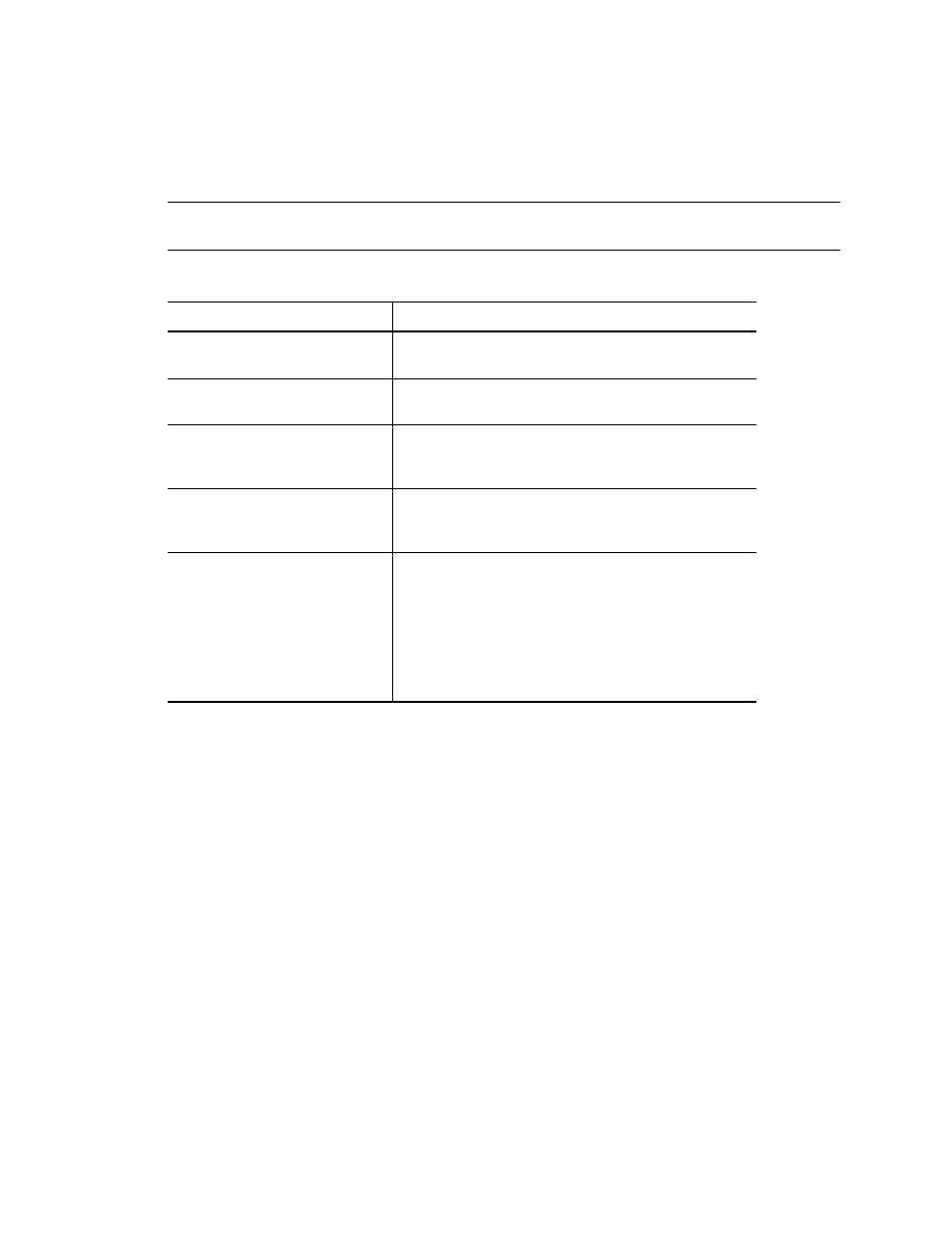
Kofax Capture 8.0 Release Script for FileNet Content Manager 5.0 Administrator’s Guide
24
Kofax, Inc.
Setting Up the Release Script
The following sections describe the setup options available with the Kofax Capture 8.0 Release
Script for FileNet Content Manager 5.0.
Note
For more details about the setup options, refer to the Help available from the Kofax Capture
8.0 Release Script for FileNet Content Manager 5.0 – Release Setup window.
Publishing a Batch Class
After you select all your batch class settings, you must publish your batch class before you can use
it. The publishing process checks the integrity of the settings in your batch class, and makes the
batch class available for use. If problems are found with any of the settings, error and warning
messages appear along with the recommended actions for fixing the problems.
If you ever decide to edit your batch class, you must publish your batch class again before your
changes can be used. Your changes will not be applied to batches created before the new
publication date.
X To publish a batch class
1
Start the Kofax Capture Administration module. The module’s main screen appears.
2
Select the Batch class tab from the Definitions panel, and right-click the applicable batch
class. A context menu appears.
3
From the context menu, select Publish. The Publish window appears.
4
From the Publish window, select your batch class and click Publish. Kofax Capture will
check all of your batch class settings and display the results in the Results box.
Table 3. Setup Options
Tab
Description
Storage Settings
Specifies the desired FileNet Content Manager object
store to be used for release.
Folder Settings
Specifies new or existing folders to use for storing
documents in the FileNet Content Manager object store.
Document Settings
Specifies a Content Manager document class for the
document to be released. In addition, you can assign
Kofax Values to properties of a document class.
Image Settings
Specifies the desired image format for releasing your
images, and specify whether to release OCR full text files
with your document.
General Settings
Specifies a temporary storage location to be used at
release time and specify whether to skip the first page of
each document. You may want to skip the first page if
you are using standalone separator sheets to separate
your documents, and you do not want to release the
separator sheets with your documents. In addition, you
can specify a multi-value separator for your document
and folder class properties.
