Duplicate documents, Release working directory, Multiple values – Kofax Capture 8.0 Release Script for FileNet Content Manager 5.0 User Manual
Page 10: Multiple release supported, Online help available for release setup
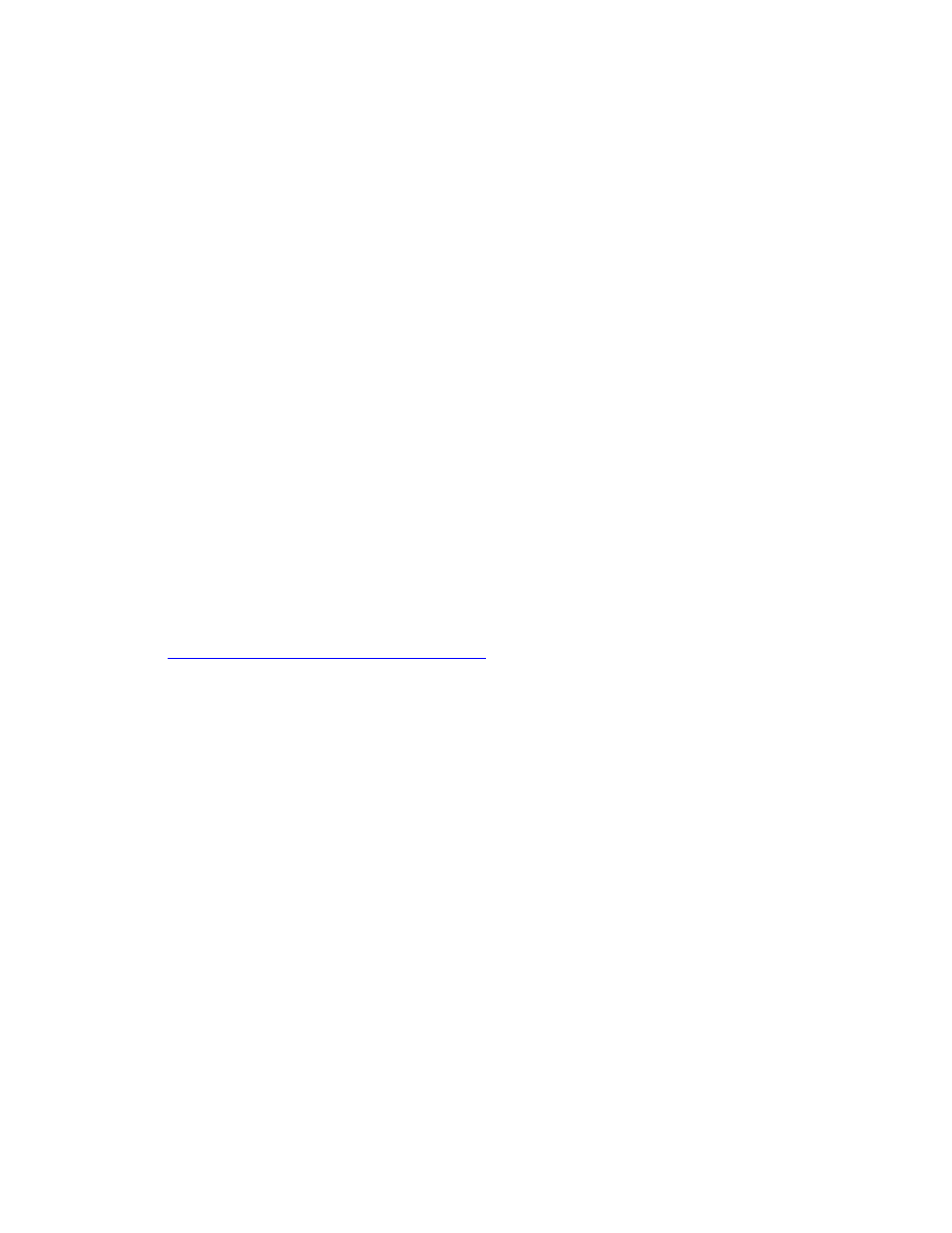
Kofax Capture 8.0 Release Script for FileNet Content Manager 5.0 Administrator’s Guide
10
Kofax, Inc.
Duplicate Documents
The Kofax Capture 8.0 Release Script for FileNet Content Manager 5.0 allows you to select the
behavior to occur at release time when a released document has the same Document Title
property as another document that exists in the same folder location within the FileNet Content
Manager object store. You can specify that the duplicate document be released to the object store
or rejected to the Kofax Capture Quality Control module.
Release Working Directory
The Kofax Capture 8.0 Release Script for FileNet Content Manager 5.0 requires that you set up a
temporary storage location to copy document images at release time. Your images reside in this
location temporarily as they are transferred from Kofax Capture to the FileNet Content Manager
object store.
If the release working directory does not exist at release setup, you will be given the option to
create the specified directory or select a different directory. On the other hand, if the directory
does not exist at release time, the directory will automatically be created.
Multiple Values
The Kofax Capture 8.0 Release Script for FileNet Content Manager 5.0 supports properties that
contain multiple values. You can specify the desired delimiter to separate the values when
entering multiple values for your document and folder class properties using the Multi-value
separator option as specified on the General Settings tab. For example, if you specified a single
semi-colon (;) delimiter for the multi-value separator, you would enter the following:
apple;orange;pear
Refer to Multi-value Separator Option on page 13
for more information.
Multiple Release Supported
The Kofax Capture 8.0 Release Script for FileNet Content Manager 5.0 supports the Kofax Capture
Multiple Release feature. This feature allows you to assign multiple release scripts to a document
class.
In addition, this release script allows you to provide a unique name for your script at release setup
time. The name is used to refer to your release script in the Kofax Capture Release Scripts
window. This field is not required, but may help you to keep track of your release scripts when
using the Multiple Release feature.
Refer to your Kofax Capture Help for more information about the Multiple Release feature.
Online Help Available for Release Setup
The Kofax Capture 8.0 Release Script for FileNet Content Manager 5.0 Help is installed with your
release script. It is available from the Administration module when you are setting up your release
script. You can click the Help button from the Kofax Capture 8.0 Release Script for FileNet
Content Manager 5.0 — Release Setup window to display help information about release options.
