Valid boolean formats, Kofax value data types, Kofax capture values – Kofax Capture 8.0 Release Script for FileNet Content Manager 5.0 User Manual
Page 26
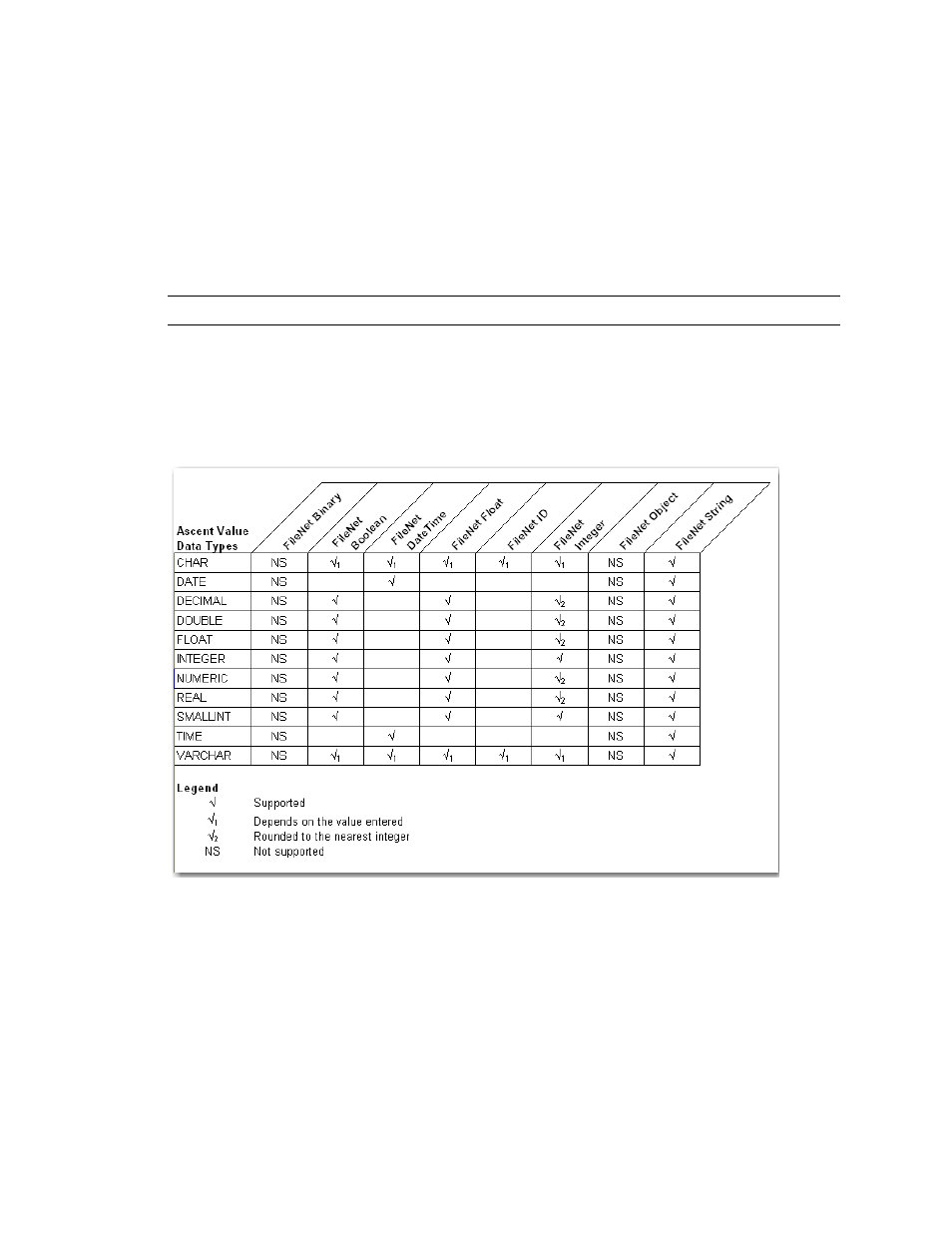
Kofax Capture 8.0 Release Script for FileNet Content Manager 5.0 Administrator’s Guide
26
Kofax, Inc.
Refer to your Kofax Capture Help for more information about Kofax Capture data types. You can
display Kofax Capture Help from the Help menu available from any Kofax Capture module.
Valid Boolean Formats
The valid Boolean formats include the following:
Any non-zero number and “TRUE”
“0” and “FALSE”
Note
The Boolean values (TRUE or FALSE) are not case-sensitive.
Kofax Value Data Types
When Kofax Value fields are copied to FileNet Content Manager properties, their data types are
converted to FileNet Content Manager data types. The following figure lists the supported FileNet
Content Manager data types for Kofax Capture batch fields and index fields.
Figure 1. Kofax Value Data Types
Kofax Capture Values
The following figure lists the Kofax Capture values for FileNet Content Manager data types.
Refer to your Kofax Capture Help for more information about Kofax Capture values (Ascent
Capture Help keyword: Kofax Capture > values).
