KEYENCE CV-X Series User Manual
Page 4
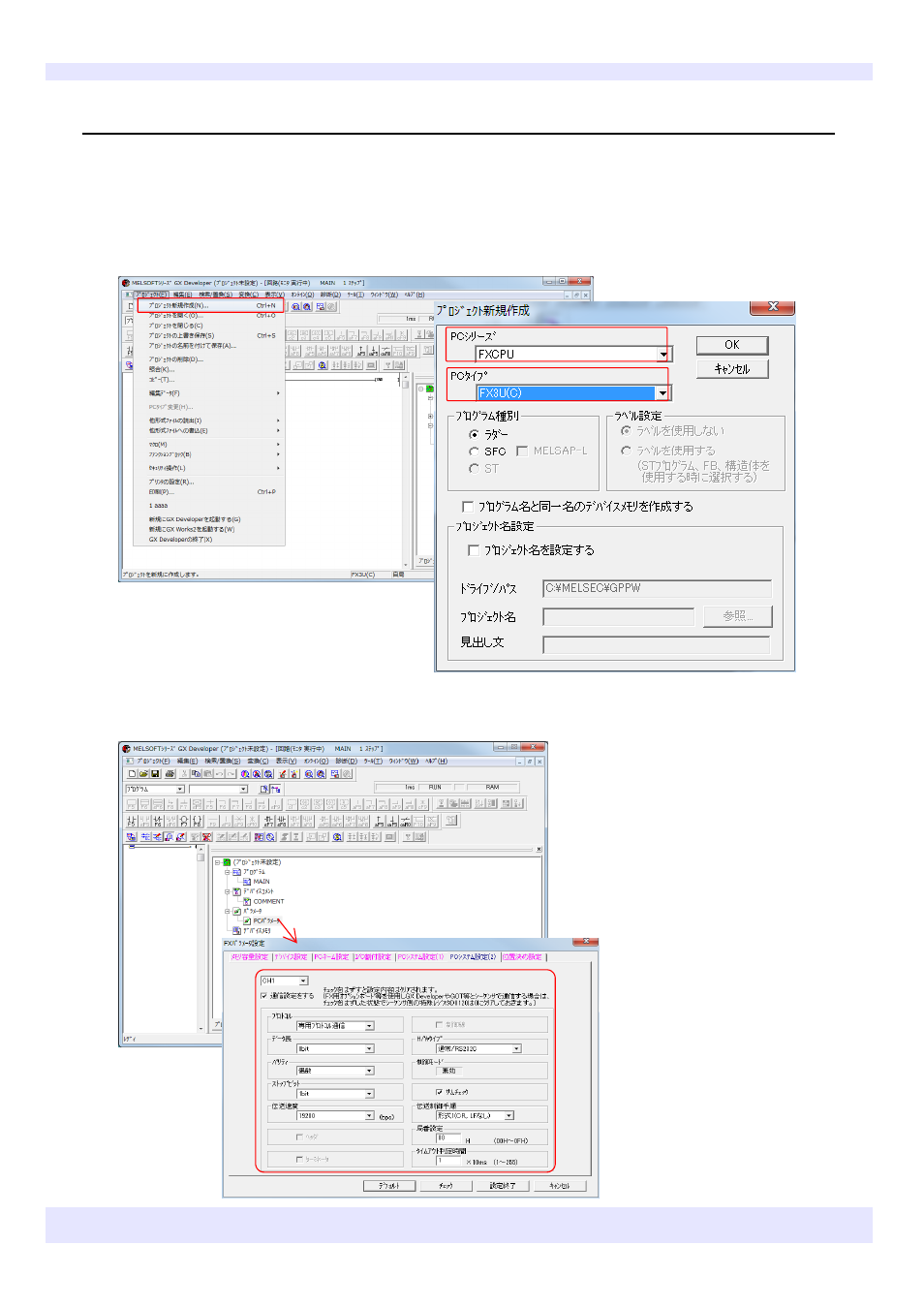
KEYENCE CORPORATION. Vision System Division
‐ 4 ‐
www.keyence.com
✎
Configuring the FX Series Settings
2
1
Select "FXCPU" for "Series" and a model
*2
to use for "Type", and then press the "OK" button.
*1 Programmable Controller *2 Select a model described in the CV-X user's manual.
Start GX Developer, and select [Project] > [New project].
3
Select "PLC Parameter" from the project data list, and change the parameters according to the CV-X Series
Global Settings.
Use the same values as those set for the
CV‐X Series Global Settings.
Communication rate setting: 19200 bps
Data Bit: 8 bit
Parity Bit: Exist
Even/odd parity: Even
Stop bit:1
Sum check code:Exist
* Always set "Sum check code" to "Exist".
The CH number is CH1 if there is one
serial communication unit. If there are
several serial communication units, they
are assigned CH numbers in ascending
order, starting with the unit closest to the
CPU unit (the closest unit is CH1, the next
unit is CH2, etc.).
For more information, refer to the
Mitsubishi Electric Corporation computer
link unit user's manual.
