L.mmenu, L.prt1, L.prt2 – Holtgreven Ohaus Defender Series Bench Scales User Manual
Page 43: L.gmmp, L.i-o
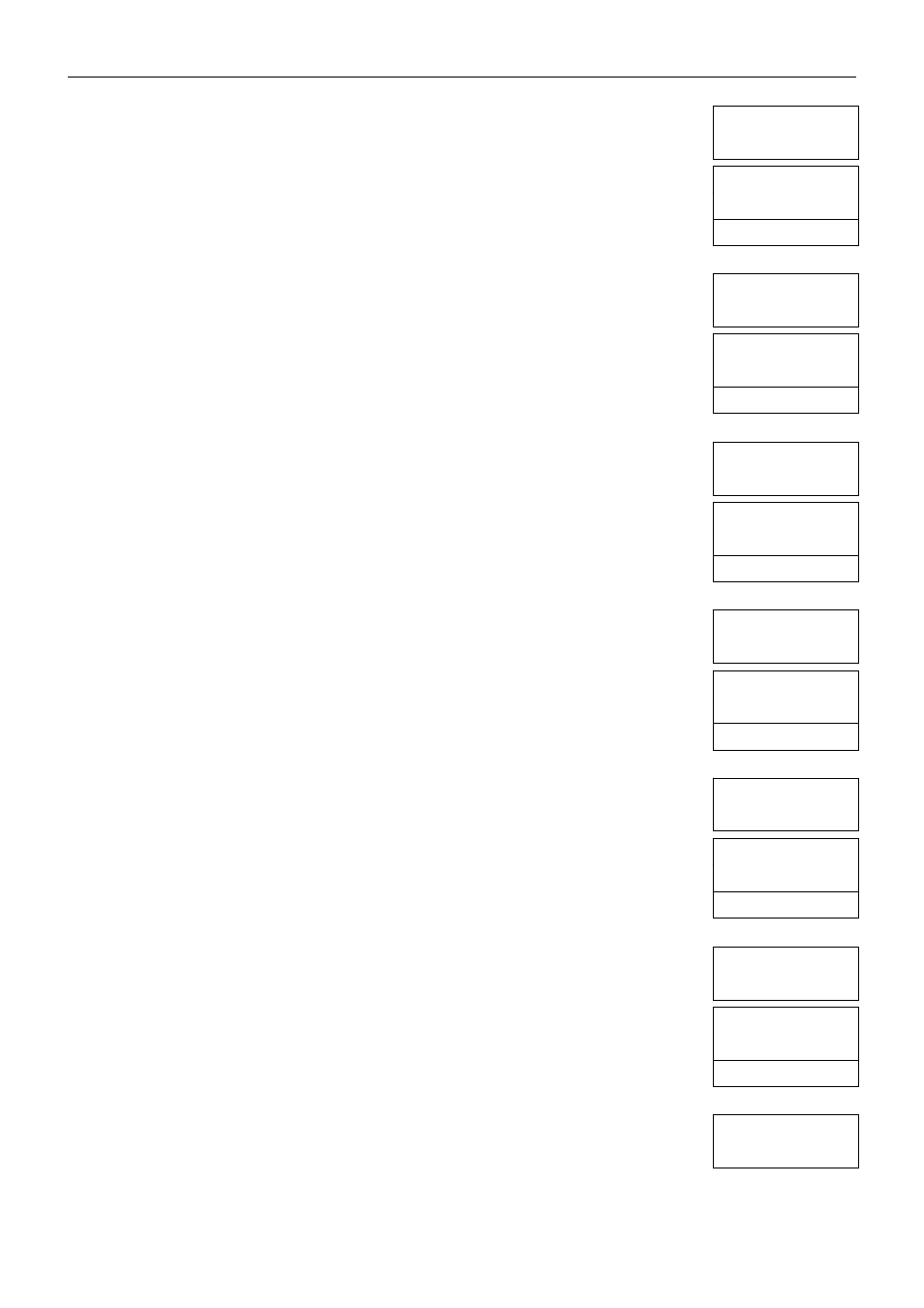
7000 Series Indicators EN-41
L.mMENU
LOCK PRINT1
ON
L.Prt1
OFF
L.mMENU
LOCK PRINT2
ON
L.Prt2
OFF
L.mMENU
LOCK COM1
ON
L.COmM1
OFF
L.mMENU
LOCK COM2
ON
L.COmM2
OFF
L.mMENU
LOCK GMP
ON
L.GmMp
OFF
L.mMENU
LOCK I-O
ON
L.I-O
OFF
L.mMENU
END MENULOCK
3.12.7 Lock Print1
Set the status.
OFF
= the Print1 menu is not locked.
ON
= the Print1 menu is locked.
3.12.8 Lock Print2
Set the status.
OFF
= the Print2 menu is not locked.
ON
= the Print2 menu is locked.
3.12.9 Lock COM1
Set the status.
OFF
= the COM1 menu is not locked.
ON
= the COM1 menu is locked.
3.12.10 Lock COM2
Set the status.
OFF
= the COM2 menu is not locked.
ON
= the COM2 menu is locked.
3.12.11 Lock GMP
Set the status.
OFF
= the GMP menu is not locked.
ON
= the GMP menu is locked.
3.12.12 Lock I-O
Set the status.
OFF
= the I-O menu is not locked.
ON
= the I-O menu is locked.
3.12.13 End Menu Lock
Advance to the next menu or return to the top of the current menu.
