5lin, Test – Holtgreven Ohaus Defender Series Bench Scales User Manual
Page 21
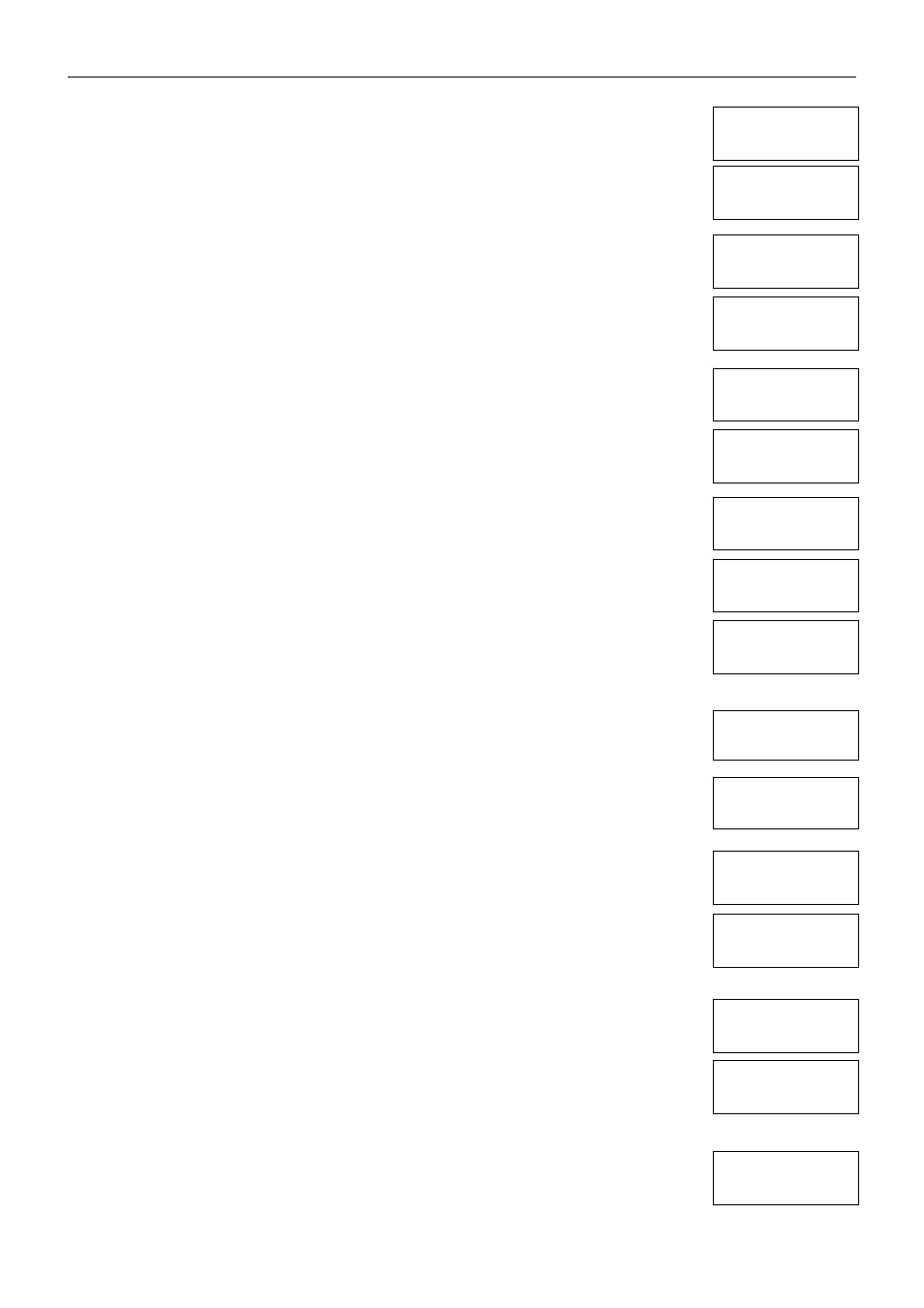
7000 Series Indicators EN-19
CAL
CAL TEST
5LIN
lb
--C--
5LIN
lb
0
5LIN
lb
--C--
5LIN
lb
--C--
5LIN
lb
5
5LIN
lb
2.5
0.000
lb
5LIN
lb
DONE
5LIN
lb
--C--
tESt
kg
0
tESt
kg
10
tESt
kg
--T--
10.000
kg
0.001
kg
DIFFERENCE
tESt
kg
--T--
Place the specified 3/4 load calibration weight on the scale and press the
Yes button. The display
shows --C--, followed by the 1/2 load calibration point.
Place the specified 1/2 load calibration weight on the scale and press the
Yes button. The display
shows --C--, followed by the 1/4 load calibration point.
Place the specified 1/4 load calibration weight on the scale and press the
Yes button. The display
shows --C--, followed by the zero calibration point.
With no load on the scale, press the
Yes button. The display shows --C--, then DONE and returns to
the current application mode.
3.3.5 Calibration Test
Calibration Test is used to compare a known calibration weight against the stored span calibration
data.
With no load on the scale, press the
Yes button. The display shows the zero load calibration point.
With no load on the scale, press the
Yes button. The display shows --T--, followed by the full load
calibration point.
Place the specified full load calibration weight on the scale and press the
Yes button. The display
shows --T--, followed by difference between the calibration weight and the stored calibration data.
After 5 seconds, the display returns to the current application mode.
