Holtgreven Ohaus Defender Series Bench Scales User Manual
Page 13
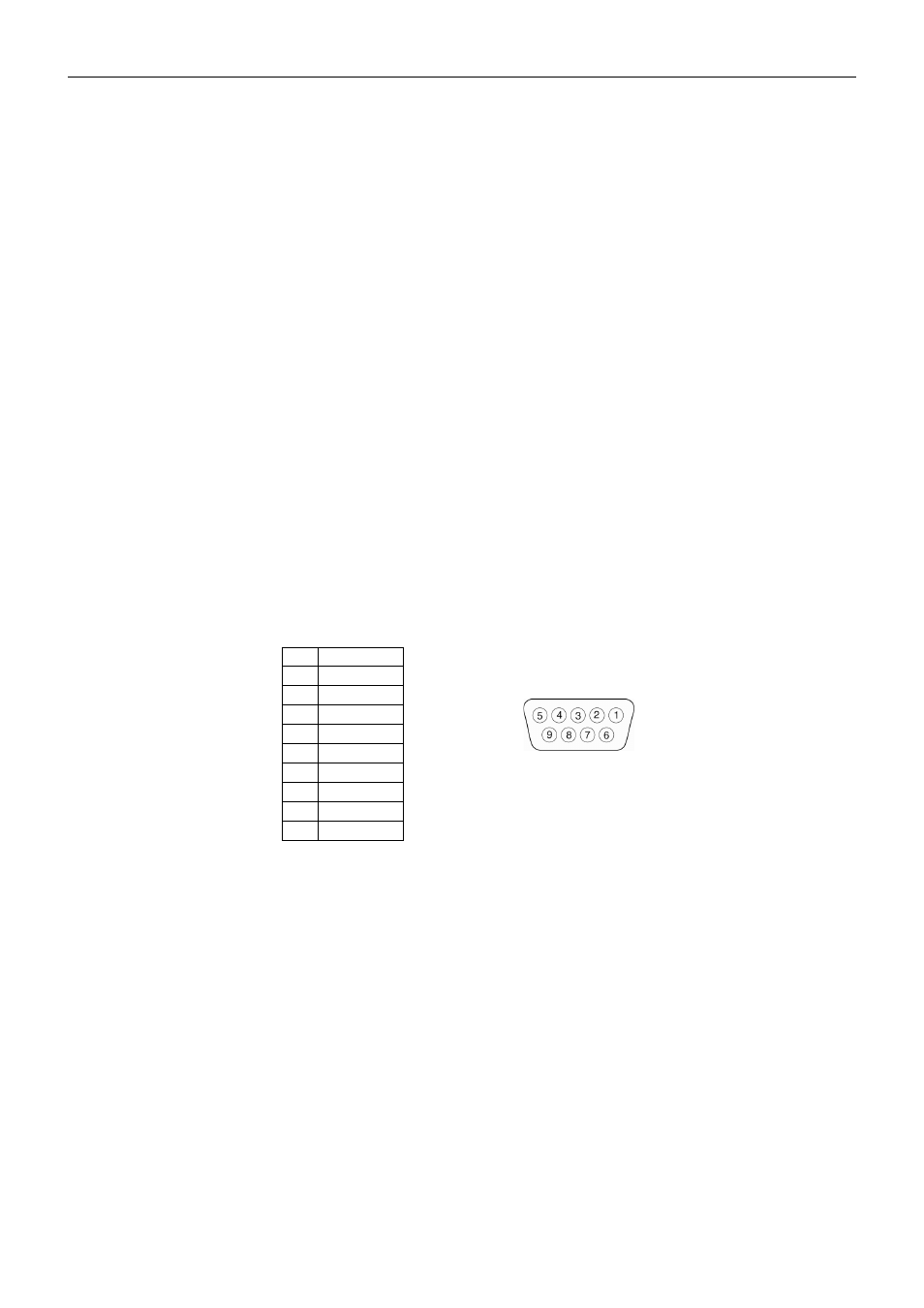
7000 Series Indicators EN-11
2.
INSTALLATION
2.1
Unpacking
Unpack the following items:
•
T71P or T71XW indicator
•
Capacity label sheet
•
AC power cord (T71P only)
•
Sealing kit
•
Mounting bracket
•
Instruction manual CD
•
Knobs (2)
•
Warranty card
2.2
External Connections
2.2.1 Scale Base with Connector to T71P
Ohaus bases with a circular connector can be attached to the external load cell connector (Figure 1-1, item 13). Refer to Section
2.3.2 for bases without a connector.
To make the connection, plug the base’s connector onto the external load cell connector, and then rotate the locking ring
clockwise.
2.2.2 Scale Base with Connector to T71XW
To connect an Ohaus base with a circular connector to the T71XW (which does not have an external connector), the Load Cell
Cable Adapter Kit p/n 80500736 may be used to make the connection. Only use this attachment method if the system will not
be used in a Washdown environment. This cable connects to the terminal block inside the T71XW and has an external connector
on the other end.
2.2.3 RS232 Interface Cable to T71P
Connect the optional RS232 cable to the RS232 connector (Figure 1-1, item 11).
Pin Connection
1 N/C
2 TXD
3 RXD
4 N/C
5 Ground
6 N/C
7 CTS
8 RTS
9 N/C
Figure 2-1. RS232 Connector
2.2.4 AC Power to T71P
Connect the AC power cord (supplied) to the power receptacle (Figure 1-1, item 16), then connect the AC plug to an electrical
outlet.
2.2.5 AC Power to T71XW
Connect the power cord to a properly grounded electrical outlet.
2.2.6 Battery Power to T71P
The T71P indicator can be operated on batteries (not supplied). The indicator will automatically switch to battery power if there is
a power failure or the power cord is removed.
Remove the battery cover (Figure 1-1, item 9) and install 6 C-size (LR14) batteries in the orientation shown in the battery
compartment. Re-install the battery cover.
