Setup, Accumm, Retain – Holtgreven Ohaus Defender Series Bench Scales User Manual
Page 25: Bp.sig, Bp.vol
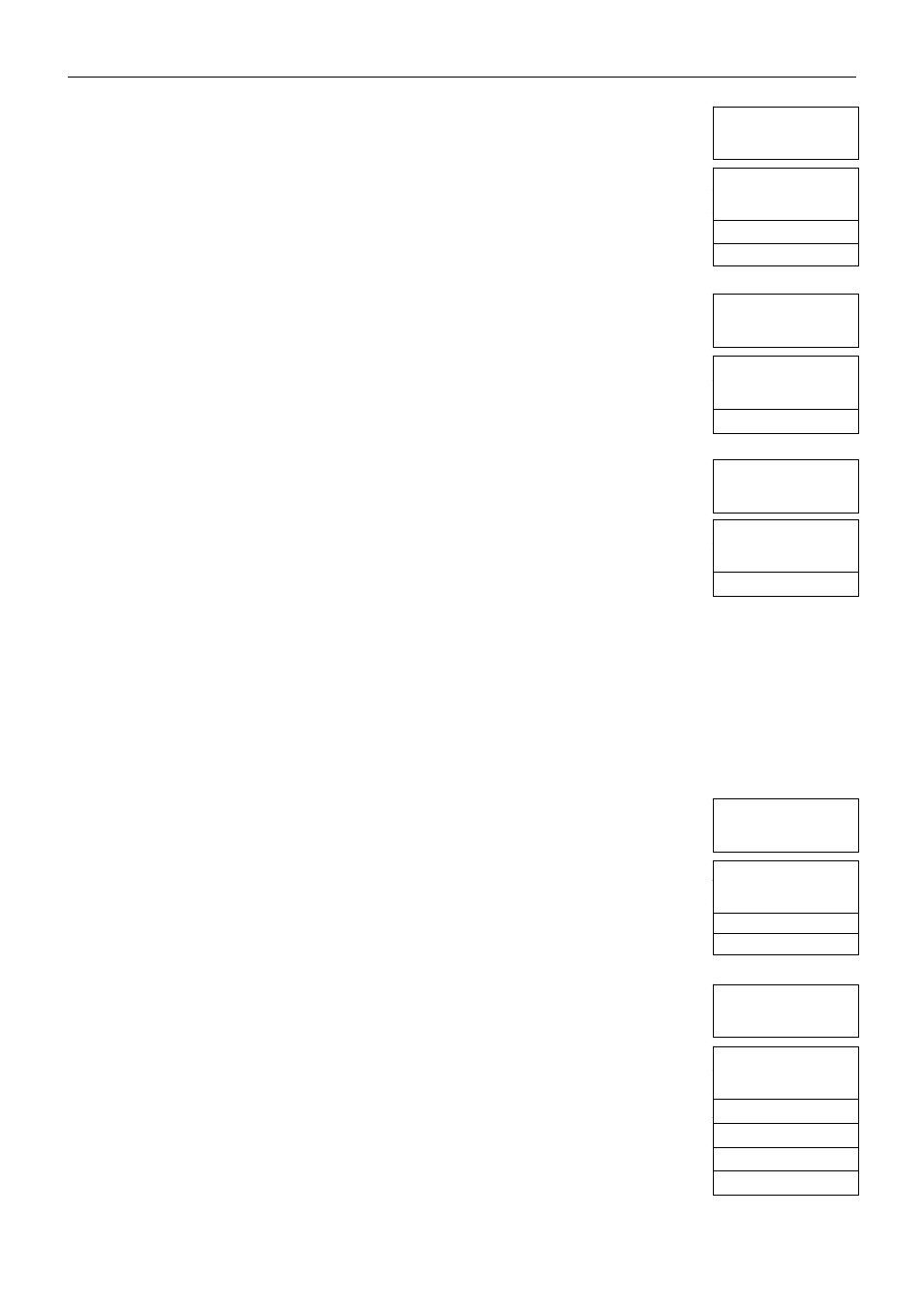
7000 Series Indicators EN-23
HIGH
SEtUP
ACCUMULATE
SEtUP
BEEP SIGNAL
SEtUP
BEEP VOLUME
SEtUP
RETAIN ZERO
SEtUP
LEGAL TRADE
LOW
UNDER-OVER
OVER
UNDER
ACCEPT
ON
ON
AUTO
MANUAL
3.4.12 Accumulate
Set the accumulate functionality.
OFF
= accumulation is disabled.
MANUAL
= the displayed value is manually added to the total by pressing the
FUNCTION button.
AUTO
= the displayed value is automatically added to the total when the
display becomes stable.
3.4.13 Retain Zero
Set the Retain Zero functionality.
OFF
= Retain Zero is disabled.
ON
= when power is turned on, the displayed weight is based on the last
stored zero (
Zero button or “Z” command).
3.4.14 Legal For Trade
Set the legal for trade status.
OFF
= standard operation.
ON
= operation complies with weights and measures regulations.
NOTE: When Legal for Trade is set to ON, the Menu settings are affected as follows:
• Calibration functions are hidden except for Calibration Test.
• Capacity is read-only.
• Range, Graduation, Power On unit, Auto-Tare, Retain Zero, Gross Indication, Print Output, Unit and
Mode settings are locked at their current settings.
• Zero Range is locked at 2%.
• Stable Range is locked at 1d.
• Auto-Zero Tracking is set to 0.5d.
• Continuous Print is disabled.
• IP and CP RS232 commands are disabled.
3.4.15 Beep Volume
Set the beeper volume.
OFF
= the beeper is disabled.
LOW
= the beeper volume is soft.
HIGH
= the beeper volume is loud.
3.4.16 Beep Signal
Set how the beeper responds in Check Weighing mode.
OFF
= the beeper is disabled.
ACCEPT
= the beeper sounds when the weight is within the accept range.
UNDER
= the beeper sounds when the weight is below the Under setting.
OVER
= the beeper sounds when the weight is above the Over setting.
UNDER-OVER
= the beeper sounds when the weight is below the Under setting or
above the Over setting.
ACCUmM
OFF
rEtAIN
OFF
bP.SIG
OFF
LFt
OFF
BP.VOL
OFF
