Chapter 3, About chapter 3 getting started help, About help – Hardy HI 3010 Filler/Dispenser Controller User Manual
Page 24: Front panel display button functions, Fig. 3, Fig. 4, Fig. 4-60 overdispens, Fig. 5, Fig. 5-86 dischar, Chapter 3: operating procedures/filler
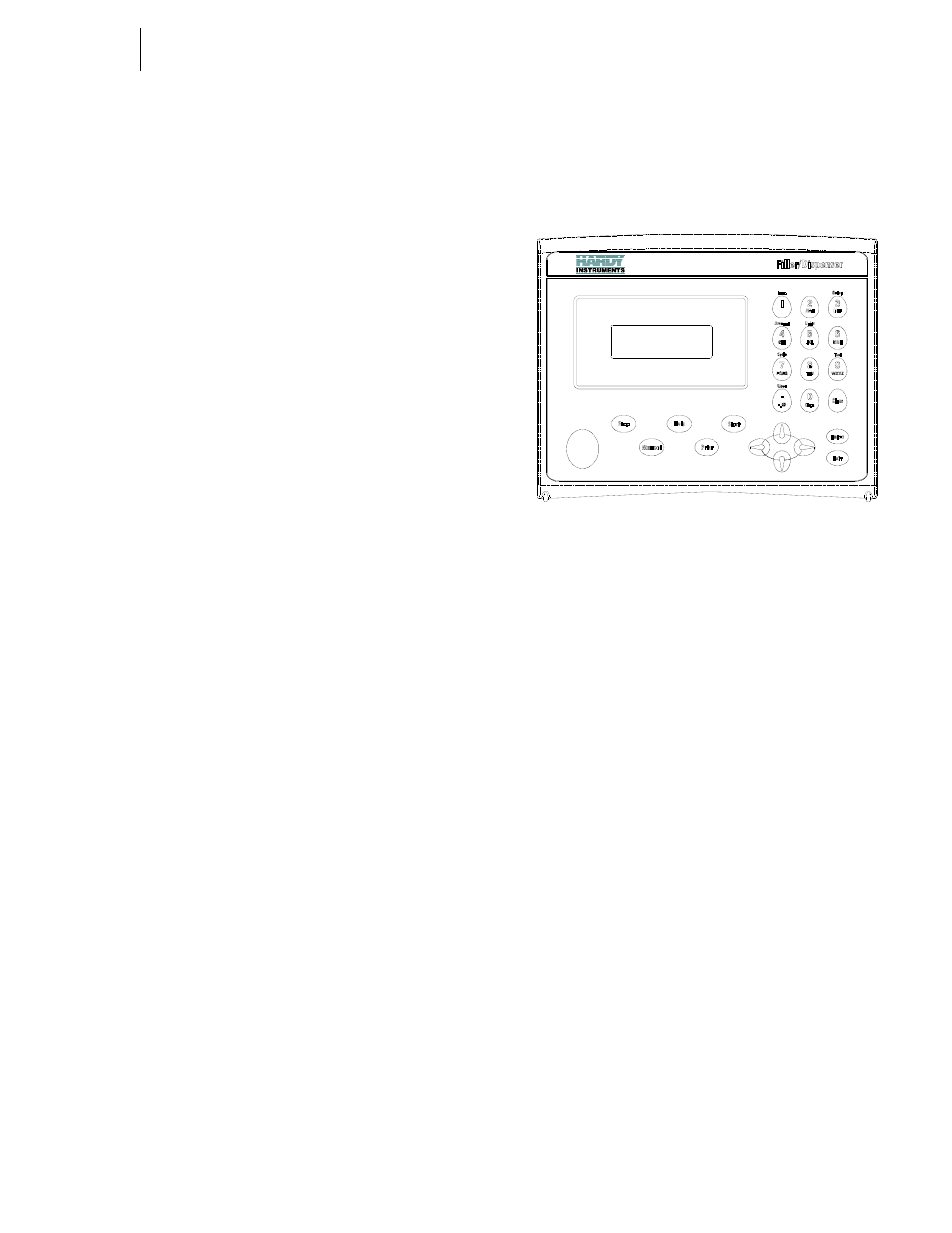
11
CHAPTER 3
Filler
CHAPTER 3: OPERATING PROCEDURES/FILLER
About Chapter 3
Chapter 3 contains step-by-step instructions for operating the
Hardy Process Solutions, HI 3010 Filler/Dispenser. The pro-
cedures include complete instructions for operating the Filler
from the Front Panel, DeviceNet, and the Web Browser. We
highly recommend reading the procedures before operating
the Filler/Dispenser. Being familiar with the operating pro-
cedures insures that the Filler/Dispenser will provide trouble
free service.
Getting Started
Before operating the Hardy HI 3010 Filler/Dispenser, check
to make sure the following procedures have been performed:
•
Power and Load Point cables properly
installed.
•
Communication cables properly installed.
•
Calibration Performed.
All the features of the Filler/Dispenser operate the same no
matter what the interface. First let’s get familiar with operat-
ing the Filler/Dispenser from the front panel of the instru-
ment. (See Fig. 3-1)
Help
About Help
As you move through the setup/configuration menus you
may on occasion need assistance. If you need help, do the
following:
Step 1. Use the up and down arrows and move the cursor in
front of the Menu Item you want help on.
Step 2. Click the Help button either on the front Panel or
Web Page and a Help Dialog appears. The help dia-
log tells you what the Menu Item is used for or
other descriptive information to help you enter the
right parameters for the current menu item.
Step 3. Push the Exit button to return to the current menu.
Operating the Filler/Dispenser from the
Front Panel
FIG. 3-1 FRONT PANEL
Front Panel Display
The Front Panel Display is a 4 line x 20 Alphanumeric char-
acter LCD. The screen displays all the menus for Configur-
ing, Calibrating and Operating the HI 3010 Filler/Dispenser.
Button Functions
Start Button
The Start Button starts or restarts the filling or dispensing
process.
Stop Button
The Stop button if pressed once will pause the filling or dis-
pensing process. If the Stop Button is pressed twice it stops
the process and puts the Filler/Dispenser in a standby mode.
Help Button
The Help button displays a Help message for the current
Menu item (the Menu item in front of the cursor) that is dis-
played. In Standby the Help button does not display a Help
message.
Manual Button
Enables you to enter the manual mode of operation
Print Button
The Print Button when pressed brings up a series of screens
(See Fig. 3-1) and allows the user to Print the following:
