Calibration sub-menu, Cal completed ok – Hardy HI 3010 Filler/Dispenser Controller User Manual
Page 22
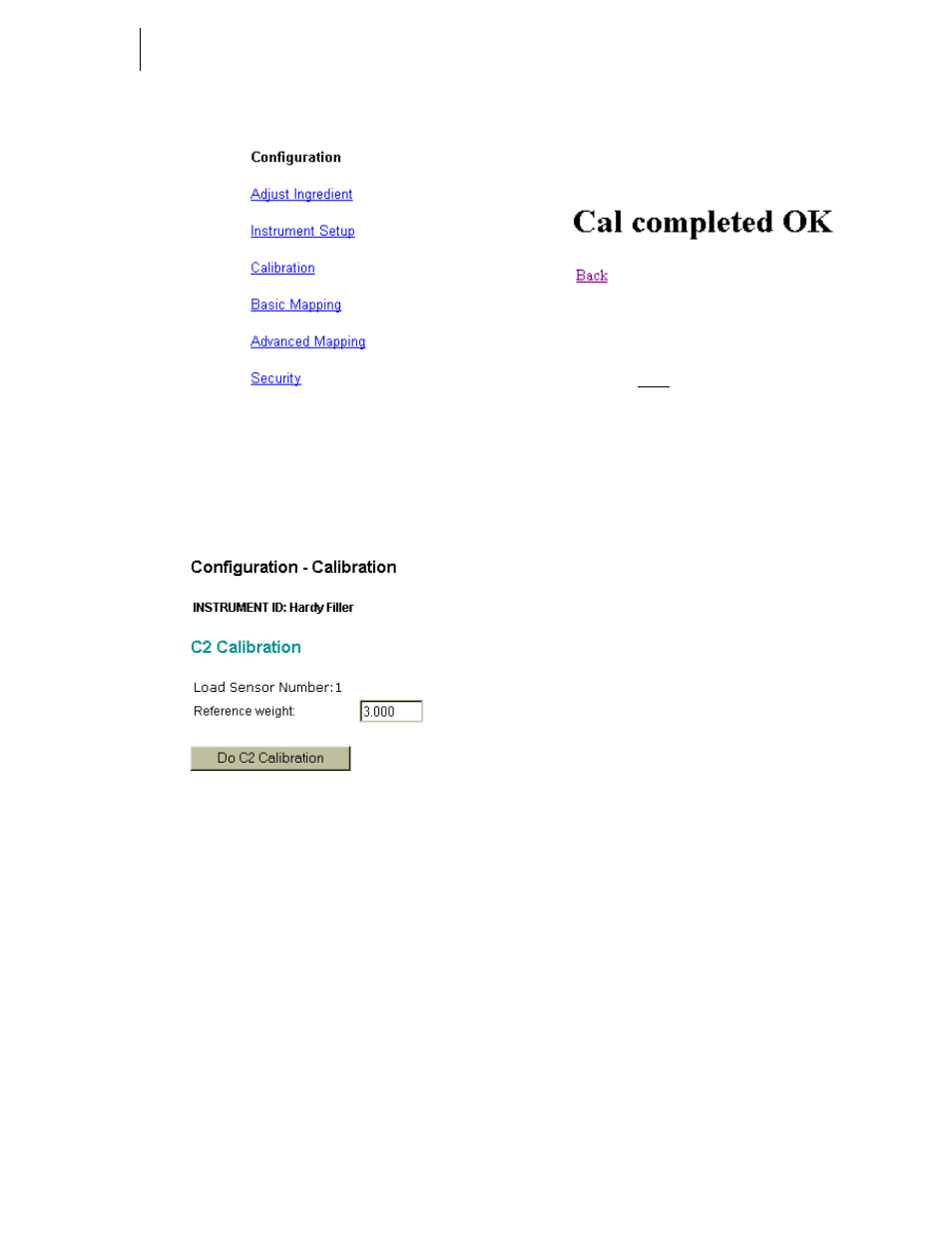
9
CHAPTER 2
Calibration
FIG. 2-8 CONFIGURATION PAGE
Step 2. Click on Calibration. The Calibration Sub-menu
appears. (See Fig. 2-17)
FIG. 2-9 CALIBRATION SUB-MENU
Step 3. The Load Sensor number is a read only field. It tells
you how many load sensors are connected to the
instrument.
Step 4. To enter the Reference Weight click in the Refer-
ence Weight field. (See Fig. 2-17)
a.
The Reference Point is the total weight that
is currently on the scale.
b.
If you have nothing on the scale the Ref
Point is 0. If you have 5 lbs on the scale the
Ref Point is 5.
Step 5. To clear the entry, move the cursor over the current
reference weight which highlights the weight value.
Step 6. Use your keyboard to type in the new value. In our
example we entered 3.00. (See Fig. 2-17)
Step 7. Click on the Do C2 Calibration button.
Step 8. A page telling you that the C2 Calibration com-
pleted OK appears. (See Fig. 2-18)
FIG. 2-10 CAL COMPLETED OK
Step 9. Click on “Back” to return to the Calibration page.
Step 10. Click on “Home” to return to the Filler/Dispenser
Home page.
Step 11. C2 calibration is complete.
