Repairs – FRITSCH PULVERISETTE 13 premium line User Manual
Page 47
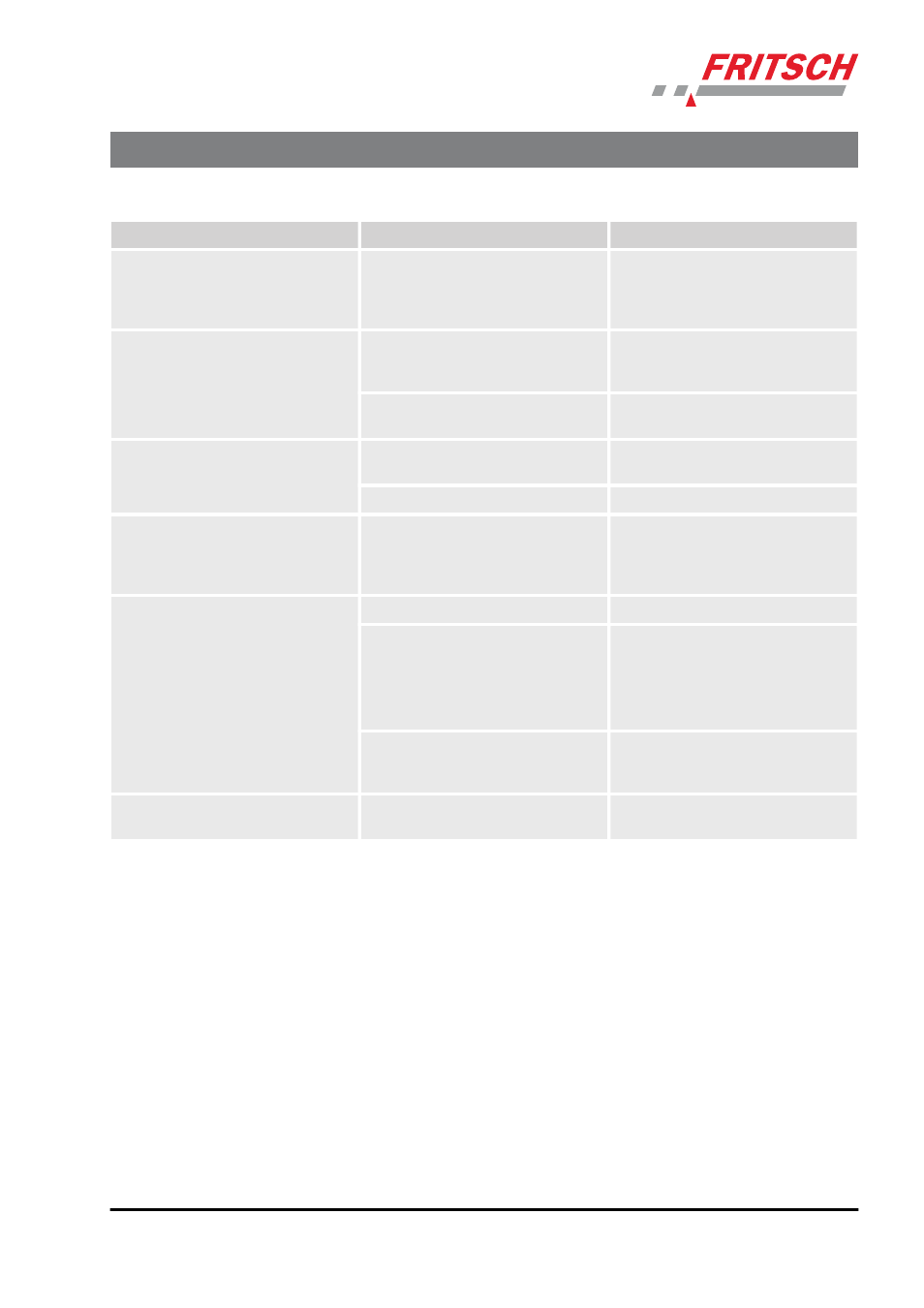
Malfunction
Possible cause
Rectify fault
Grinding disks not installed parallel
Dismantle grinding disks, clean
holder and install again (See
Grinding stock escapes
Grinding chamber and grinding stock
container seals are soiled or defec-
tive
Clean or replace seals
Collecting container overflow (max. 2
L)
Take out the container and clean the
interior
Error message, grinding stock con-
tainer
Grinding stock container not
accepted
Slide the container in centrally
Soiling of the container guide
Cleaning
After STOP, no release of the
grinding stock container
Lock release mechanism of the
grinding stock container is defective
Unlock with the emergency release
on the inside of the device, see
Chapter 2.8.2 ‘Protection against
restart’ on page 15. Contact Fritsch
Automatic gap adjustment not pos-
sible
Control panel defective
Replace control panel
Gap adjustment defective
Contact Fritsch
Temporary solution of the problem
with the setting screw (7) on the
right, bottom front side. Set the pre-
cise gap width manually.
Disks are stuck
Turn loose with the help of the set-
ting screw (7). Readjust the zero
point.
Error message
Gap width, grinding chamber,
grinding stock container
Press STOP button
Repairs
- 47 -
