Accessories – FRITSCH PULVERISETTE 13 premium line User Manual
Page 34
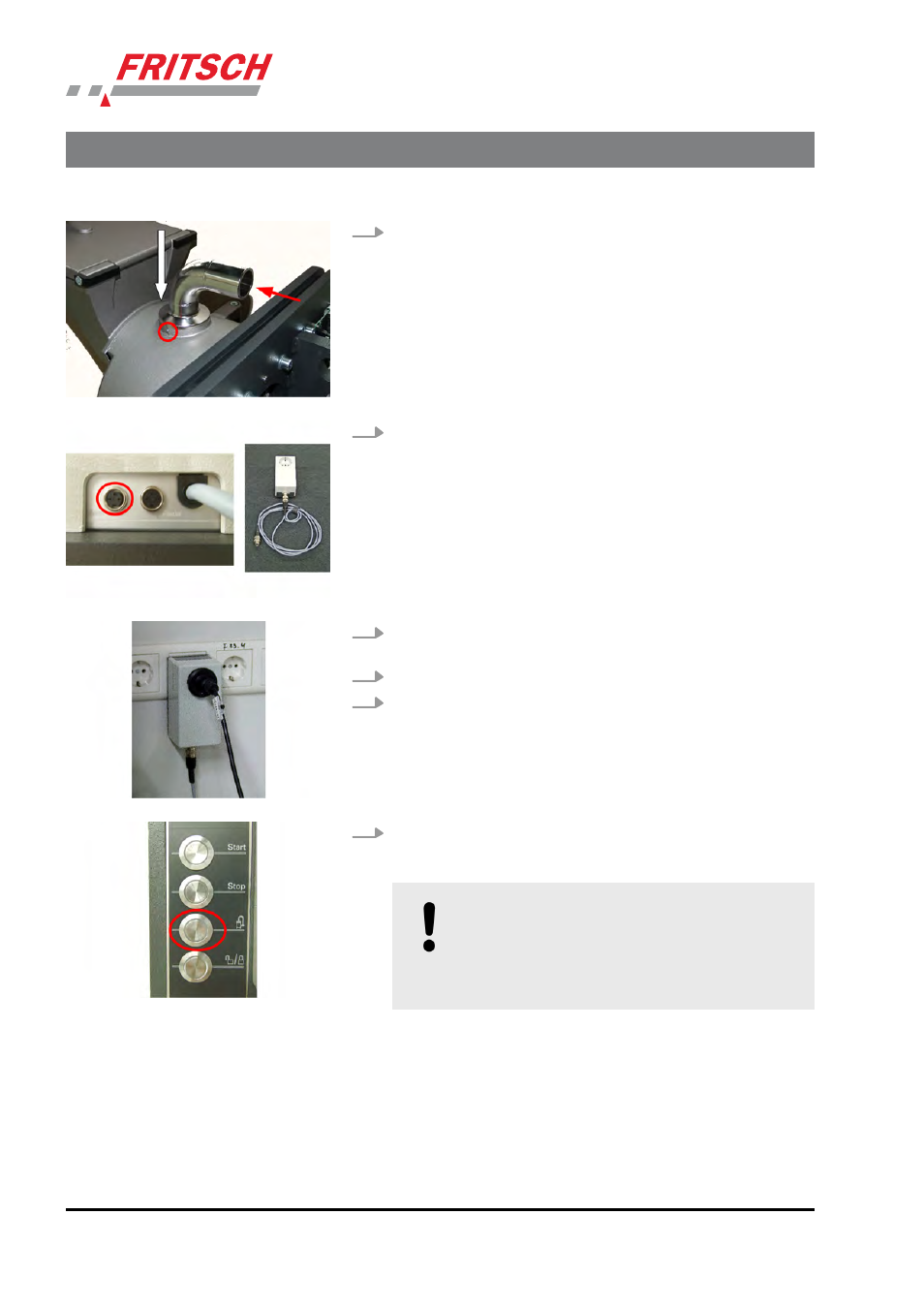
3.
Insert the adapter (order no. 13.3250.00) for the dust extraction
onto the exposed opening of the grinding chamber and fixate with
the threaded pins.
ð Place the exhaust hose onto the opening.
4.
Connect the control box (86.5500.00) on the back side of thedisk
mill with the connection cable (22.1870.00) to the exhaust connec-
tion.
5.
Afterwards, plug the mains plug of dust extraction into the control
box and the mains plug of the control box into the socket.
6.
Switch on the dust extraction. (Position I on the dust extraction)
7.
Connect the disk mill to the mains again and turn the main switch
(3) to I (On).
8.
The dust extraction can be switched on and off at the control
panel when the disk mill is ready for operation. (Dust extraction
button)
NOTICE!
Do not switch the dust extraction on during grinding,
as otherwise grinding stock may be sucked off as
well. The dust extraction button (g) should light up
"red" during grinding.
Accessories
- 34 -
