3 setting the zero point, Ä chapter 6.3 ‘setting the zero point, Using the device – FRITSCH PULVERISETTE 13 premium line User Manual
Page 25
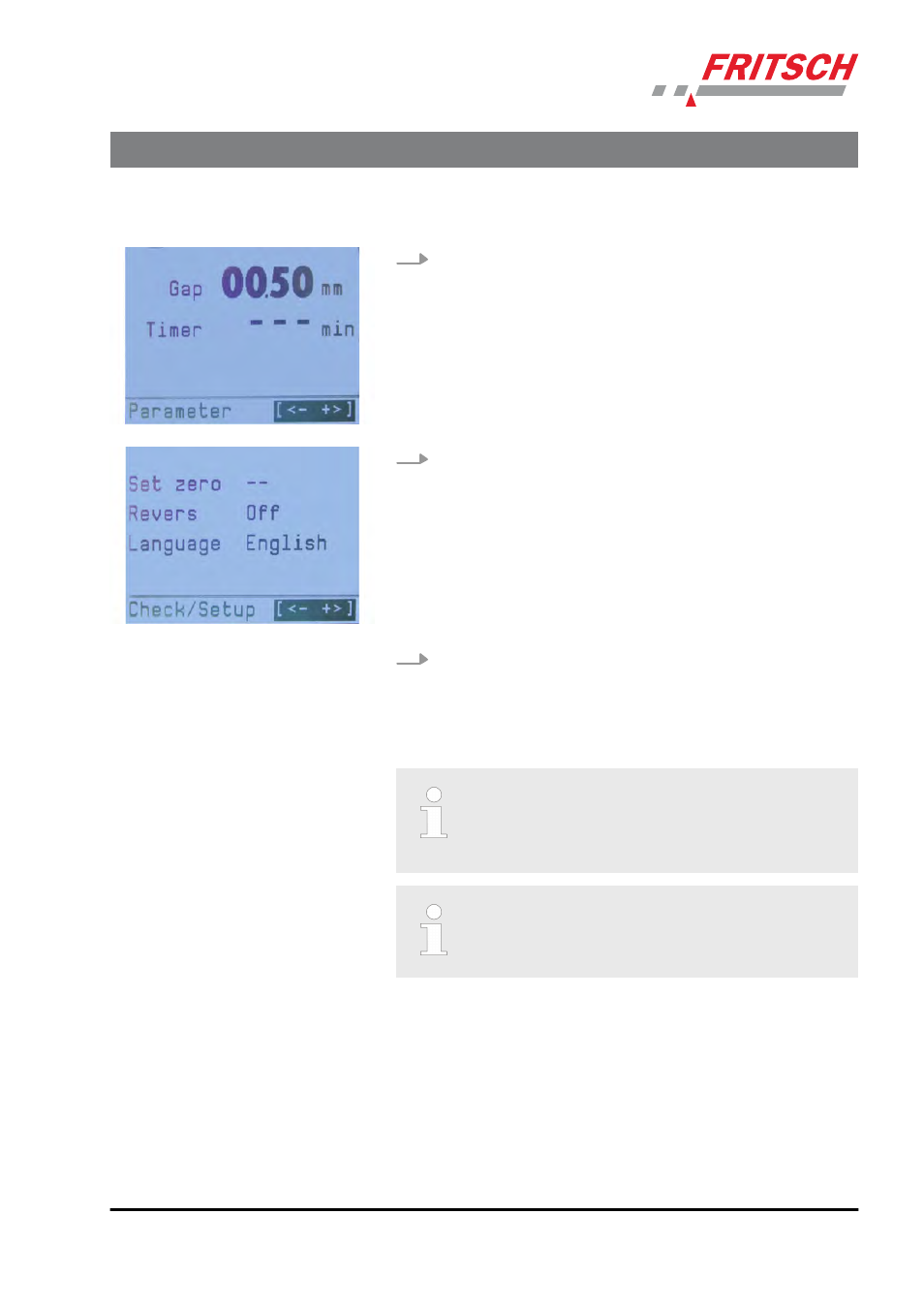
1.
To switch from the "Parameter" menu to the "Check/Setup"
menu, press the arrow keys (c,d) until the - and + symbols on the
bottom right of the display have a black background. Switch to the
Check/Setup menu then by pressing the keys + (a) or - (b).
2.
The menu change from the Check/Setup menu to the Parameter
menu is done in the same manner.
The menu items within the menus are selected by using the arrow
keys (c,d).
6.3 Setting the zero point
The zero point is the gap width at which the fixed and the
movable grinding disks rub each other lightly; thus there is
no gap. Starting from this zero point, all other gap widths
are controlled.
Whenever the grinding disks are exchanged, the zero point
needs to be reset. Grinding disks may have different thick‐
nesses depending on the wear.
Menu change
Selecting the menu items
Using the device
- 25 -
