Parameter editing, Parameter editing -25 – Elektron Monomachine User Manual
Page 33
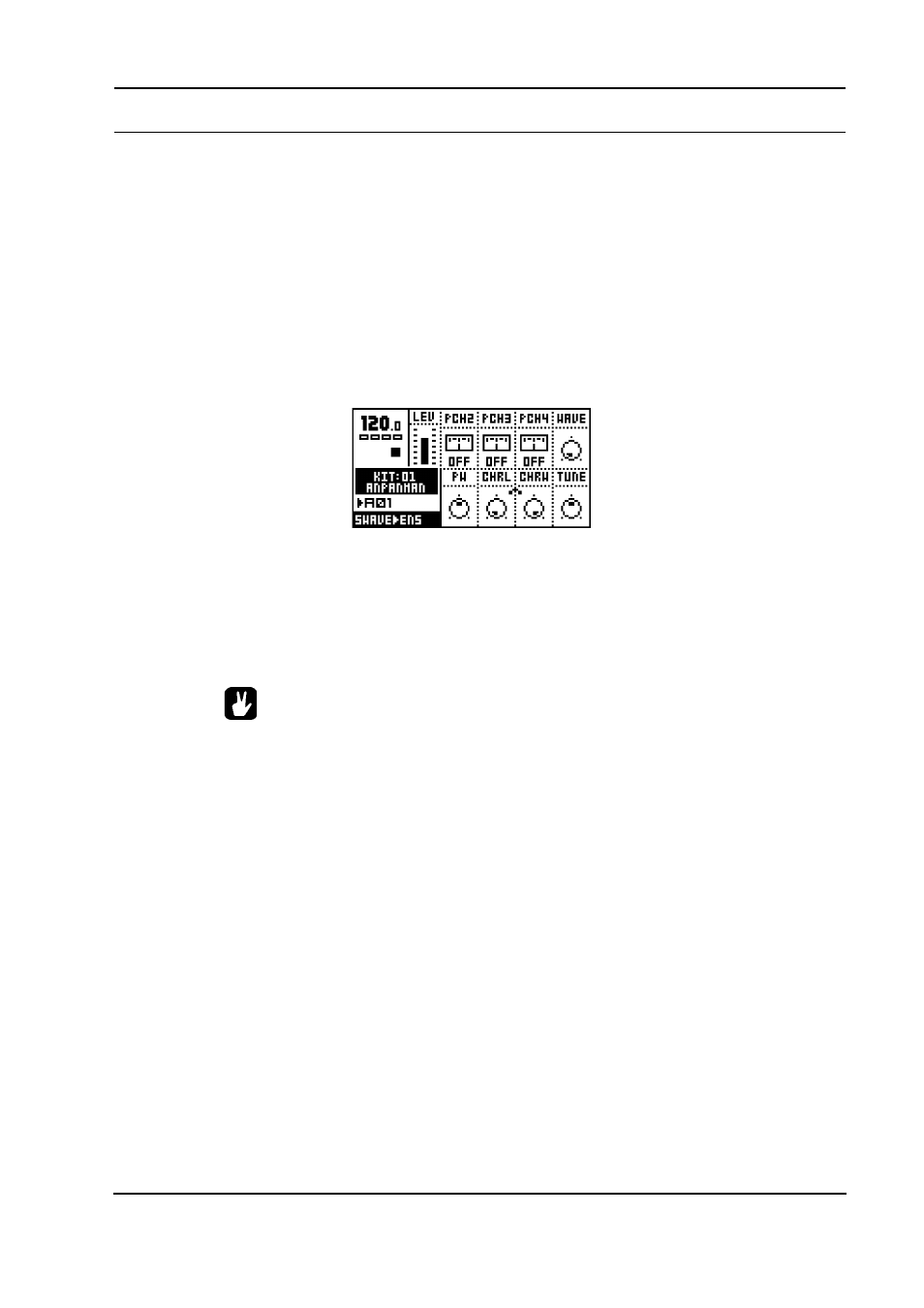
MONOMACHINE SYNTHESIS ARRANGEMENT
25
PARAMETER EDITING
Each Monomachine track offers up to 56 parameters for the sound generation and effects.
They are divided into seven pages with at most eight parameters in each.
The sound generating machines form their sound from one page of up to eight parameters,
called the SYNTHESIS parameters. The track effects are composed from 24 parameters,
divided into three pages of AMPLIFICATION, FILTER and EFFECTS. There are also three
LFO pages, these also bring 24 parameters in total.
First, exit all windows using [EXIT/NO] key. Press the [DATA PAGE] keys until the SYN-
THESIS page is chosen. You should see the base window displayed below. The visual
parameter names and symbols will depend on the machine assigned.
Use the [DATA PAGE] keys to browse through the seven available DATA pages. The
LED’s will indicate the current focus and the visual parameters will be
updated depending on the focus.
Turn the DATA ENTRY knobs. The corresponding visual parameter on the LCD screen
should be updated accordingly. Press and turn the DATA ENTRY knobs for accelerated
editing. Just press it to see the numerical value of the parameter.
•
If you want to keep the changes you have done to a kit, don’t forget to save it!
The TUNE parameter is available for all synthesis machines. It allows fine pitch tuning of
100 cents up or down.
For information about the various Mono-synths, and their respective machines, please see
Appendix A. Here you will find background information about all the Mono-synths, and
specifications of the parameters of all machines.
For information about the track effects, please refer to section “TRACK EFFECTS”, on
page 26. For information about the LFO’s, please refer to “LOW FREQUENCY OSCILLA-
TORS” on page 35.
