Copy machine, Copy machine -23 – Elektron Monomachine User Manual
Page 31
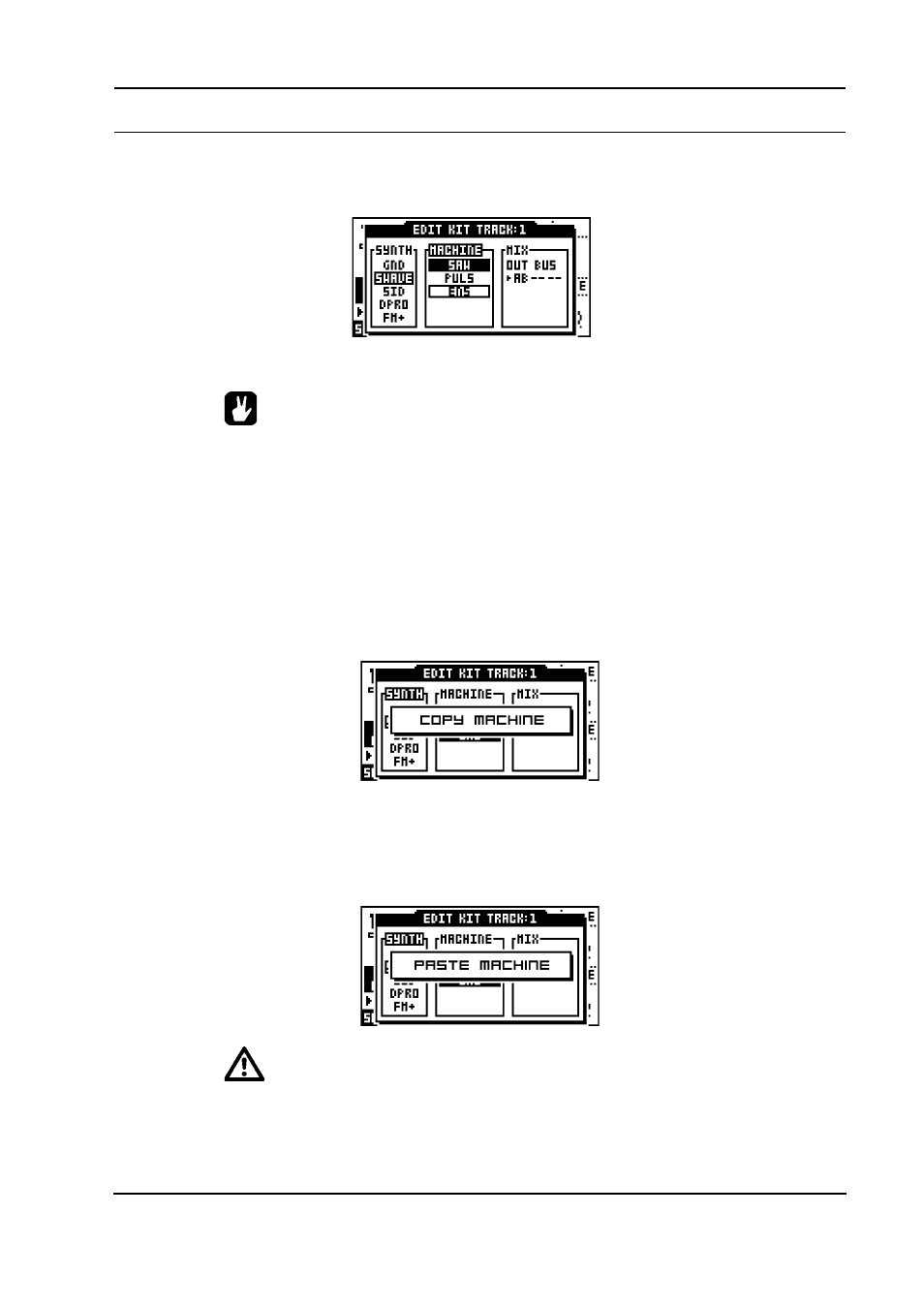
MONOMACHINE SYNTHESIS ARRANGEMENT
23
Press [RIGHT] once to move the focus to the MACHINE column. Select the machine using
[UP] and [DOWN].
Finally you need to press the [ENTER/YES] key to confirm your selection.
•
The Mono-synth and the machine currently assigned to the track are indicated by
inverted selection boxes. The focus, when moved away from the machine cur-
rently loaded, is a hollow square box. When [ENTER/YES] is pressed, the current
focus will be assigned, thus changing the square hollow focus to the inverted
box.
COPY MACHINE
You can copy one machine and its settings from one track to another. It is also possible to
copy the current machine and its settings to another kit.
1.
In the EDIT KIT menu, press and hold [FUNCTION] and then press [RECORD]. A mes-
sage saying “COPY MACHINE” appears.
2.
The settings are placed in the machine copy buffer. Now you can either change track
using the [TRACK] keys, or load a new kit and select a target track in there.
3.
Once the target track is selected, press and hold [FUNCTION] and then press [STOP] to
paste the machine settings from the copy buffer. A message saying “PASTE MACHINE”
appears.
•
Any previous machine settings will be overwritten when pasting.
