Return to neutral setting, Warning – Cub Cadet ZT-3400 User Manual
Page 15
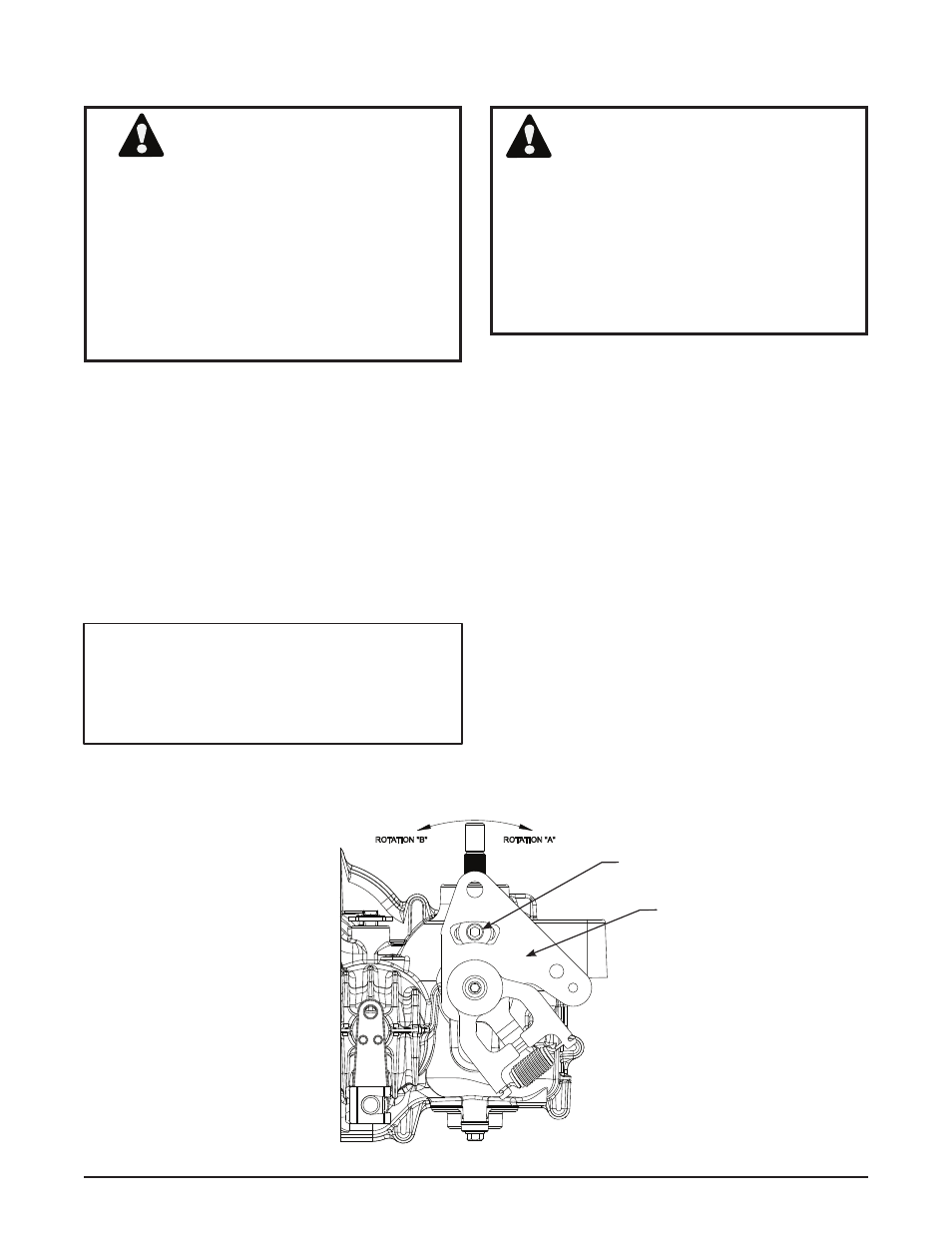
ZT-2800
®
/ZT-3100/ZT-3400™
13
ZT-2800
®
13
warning
do not attempt any servicing or ad-
justments with the engine running.
Use extreme caution while inspecting
the drive belt assembly and all vehicle
linkage!
follow all safety procedures outlined in
the vehicle owner’s manual.
warning
pOTenTiaL fOr seriOUs injUrY
inattention to proper safety, operation, or
maintenance procedures could result in
personal injury, or damage to the equip-
ment. Before servicing or repairing the
transaxle, fully read and understand
the safety precautions described in this
section.
reTUrn TO neUTraL seTTing
The return to neutral mechanism on the
transaxle is designed to set the directional
control into a neutral position when the operator
releases the vehicle hand control. Follow the
procedures below to properly adjust the return
to neutral mechanism on the transaxle:
1. Confirm the transaxle is in the operating
mode (bypass disengaged). Raise the
vehicle’s drive tires off the ground to allow
free rotation.
NOTE: It may be necessary to remove the
drive tire from the axle hub to access the
linkage control and the transaxle return arm.
Remove the wheel by removing the lug nuts.
Do not remove the axle/hub nut.
2. Remove the Original Equipment Manufac-
turer’s (OEM’s) control linkage at the control
arm.
3. Start the engine and increase the throttle to
full engine speed.
4. Check for axle rotation. If the axle does not
rotate, go to Step 5. If the axle rotates, go
to Step 6.
5. Stop the vehicle’s engine. Reattach and
adjust the vehicle’s linkage according to the
vehicle owner’s manual.
6. Note the axle directional movement. Stop
the vehicle engine. Loosen the RTN ad-
justment screw until the control arm can
be rotated. Rotate the control arm in the
opposite direction of the axle rotation in 5
degree increments. Tighten the RTN adjust-
ment screw. Recheck according to steps 3
and 4. Refer to Figure 7.
figure 7, return to neutral setting
RTN Adjusting Screw
Speed and Direction
Control Arm
ROTATION "B"
ROTATION "A"
