Code switch setting – COP-USA CD55-H-SDI User Manual
Page 20
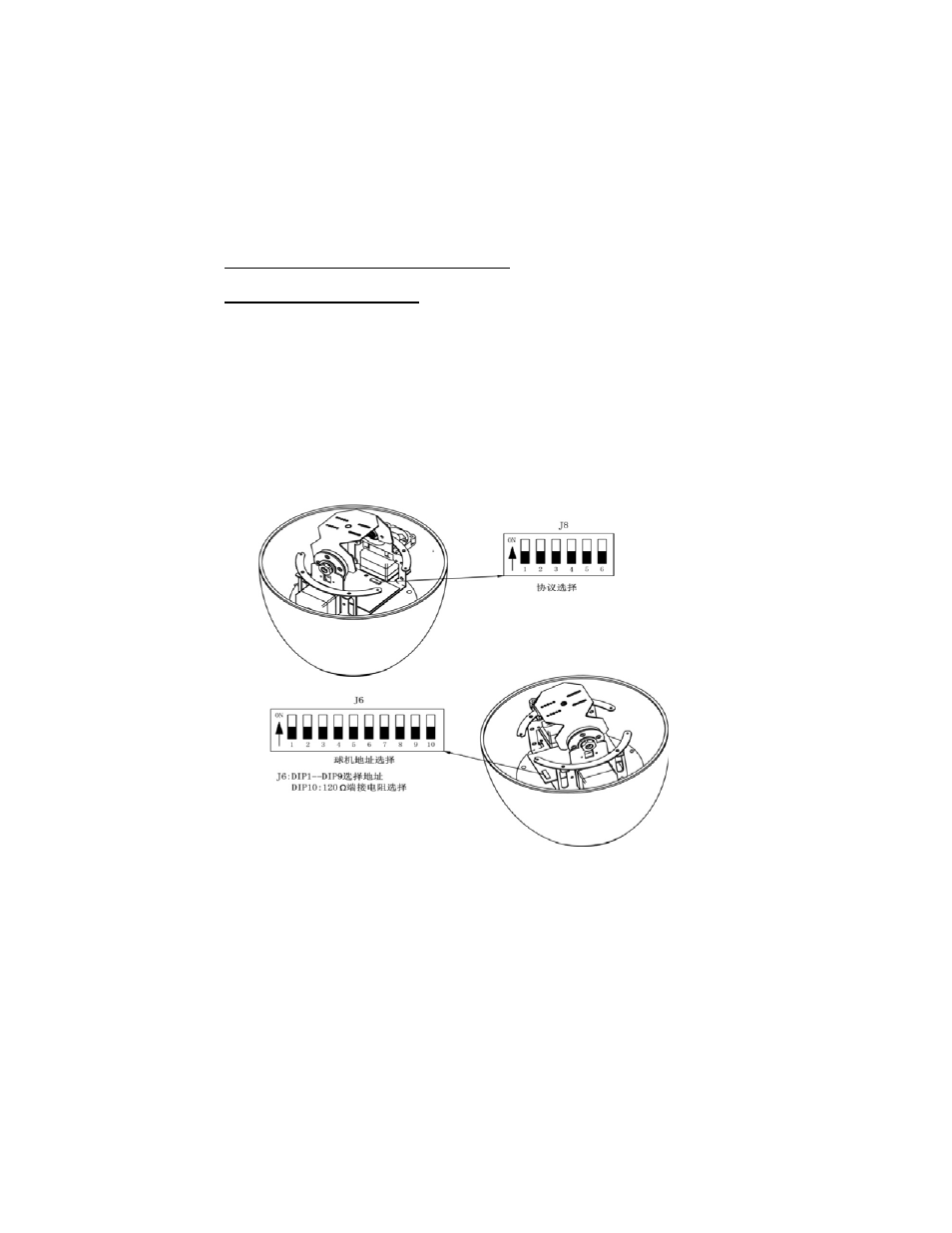
19
under AUTO condition.
2.7.4.3 Temperature Fahrenheit / Celsius display switch.
2.7.4.4 TEMP DISPLAY: to ON/OFF the display of the temperature.
2.7.4.5 RETURN: to return the ADVANCE SETUP menu.
2.7.5 LANGUAGN: to select the language.
2.7.6 SET NORTH POSITION.
2.8 EXIT: to exit the main menu.
3. Code switch setting
3.1 Code Switch position
Fig 5.1
3.2 Setup of Coding Switch of Dome Camera
As shown in Figure 5.1, SW1 is used to set address of the dome camera
from 1 – 1023. The ID-CODE from DIP-10 to DIP-1 are equivalent to a 10-bit
binary digit. DIP-10 is MSB while DIP-1 is LSB. The state “ON” of each bit
means 1 while “OFF” means 0. Following table shows states of coding
