Checkline KXE User Manual
Page 7
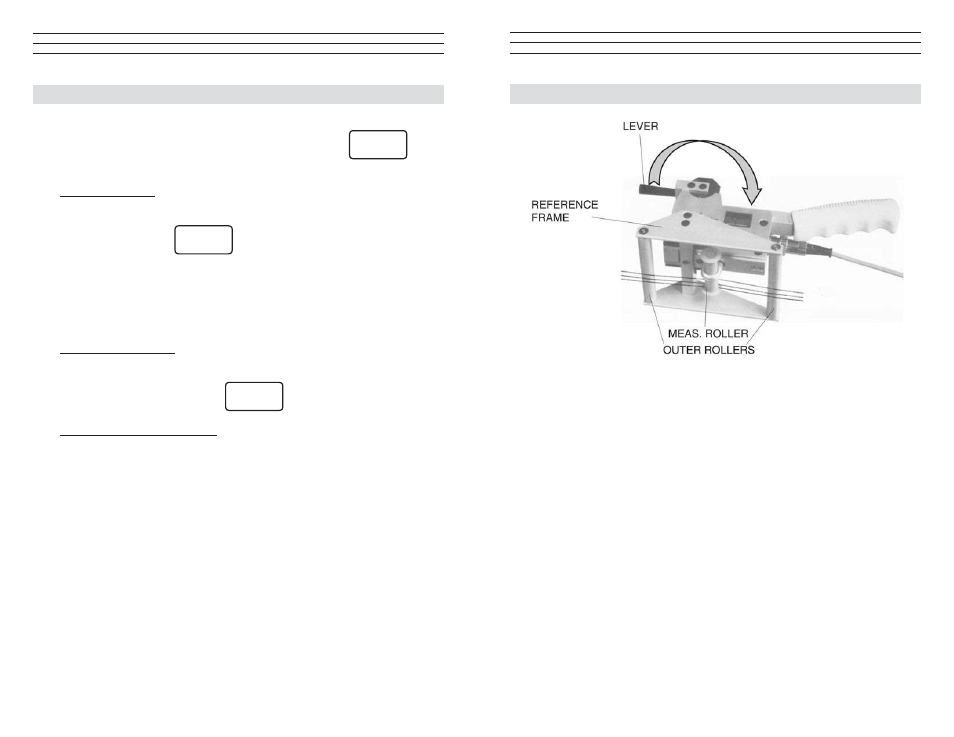
– 7 –
4.0 Taking A Measurement
4.1 Inserting the process material
1. Turn on the power, then perform as zero adjustment as described in Section 3.4.
2. Push the LEVER in the direction of the arrow to lift the REFERENCE FRAME
and the OUTER ROLLERS.
3. Insert the MEASURING ROLLER Into the warp.
4 Push the LEVER back into the original position to move the REFERENCE
FRAME and the OUTER ROLLERS down again. It is important to assure that
the warp passes smoothly between the MEASURING ROLLERS and the OUTER
ROLLERS.
4.2 Measuring the process material:
The display now shows the measured tension values. Error messages which might be
displayed are described in Section 10.0
4.3 Removing the process material:
1. Push the LEVER in the direction of the arrow to lift the REFERENCE FRAME
and the OUTER ROLLERS.
2. Remove the MEASURING ROLLER from the warp.
– 22 –
9.0 Memory Management
9.1 Clearing the KXE Memory
If values are stored in the KXE memory, the DISPLAY shows e.g.
3
Mem
with the MEM indicator.
To clear the memory:
1. Simultaneously press the MEM and RECALL keys.
The DISPLAY shows e.g.
3
; all values stored in the memory have been
deleted.
9.2 Memory Function HOLD
When the tension meter memory is empty, you can retain the last reading on the
DISPLAY by using the memory function HOLD.
To retain the last reading:
1. Press the RECALL / HOLD key once for about 1 second.
The DISPLAY shows the last reading
2:3.3
and the “:” colon symbol.
To switch back to measuring mode:
1. Press the RECALL / HOLD key once for about 1 second. The tension meter
switches back to measuring mode.
