Checkline KXE User Manual
Page 10
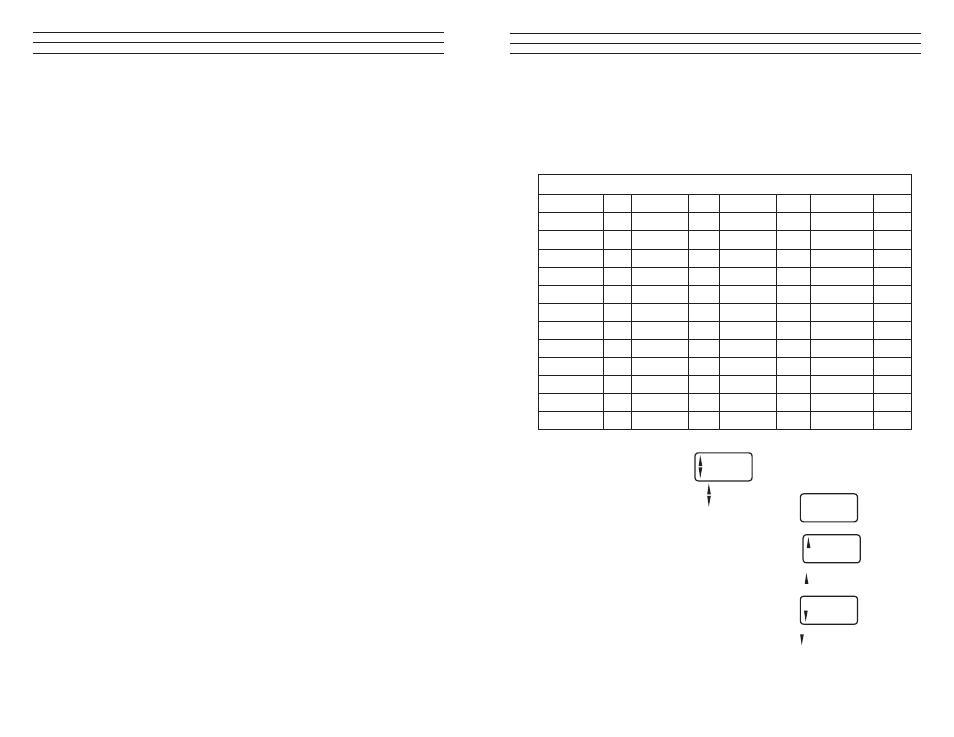
– 10 –
Memory mode “C” CONTINUOUS:
The following values of a measuring
period are calculated and all readings are additionally saved at a rate of 2 readings per
second:
Average value,
Last value,
Maximum value
(MAX),
Minimum value
(MIN),
Minimum peak value (MIN PEAK)
Maximum peak value (MAX PEAK)
You can save up to 4000 readings, split up into up to 255 measuring periods.
Memory mode “L” LIMIT:
The following values of a measuring period are calculated and 10 readings are
additionally saved at a rate of 2 readings per second:
Average value,
Last value,
Maximum value
(MAX),
Minimum value
(MIN),
Minimum peak value (MIN PEAK)
Maximum peak value (MAX PEAK)
You can save up to 255 measuring periods with 10 readings each.
Memory mode “F” FAST:
The following values of a measuring period are calculated and all readings are
additionally saved at a rate of 100 readings per second:
Average value,
Last value,
Maximum value
(MAX),
Minimum value
(MIN),
Minimum peak value (MIN PEAK)
Maximum peak value (MAX PEAK)
You can save up to 4000 readings, split up into up to 255 measuring periods.
– 19 –
8.3 Recalling the Stored Tension Values in Mode “L“ LIMIT
1. Tension meter switched on as described in Chapter 3.2.
2. Press the RECALL key.
NOTE: You can end recall any time by pressing the POWER key.
Memory Mode CONTINUOUS
Pos:
1
Pos:
12
Pos:
3
Pos:
4
AVG:
22.0
AVG:
12.0
AVG:
12.0
AVG:
12.0
Last:
23.0
Last:
22.1
Last:
22.1
Last:
22.1
MAX:
24.0
MAX:
22.1
MAX:
22.1
MAX:
22.1
MIN:
21.0
MIN:
5.4
MIN:
5.4
MIN:
5.4
PEAK
MAX
:
26.0
PEAK
MAX
:
28.1
PEAK
MAX
:
28.1
PEAK
MAX
:
28.1
PEAK
MIN
:
19.0
PEAK
MIN
:
1.8
PEAK
MIN
:
1.8
PEAK
MIN
:
1.8
10.8
14.2
14.1
15.4
10.0
19.4
11.2
18.3
7.3
22.9
8.9
17.5
6.1
17.3
10.2
7.8
n
10
10
10
3. The DISPLAY blinks, showing
22
the average value (AVG) of the first
measuring period (POS: 1) and the symbol.
4. Press the RECALL key. The DISPLAY blinks, showing
23
the
last value (LAST) of the measuring period.
5. Press the RECALL key. The DISPLAY blinks, showing
24
the
maximum value (MAX) of the measuring period and the symbol.
6. Press the RECALL key. The DISPLAY blinks, showing
21
the
minimum value (MIN) of the measuring period and the symbol.
