Checkline DTMX User Manual
Page 7
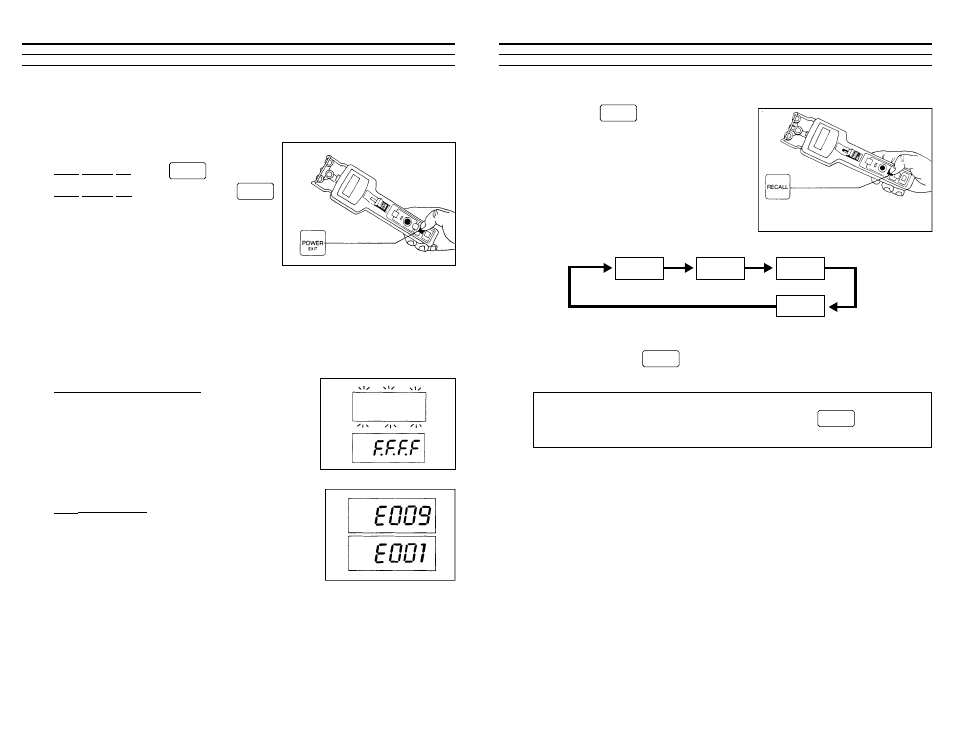
6. Press the key repeatedly to
review the data stored in memory.
Press the
key at any time to exit Recall Mode.
The DTMX will automatically power off after 90 seconds of inactivity.
To manually turn off the power, press and hold the key for
5 seconds.
RECALL
MAX
MIN
PEAK
Maximum Value
Last Reading
Minimum Value
Peak Value
POWER
EXIT
POWER
EXIT
7
9.00 GENERAL NOTES
9.10 Turning Power On/Off
Turn Power On: Press key
Turn Power Off: Press and hold the
key for five (5) seconds
Note: DTMX will power off automatically
after 90 seconds of inactivity, except for the
following instances:
• Memory Mode configured for Standard - NAPO (No Auto Power Off)
• When AC Adapter is used
• While logging data in Continuous Data Logging Memory Mode (unit will
power off when memory is full)
• While downloading data
9.20 LCD Display Indications and Error Codes
9.21 Over Range Display
When a displayed value is flashing on & off, this
indicates that this reading is higher than the
maximum range of the unit. The accuracy of the
flashing value is not guaranteed. When all F’s are
displayed, this indicates that the current value
greatly exceeds the maximum range of the unit.
9.22 Error Codes
If the Error Code “E009” is displayed, try turning
the power on and off a few times to clear it. If it
does not clear, contact the factory. If the Error
Code “E001” is displayed, the user is attempting to
store date with units (g or lb.) different than those values already stored in
memory. Clear the data stored in memory and start again.
26
POWER
EXIT
POWER
EXIT
