Checkline DTMX User Manual
Page 11
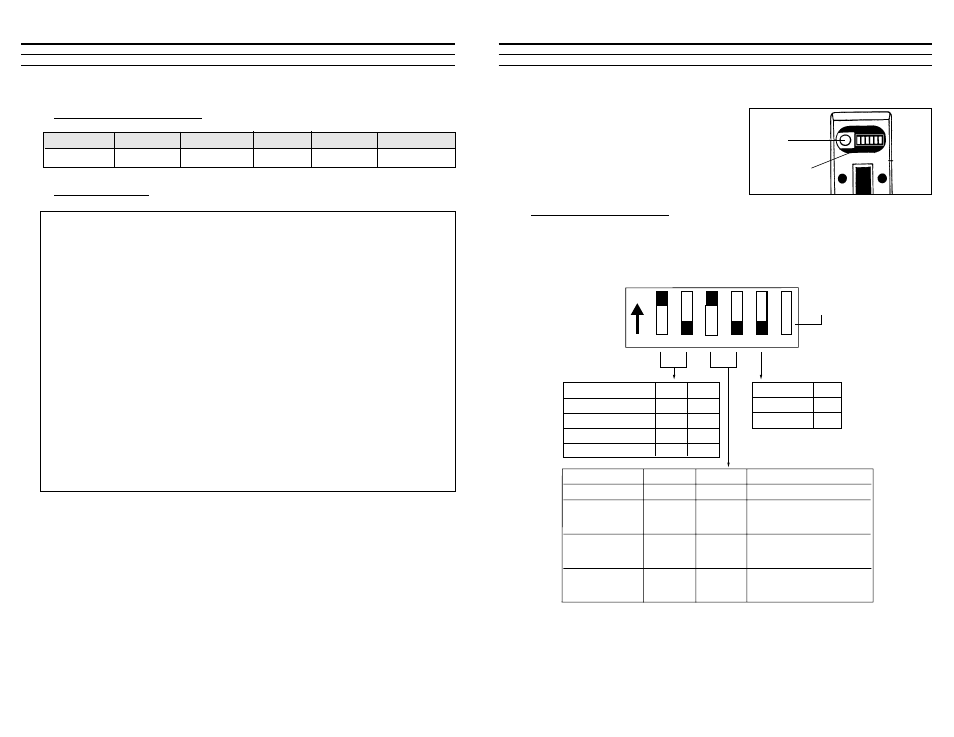
11
4. The Dip Switch Block will be located
at the top of the opening after
removing the Slide Guide Plate.
5.32 Setting Dip Switches
Using a small slotted screwdriver or other pointed tool, slide each of the five
(5) Dip Switches into the ON (up) or OFF (down) position as indicated in the
illustration below for the desired setting. Dip Switch #6 is not used.
Memory Mode
DIP-3
DIP-4
Data Stored in Memory
Standard Memory
OFF
OFF
MIN, MAX, PEAK
Standard Memory
Without Auto–
ON
ON
MIN, MAX, PEAK
Power Off
Extended Memory
MIN, MAX, PEAK, AVG, STD. DEV.
(Continuous Mode)
ON
OFF
plus 100 data points
automatically entered
Extended Memory
MIN, MAX, AVG, STD. DEV.
(On-Demand Mode)
OFF
ON
plus 100 data points
Display Update Rate
DIP-1 DIP-2
0.5 sec
OFF
OFF
1.0 sec
ON
OFF
2.0 sec
OFF
ON
4.0 sec
ON
ON
Data Output DIP-5
RS-232C OFF
Digimatic ON
1
2
3
4
5
6
ON
DIP Switch #6
(Not Used)
Factory switch:
DO NOT
TOUCH
DIP switches
22
7.51 Signal Characteristics
7.52 Data Format
1
2
3
4
5
6
7
8
9
10
11
12
13
S
T
A
T
I
S
T
I
C
S
CR
LF
CR
LF
U
N
I
T
S
g
CR
LF
D
A
T
A
x
x
x
CR
LF
M
A
X
x
x
x
CR
LF
M
I
N
x
x
x
CR
LF
P
E
A
K
x
x
x
CR
LF
A
V
G
x
x
x
CR
LF
D
E
V
x
●
x
CR
LF
CR
LF
D
A
T
A
CR
LF
1
x
x
x
CR
LF
1
2
x
x
x
CR
LF
1
0
0
x
x
x
CR
LF
❋
❋
E
N
D
❋
❋
CR
LF
Signal
Baud Rate Word Length Parity
Stop Bits EOL Delimiter
RS-232C
4800
8-bit None 2-bits CR + LF
