Ca ac sp – Checkline DTMX User Manual
Page 4
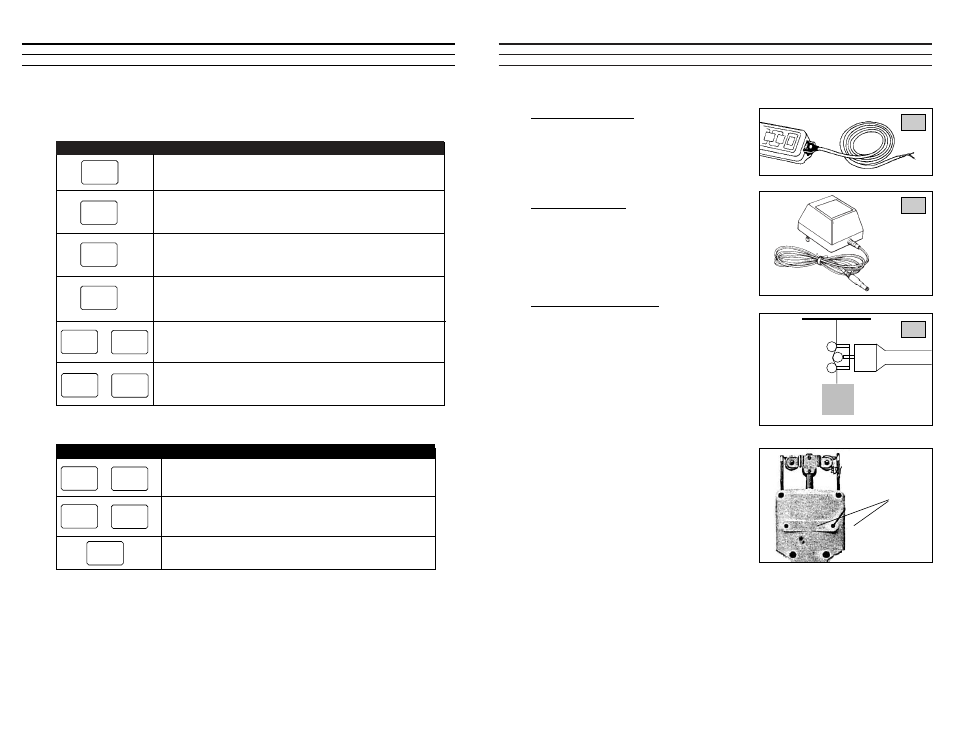
9.55 Analog Cable
The CA cable is for connection to chart
recorders or other recording devices.
It is supplied with bare leads for easy
connection to a wide variety of devices.
9.56 AC Adapter.
This adapter is for use during long-term,
on-line measurements to save battery power.
It connects to 115 VAC power sources.
9.57 Special Calibration
If the standard Factory Calibration and the
Field Calibration Adjustment does not
provide the desired accuracy, a Special
Calibration can be ordered. Up to two
Special Calibrations can be provided (SP1
and SP2). A l0' sample of the process
material(s) must be provided for calibration
purposes.
9.60 On-Line Mounting Holes
The DTMX is supplied with two threaded
holes for on-line mounting in a fixed posi-
tion when performing measurements over
an extended period.
Thread Size
M5 (metric)
Thread Depth
7.5 mm (max.
29
W
Mounting
holes
CA
AC
SP
4
• Starts/Stops scanning for Max/Min/Peak values. (Standard Memory)
• Starts/Stops automatic recording of values into memory (Continuous Data Logging Model).
•
Loads displayed value into memory (On-Demand Data Logging Model).
• Enters Recall Mode to review statistics and recorded Data.
•
In recall mode, changes display from LAST
➔ MAX ➔ MIN ➔ PEAK ➔ LAST
➔ MAX etc.
•
When in Data Logging Mode: changes display from LAST ➔
MAX ➔ MIN ➔ PEAK.
➔ AVERAGE ➔ STANDARD DEVIATION➔
DATA #1➔ DATA #2 ➔ DATA #3 etc.
• Turns power on.
• Turns power off if pressed and held for 5 or more seconds.
• Exits from Recall Mode when reviewing statistics and data.
• Initiates downloading of data.
• Clears all data in Basic Memory and Extended Memory (“CCCC” momentarily shown
on display).
• Zeros gauge (“Tare”) for use in any orientation (“Gravity Correction”).
Key
Description of Functions
Key
Description of Functions
• Changes units of measure from grams (or Kg) to pounds (or ounces) and back again
each time this key combination is pressed.
• Changes from Tension Measurement Mode into Thickness Measuring Mode when
both keys are pressed and held for four or more seconds.
• Exits Material Thickness Mode and returns to Tension Measuring Mode.
3.00 DESCRIPTION OF MEMBRANE KEY FUNCTIONS
3.10 Auxiliary Functions
STORE
RECALL
POWER
EXIT
DATA
OUT
RECALL
STORE
+
POWER
EXIT
RECALL
+
STORE
POWER
EXIT
+
DATA
OUT
POWER
EXIT
+
STORE
* When the units of measure are changed to grams, the “gf” indicator will
momentarily flash on and then turn off. Otherwise the “lb.” or “oz” indicators
will be shown.
*
