Checkline ETW User Manual
Page 7
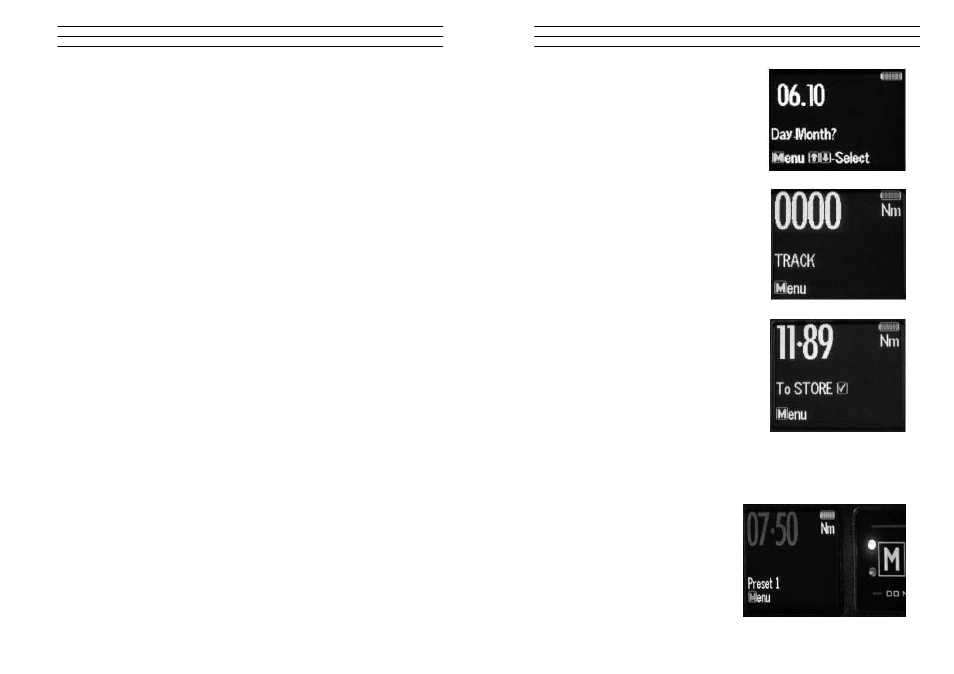
Electromatic Equipment Co., Inc.
-14-
4.5
Wrench Data Transfer Protocol
General
The data transfer protocol allows measurement data along with the associated
date/time stamps and pre-set limits to be transferred from the wrench to other
equipment such as a PC or a PLC controller.
Data can be transferred in either ASCII or binary formats and data transfer can be
on a measurement by measurement basis or as a complete upload of internal
memory.
Data Link Settings
All data is transferred in 8 bit bytes, single start bit, single stop bit, no parity at a
speed of 9600 bits per second.
ASCII data transfer
For this the ASCI menu item must be selected on the wrench.
Individual measurement transfer
This is initiated by transmitting the ASCII character ‘m’ to the wrench. Once the
wrench receives this it remains in individual measurement transfer mode until it
powers down. Data can be transferred from the wrench whenever the ‘Store?’
prompt is ticked in peak or preset mode.
The data format is as follows:
Day, Month, Hour, Minutes, Torque value, Torque units, Preset index, Preset high
setting, Preset low setting, Preset nominal value, Preset units
Each item is separated by a comma and can be used to feed a CSV spreadsheet
file. In peak mode the pre-set values (high, low and nominal) are set at 0.
Block transfer
This is initiated by transmitting the ASCII character ‘b’ to the wrench. Once the
wrench receives this it transfers the entire data memory contents to the external
device. The data is separated into individual measurements containing the date/time
stamp, measured value and pre-set data, as described in the data format above.
The first measurement data are transmitted immediately after reception of the ‘b’
character. After each measurement data are transmitted the wrench waits for a
‘ready to receive’ signal in the form of the ASCII character ‘r’. Once this is received
the next measurement data are transmitted. When all memory data has been
transmitted the wrench will respond with the ASCII character ‘e’.
Electromatic Equipment Co., Inc.
-7-
3.3
Date Mode - Keypad Function:
1. Press MENU to Scroll to the Date Menu
2. Press OK to enter Date Menu
3. Press UP or DOWN to to Set the min/Hour
4. Press OK to Confirm
To Set Day / Month / Year - repeat Steps 3 & 4
3.4
Trac Mode
As Torque is applied to the Wrench it will actively
display the applied Torque reading to the Max
Span of the Device. On removal of the Torque
Load the display will return to Zero.
1. Press MENU to Scroll to Trac Mode
2. Press OK to operate in Trac Mode
3.5
Peak Mode
In Peak Mode the Torque Reading will remain
Displayed when the Torque Load is removed. The
User has the option to store the reading in Memory.
If storage of the reading is not required the User
may continue to the next measuring task.
1. Press MENU to Scroll to Peak Mode
2. Press OK to select Peak Mode and then apply
Torque
3. Press OK to store the Peak Value Recorded if
required.
If Storage is not required then apply New Torque
3.6
Set Mode
This mode allows the user to set the limits for
Torque, Just Move and Torque and angle.
The operator can choose to set Torque values
by % or by tolerances. The OLED display will
be Green approaching Preset tolerances and
will change to Red if exceeded.
