Checkline ETW User Manual
Page 6
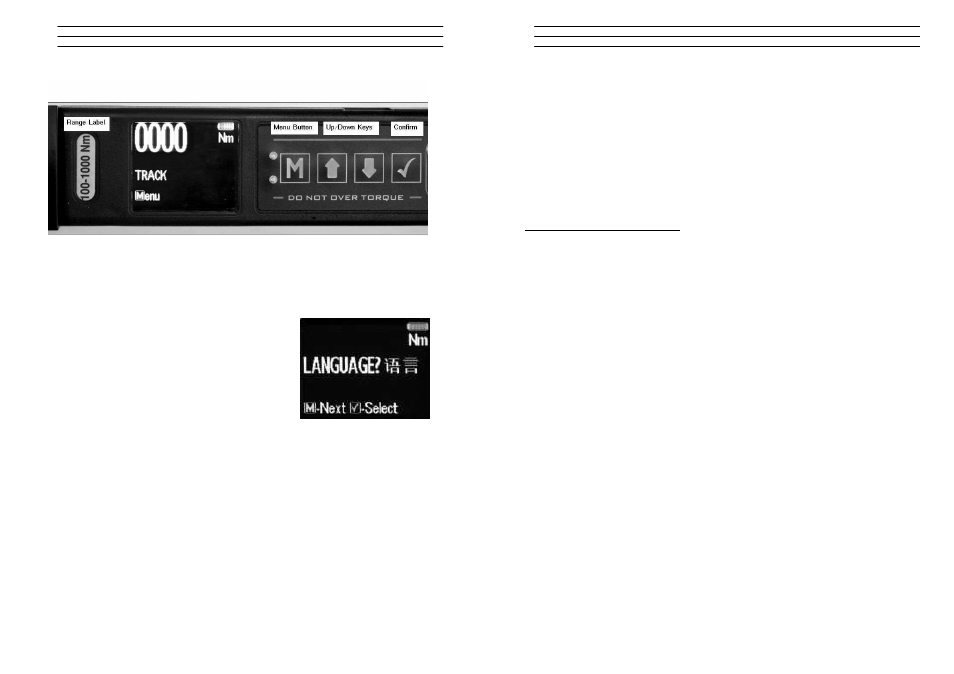
Electromatic Equipment Co., Inc.
-6-
3.0
OLED DISPLAY
Reading starts at 2% of Maximum with an Accuracy of 1% beginning at 10% of
Ma ximum (Threshold to Maximum Span).
Press MENU to select the required Menu option OK and to select:
3.1
Language Mode - Keypad Function
1. Press MENU to Scroll to the Language Menu
2. Press OK to enter Lang Menu
3. Press UP or DOWN to Scroll to Language Required
4. Press OK to Confirm operation in this Language.
The Languages of Operation available to the User
are; English, Chinese, French, German, Italian,
Polish, Portuguese, Russian, Spanish
3.2
Unit Mode - Ke ypad Function
1. Press MENU to Scroll to Units Menu
2. Press OK to enter Units Menu
3. Press UP or DOWN to Scroll to Units Required
4. Press OK to confirm selected units
The following Units of Measure are available;
kgf.cm - kgf.m - cN.m - N.m - ozf.in - lbf.in - lbft.ft
Electromatic Equipment Co., Inc.
-15-
Binary Data Transfer
For this the BIN menu item must be selected on the wrench. This is similar to the
ASCII data transfer. Returned data format is as follows:
Day (1 Byte) Month (1 Byte) Hour (1 Byte) Minutes (1 Byte) Torque value (3 Bytes)
Torque units indicator (1 Byte, see below) Pre-set index (1 Byte) Pre-set high setting
(3 Bytes)
Pre-set
low setting (3 Bytes) Pre-set nominal setting (3 Bytes) Pre-set units indicator (1
Byte)
There are no separators between the different data items.
The torque and pre-set units are expressed as follows:
Units Units indicator byte contents
LBFT 0
LBIN 1
OZIN 2
NM 3
CNM 4
MKG 5
CMKG 6
Individual measurement mode
This is initiated by transmission of the single byte hex value 6D Block transfer mode
This is initiated by the transmission of the single byte binary value 62 The clear to
send character is single byte binary 72 When all data is transferred the wrench
responds with a single byte binary 65
