Checkline ETW User Manual
Page 3
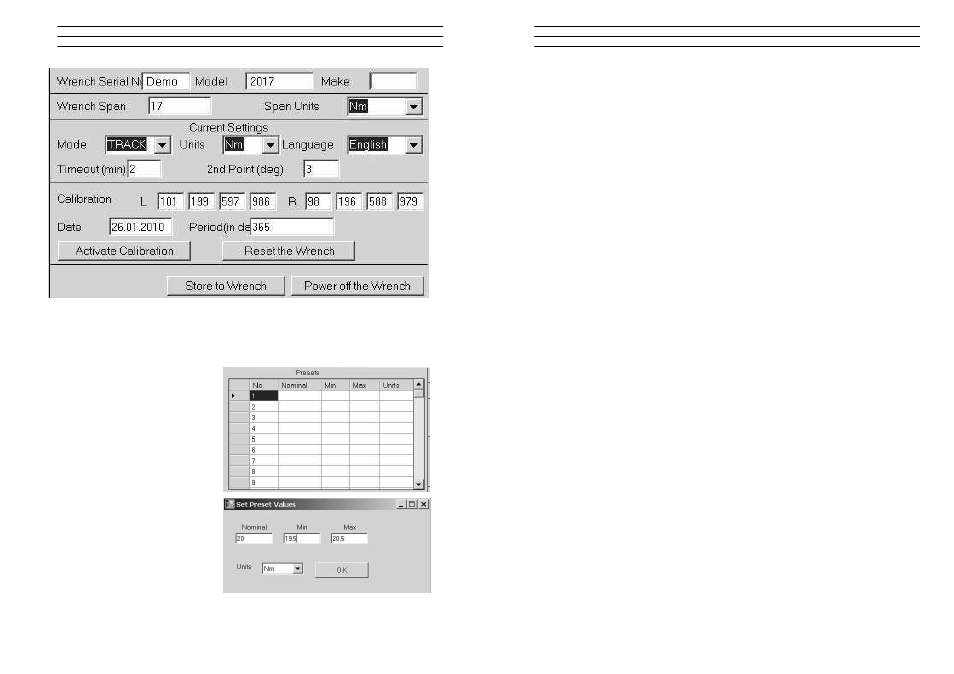
Electromatic Equipment Co., Inc.
-18-
Wrench Span and units - Change these and tool must be re-calibrated
5.4
Set a Preset using the PCFE
1. Ensure
the
wrench
is
connected
to
the
PCFE
software
2. Select the preset number or
location from 1 to 99 you wish
to set
3. When the pop up window
appears, fill in required fields
and press OK
4. Select Store to wrench and the
data is written to the wrench
5. Select Preset option on the
wrench and select the preset
required
Electromatic Equipment Co., Inc.
-3-
1.3
Care Guidelines
These Instruments should be handled with care. Do not subject to Torque Loads in
excess of the Model Range. Do not use Tool to loosen fasteners tightened beyond
Ma x Tool Capacity - Never apply extensions to Tool without contacting your
supplier.
Do not Drop or Subject to Impact Blows - Provide adequate storage to Protect from
Damage - Adhere to Safety Instructions
Changing the Battery on Wrenches - Note: Battery life should last 160hrs+
1. Unscrew the metal End Cap on the handle of the wrench.
2. Remove the four AAA cell batteries and replace with new.
3. Screw back the metal End cap.
4. Check to ensure the date and time are correct
Ratchet head guidelines
1. Store in a dry location
2. Oil Frequently to prevent Ratchet head seizing
3. Do not exceed specified torques
4. Do not use external forces on Ratchet ( i.e. Hammer)
Ma x Torque for 1/4" Ratchet = 30 Nm
Ma x Torque for 3/8" Ratchet = 135 Nm
Ma x Torque for 1/2" Ratchet = 340 Nm
