Checkline ETW User Manual
Page 10
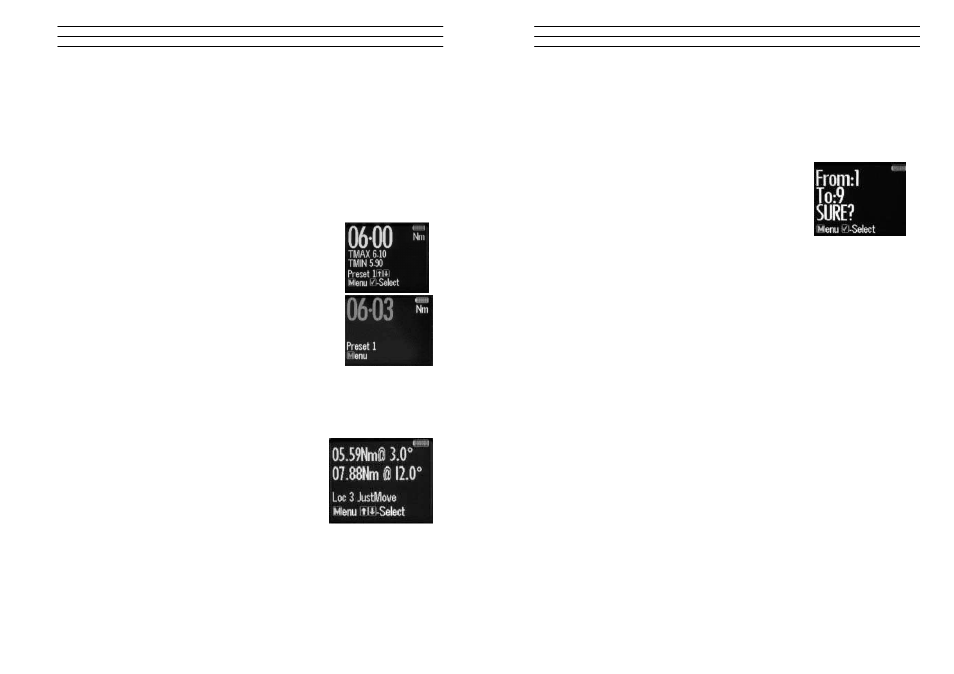
Electromatic Equipment Co., Inc.
-10-
3.12
Preset Mode
This Mode allows the User to take measurements based on the Nominal, TMax &
TMin of Torque Settings with the relevant Warning Signals activated.
Min Value :
The Green LED on keypad will Flash & the Buzzer will Sound
intermittently. The OLED display will change to green.
Nom Value : The Green LED on keypad will switch on & the Buzzer will sound
continuously, The OLED display will be Green.
Max Value: The Red LED will Flash continuously and the Buzzer will sound
continuously and the OLED will change to Red.
3.13
Preset Mode - Keypad Function
1. Press MENU to Scroll to Preset Mode
2. Press OK to Enter Preset Mode
3. Press UP or DOWN to select your preferred Pre-set No. (1
TO 99)
4. Press OK to operate within this preset parameter
5. Press OK to store the applied Torque (Torque and Angle)
if required.
3.14
Recall Mode
This mode allows the User to view the Stored Torque & angle Data. Only Locations
containing data will be displayed. Note that as data is stored the locations are
populated sequentially from 01 to 2094
3.15
Recall Mode - Ke ypad Function
1. Press MENU to Scroll to Recall Mode
2. Press OK to enter and view Memory Locations,
Results and Functions
3. Press UP or DOWN to scroll through locations that
contain data.
Electromatic Equipment Co., Inc.
-11-
3.16
Upload Mode
This Mode allows the User to Upload Stored Torque Data from an individual or
range of locations. In Upload Mode the Wrench must be connected to a PC running
the PC FRONT-END Software (PCFE) via the USB Port on the Wrench and PC.
Note : The PCFE must have USB drivers installed for communication
1. Press MENU to scroll to Upload Mode
2. Press OK to enter Upload Mode
3. Press OK to select "From" and UP or DOWN to select
the first location to upload
4. Press OK to confirm "From" location
5. Press OK to select "To" location and UP or DOWN for
end location to be uploaded
6. Press OK to confirm, you are asked if your Sure press OK to confirm
3.17
Clear Mode
This Mode allows the User to Clear the Stored Torque Data from an individual or
range of locations.
Note : Before clearing the selected range and as a safety precaution, the user will be
asked are they sure they wish to clear selected data. This can be done by pressing
the confirm button.
1. Press MENU to Scroll to Clear Mode
2. Press OK to enter Clear Mode
3. Press UP or DOWN to select "From" range to be cleared and press
4. Press UP or DOWN to confirm "To" range to be cleared
5. Press OK to confirm and you will be asked if your "Sure?"
6. Press OK to confirm and that Range of data is cleared from the wrench memory
