Checkline ETW User Manual
Page 2
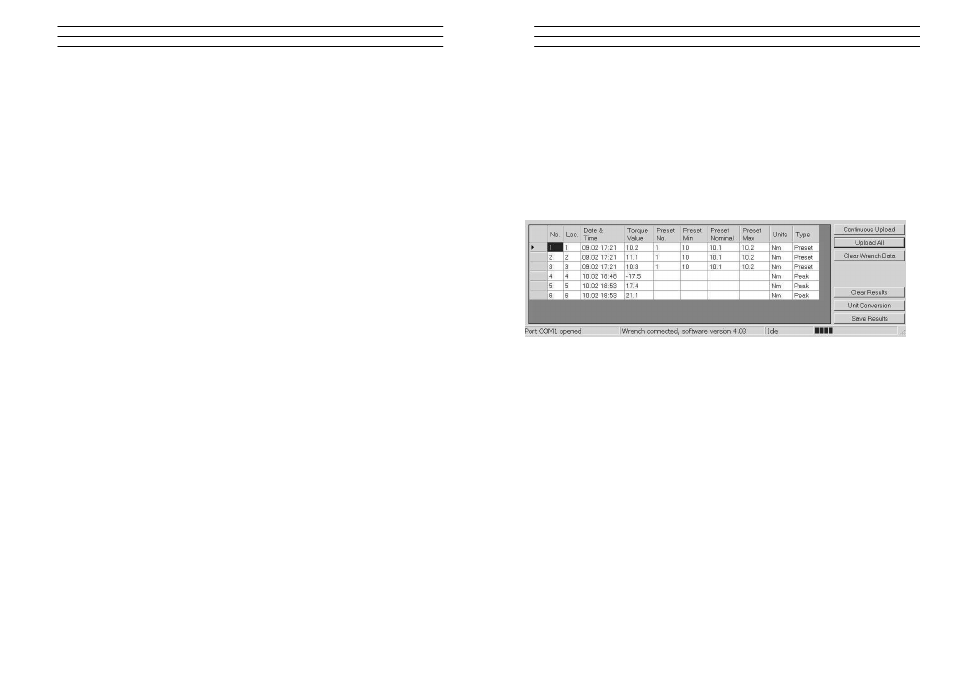
Electromatic Equipment Co., Inc.
-2-
1.0
BASIC DESCRIPTION
These Electronic Torque Tools are "State of the Art" de vices, With Intelligent
Technology, Organic LED display (OLED). They are Menu Driven with Total
Tracability. Demonstrated to have better than 1% Accuracy. They are Simple to Set
and Calibrate and come complete with ISO 6789-2003 Certification.
These Torque Tools are, Hand-held Torque Measuring Instruments which provide
Precision Accuracy, They have High Repeatability. Presets can be set to provide the
user with Visual & Audio Signal's during Torque measurements. Supplied with visual
Low Battery Indicator. Use the wrench's for Preset Value Approach, Fastener
Overload, Range Overload, Maximum Mechanical Overload.
1.1
Recommended Use
The Electronic Torque Tools are specifically designed for use in all Industrial
Sectors and Applications where High Accuracy and Repeatability combined with a
Complete Torque Data Management & Control System are Standard Requirements.
1.2
Basic Characteristics
-
Accuracy:Right hand side torque = 1%, Left hand side = 1% of Actual Reading
-
Resolution: 0.05 to 50Nm & 0.1 to 1000Nm
-
Alarms:Preset Value Approach, Fastener Overload, Range Overload,
Mechanical Overload, Low Battery, Memory Full.
-
Memory Capacity: 2094 Values
-
Battery Life:Sleep Mode 5,000 Hrs, Operational Mode 160 Hrs.
Electromatic Equipment Co., Inc.
-19-
5.5
Bottom Section of PCFE
The lower section of the PCFE allows the user to view stored results from the
wrench. These results can then be saved as an Excel file for further analysis and to
offer the user complete traceability of their torque measurements.
Each row will display the following; Time and date of Torque operation, Torque
value and units, If it's a Preset result then the Minimum and Maximum tolerances
are displayed along with the nominal setting.
The "Type" Column will display the function that was been used for the Torque
operation, In the Example below you can see Peak and Preset.
Continuous Upload: When the wrench is connected to the PCFE and this is
selected then the user can take reading's and by pressing
confirm on the wrench the result will be automatically up
dated to the PCFE
Upload All:
Once the wrench is connected to the PCFE, selecting this
option will upload all the wrench stored measurements to the
PCFE
Clear Wrench Data: Selecting this option will clear the stored results from the
wrench memory
Clear Results :
Selecting this button on the PCFE will clear the displayed
PCFE results
Unit Conversion:
Selecting this button allows the user to convert the displayed
PCFE readings between Nm, cNm, lbft, lbins, mkg and cmkg
