Tray settings: wash – Cannon Instrument CAV-2000 User Manual
Page 56
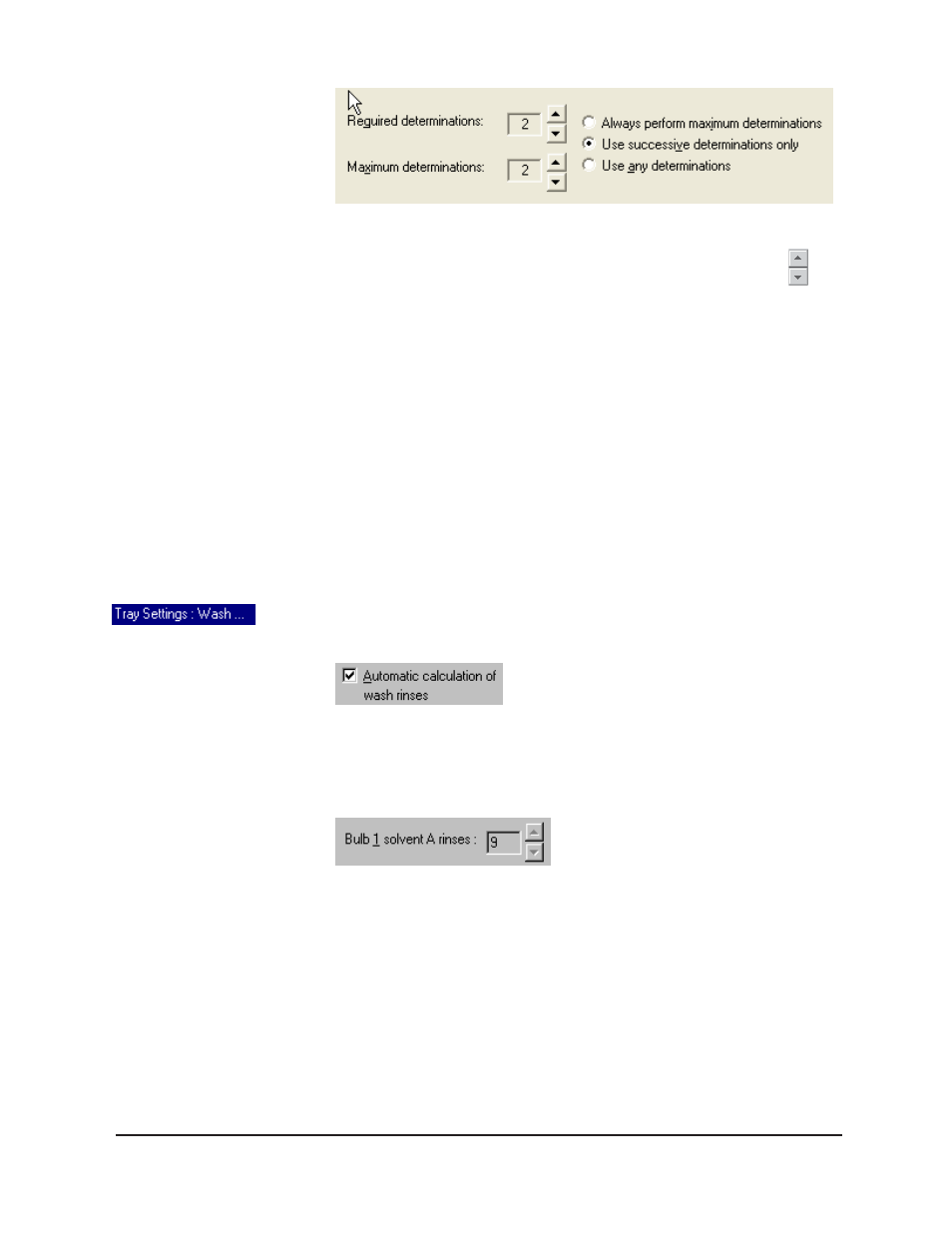
CANNON
®
Automatic Viscometer Models CAV-2100 and CAV-2200 with VISCPRO
®
Instruction & Operation Manual
Version 2g — May, 2009; CANNON
®
Instrument Company
2139 High Tech Road • State College, PA 16803 • USA
50
Selecting sample run required and maximum determination settings
Select the number of Required determinations by clicking on the
spin controls (values from 1 to 4 are acceptable). In the same manner,
select the Maximum number of determinations which can be run for the
tube samples (values from 1 to 20 are acceptable).
NOTES
VISCPRO determines the sample flow time by averaging the values of
the sample runs which correspond to the chosen criteria.
If the Always perform maximum determinations radio button is selected,
the last flow times will be used for the viscosity determination.
When you have completed the configuration and saved the current
settings, you may wish to permanently store the settings using the Save
Instrument option from Main (see Main options).
Tray Settings: Wash
Use the Tray Settings: Wash window to determine wash settings.
Different wash settings may be selected for each tube individually.
Automatic calculation . . .
The Automatic calculation of wash rinses check box is used to restore
the software default value for rinse cycles. These settings are recom-
mended by CANNON
®
.
Solvent rinse settings
The solvent rinse settings for Solvent A and (if applicable) Solvent B are
determined using the Tray Settings: Wash window. These settings
determine the number of rinse cycles performed by the CAV instrument
after each test.
