6analysis configuration options 89, 7cav data table 97, 8standard vi table analysis 103 – Cannon Instrument CAV-2000 User Manual
Page 4: 9sample data export analysis 107
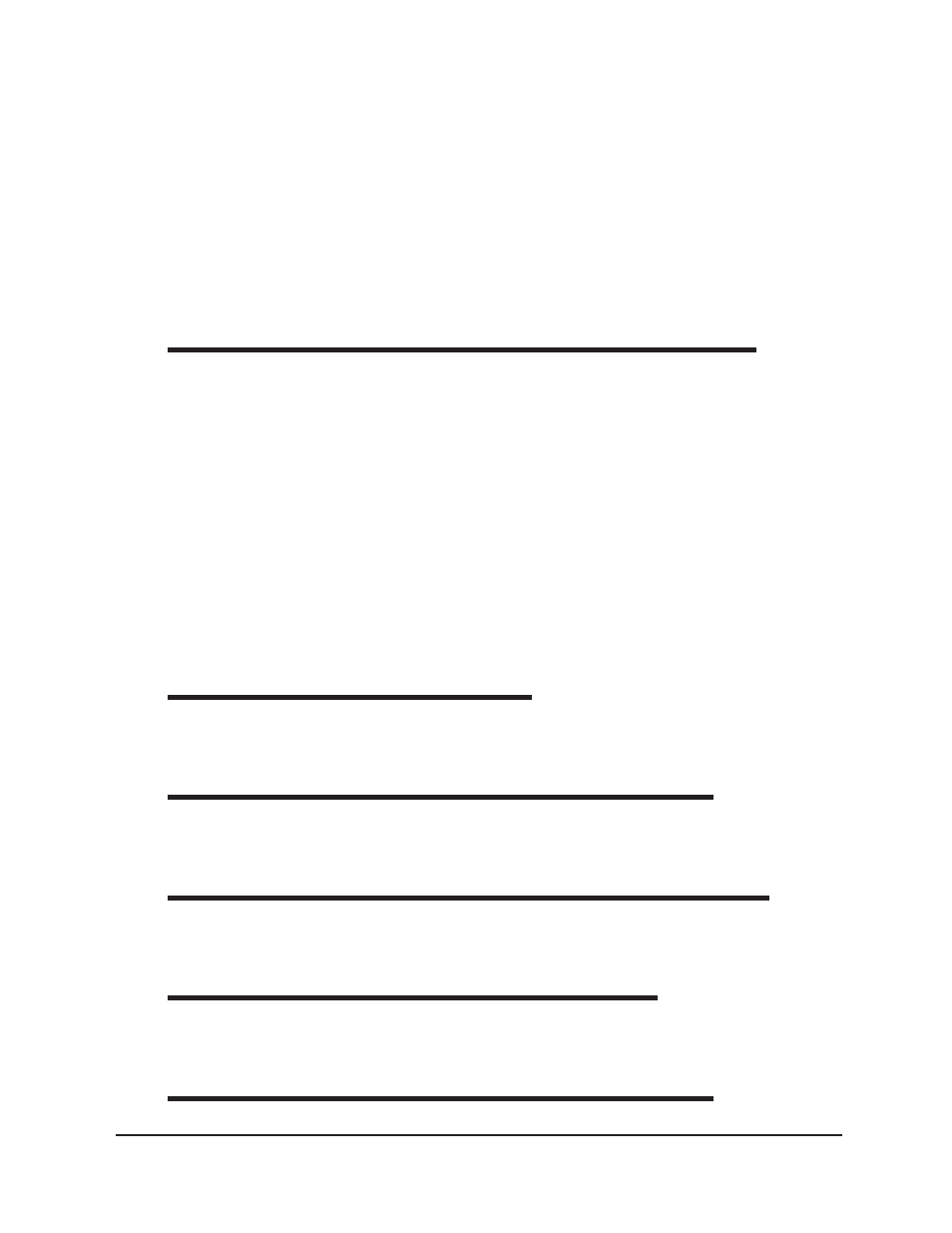
CANNON
®
Automatic Viscometer Models CAV-2100 and CAV-2200 with VISCPRO
®
Instruction & Operation Manual
Version 2g — May, 2009; CANNON
®
Instrument Company
2139 High Tech Road • State College, PA 16803 • USA
iv
Solvent wash by computer (Remote mode) ...................................................................... 81
Solvent wash by operator (Local mode) ........................................................................... 82
Setting wash parameters (Local mode) ................................................................ 82
Wash configuration options (Remote mode) .................................................................... 83
Manually cleaning contaminated viscometer tubes .......................................................... 83
Handling fault conditions ................................................................................................. 84
Preventive maintenance .................................................................................................... 85
Changing the vacuum pump diaphragm ............................................................... 86
CAV repair/replacement kits ............................................................................................ 87
6
ANALYSIS CONFIGURATION OPTIONS
89
Creating an analysis .......................................................................................................... 89
Sorting analysis data ......................................................................................................... 90
Using the date filter .......................................................................................................... 90
Using the sample filter ...................................................................................................... 91
Using the report/port output filter ..................................................................................... 93
Reconfiguring a displayed analysis .................................................................................. 93
Resizing table columns ..................................................................................................... 93
Saving a current analysis .................................................................................................. 93
Deleting an analysis configuration ................................................................................... 94
Printing an analysis ........................................................................................................... 94
Keystrokes for selecting data for printing ............................................................ 94
Exporting analysis data ..................................................................................................... 95
7
CAV DATA TABLE
97
Configuring the CAV Data Table .......................................................................... 98
8
STANDARD VI TABLE ANALYSIS
103
Configuring the standard VI table ...................................................................... 103
9
SAMPLE DATA EXPORT ANALYSIS
107
Configuring the Sample Data Export analysis ................................................... 108
10 VI DATA EXPORT ANALYSIS
113
Configuring the VI Data Export Analysis .......................................................... 114
11 ERROR DATA EXPORT ANALYSIS
119
