Instrument settings – Cannon Instrument CAV-2000 User Manual
Page 51
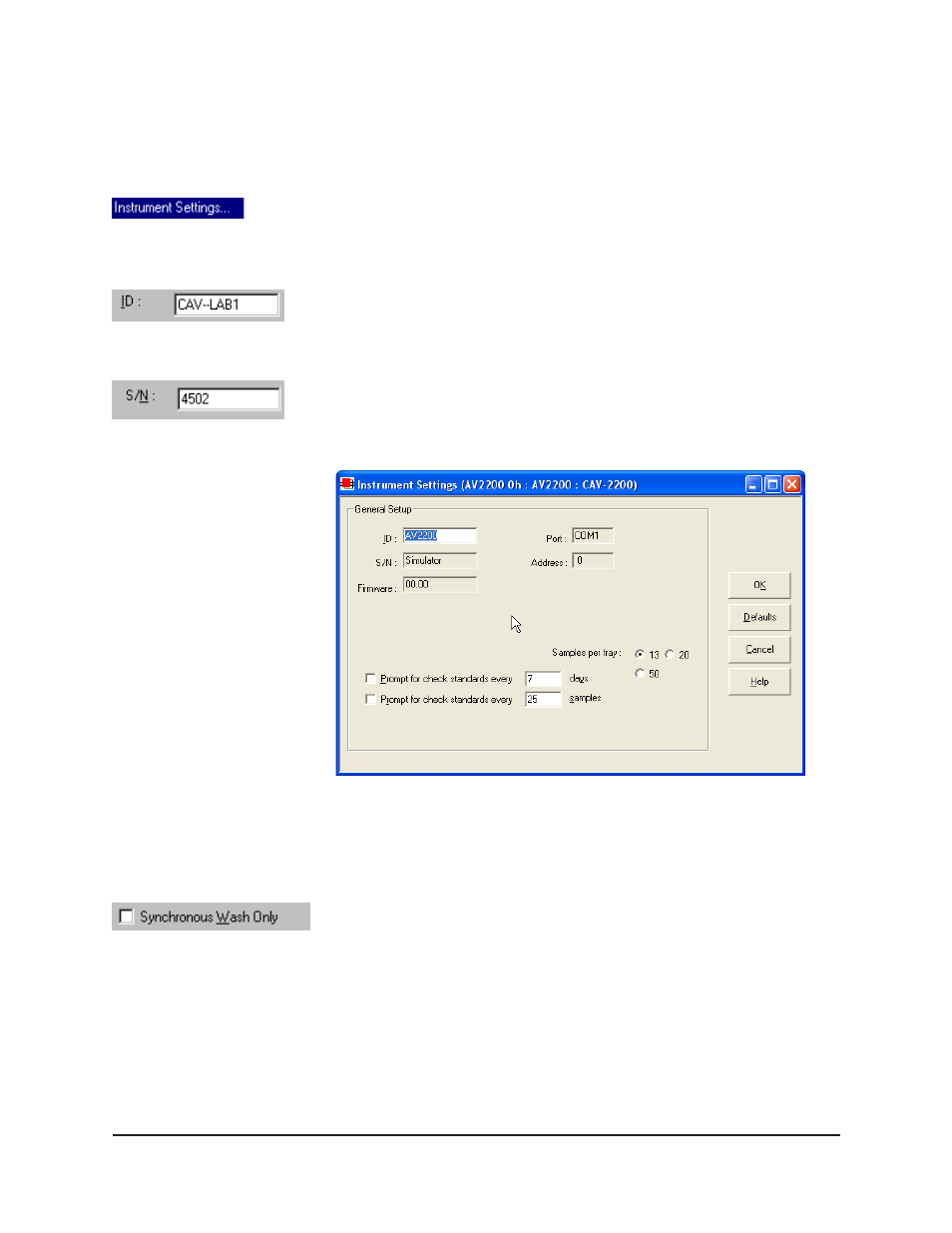
45
CANNON
®
Automatic Viscometer Models CAV-2100 and CAV-2200 with VISCPRO
®
Instruction & Operation Manual
Version 2g — May, 2009; CANNON
®
Instrument Company
2139 High Tech Road • State College, PA 16803 • USA
NOTE
If you wish to permanently delete a saved Configuration, highlight it and
click the DELETE button or press the
D key. Click Yes at the Confirm
Delete prompt to immediately and permanently delete the configuration.
Instrument Settings
Select Instrument Settings to open the Instrument Settings window,
which provides features for describing the CAV and controlling the
instrument. These settings apply to the instrument as a whole.
Use the ID field to input instrument identification information using up to
16 alphanumeric characters.
The S/N: field displays the instrument serial number stored by the
operational firmware of the CAV.
The CAV-2200 Instrument Settings window
Click on this check box to synchronize the timing of wash cycles for
viscometers in the same bath. (While slowing the throughput rate, this
option may enhance bath temperature stability during CAV testing for
some applications). The Synchronous Wash Only option is not available/
applicable with the CAV-2200 instrument.
