Tray settings: tube and bath – Cannon Instrument CAV-2000 User Manual
Page 52
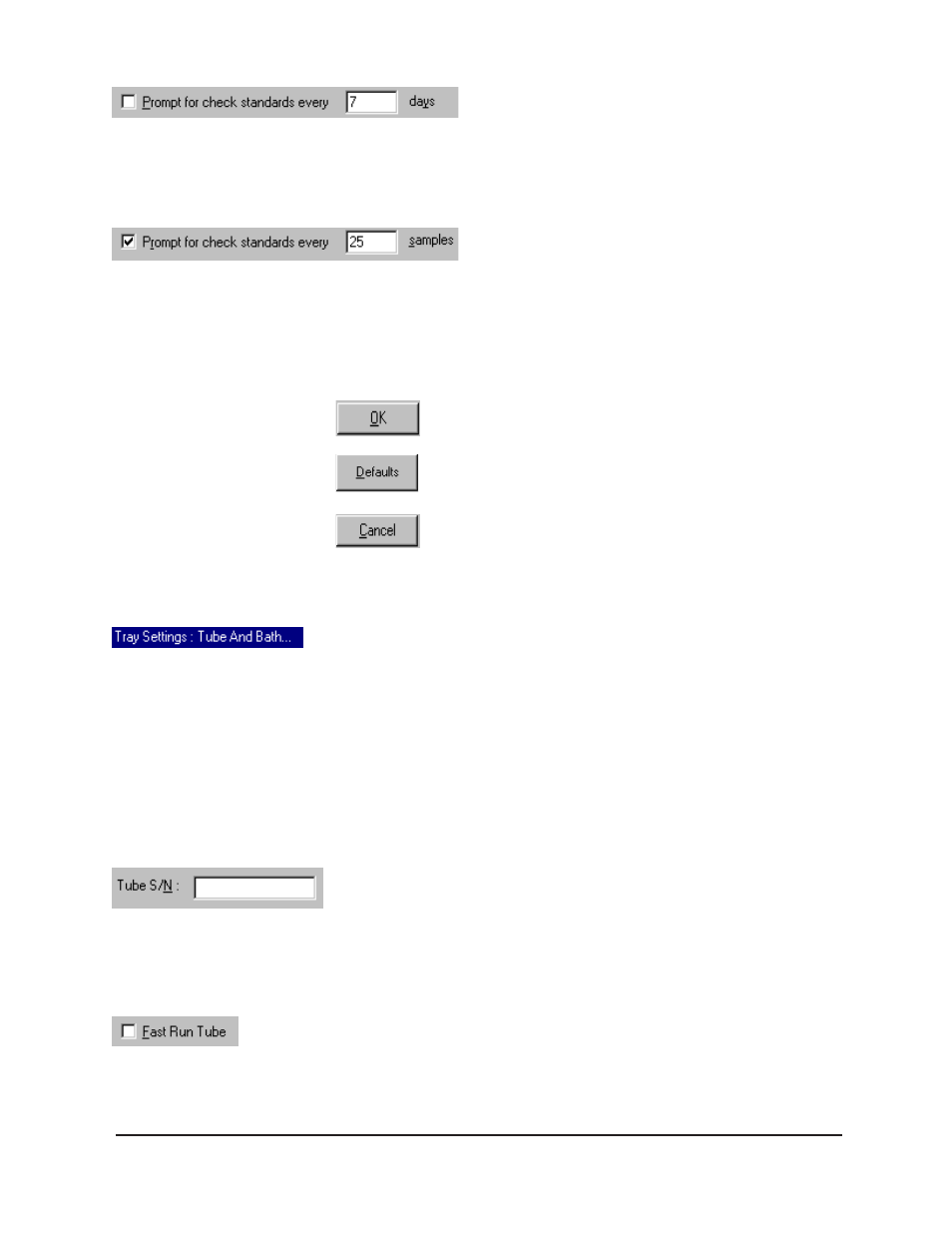
CANNON
®
Automatic Viscometer Models CAV-2100 and CAV-2200 with VISCPRO
®
Instruction & Operation Manual
Version 2g — May, 2009; CANNON
®
Instrument Company
2139 High Tech Road • State College, PA 16803 • USA
46
Click on this check box to activate a software counter which will gener-
ate a warning for a tube whenever the specified number of days have
elapsed without performance of the Verify Known KV sample action.
Enter the number of days in the appropriate field.
Click on this check box to activate a software counter which will gener-
ate a warning whenever the specified number of samples have been
tested without performance of the Verify Known KV sample action.
Enter the number of samples in the appropriate field.
Instrument Settings window button options:
saves the current instrument settings and exits the
Instrument Settings window.
restores the default configuration settings for several
instrument options
closes the Instrument Settings window without saving
any configuration changes.
Tray Settings: Tube and Bath
Use the Tray Settings: Tube and Bath window to describe and control
test parameters for each individual viscometer tube. Alter the settings
using the instructions below. When you have achieved the desired
configuration, save the current instrument settings by clicking OK. To
exit the configuration screen without saving your changes, click Cancel.
To restore software defaults, click Defaults.
To complete the tray configuration, first select the desired tube number
by clicking on the desired tube tab # at the top of the window. Tubes are
numbered from left to right per their placement in the CAV temperature
bath.
Use the S/N: field to input the identifying tube serial number (you may
wish to use the serial number handwritten on the viscometer tube).
NOTE
For reporting and calibration purposes, tube serial numbers should be
unique for all instruments controlled by the VISCPRO
®
software.
Click on the Fast Run Tube check box if the viscometer tube is the fast run
(dual bulb) type. The Wet Tube option is required for some manual viscos-
ity determination protocols. If this option is checked, the CAV automatic
determination will be preceded by an untimed sample drop, coating the
inside of the capillary with the sample material.
