Viewing/editing setup information – Cannon Instrument CAV-2000 User Manual
Page 16
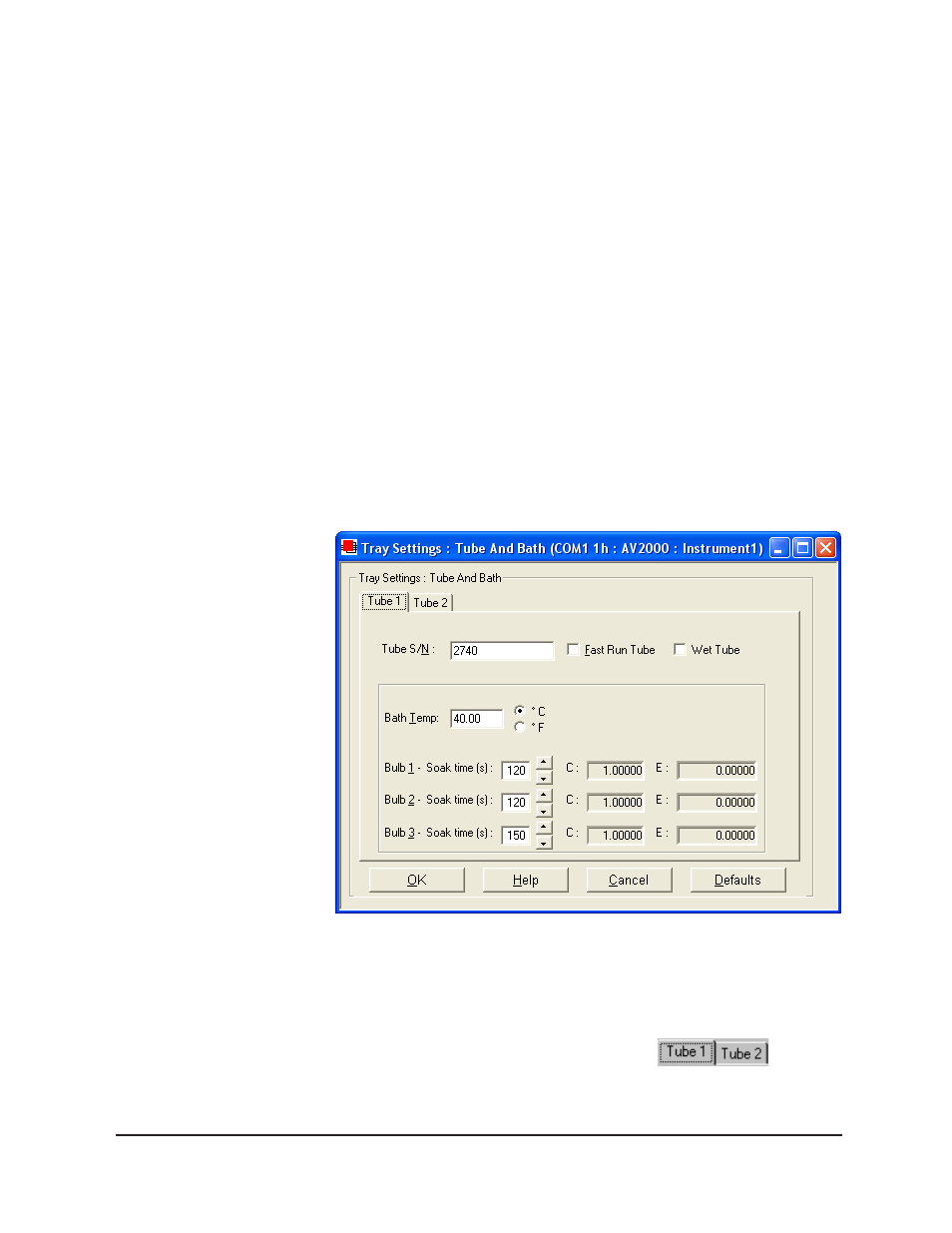
CANNON
®
Automatic Viscometer Models CAV-2100 and CAV-2200 with VISCPRO
®
Instruction & Operation Manual
Version 2g — May, 2009; CANNON
®
Instrument Company
2139 High Tech Road • State College, PA 16803 • USA
10
Prompt options
The Prompt for Check Standards options permit you to set a computer-
ized “alarm clock” which will pop up a message reminder to run a
calibration standard (using the Verify Known KV viscosity action) based
on the schedule you set with the control. Notice that you can specify a
reminder after “x” number of days and/or “x” number of samples. Click
the check box(es) to enable/disable each reminder.
When you have verified all settings, click OK.
Viewing/editing setup information
If your instrument has already been set up by a technician, you can use
the instructions in this section of the manual to check or, if necessary,
change the instrument settings.
1. Click Configure from the VISCPRO
®
menu bar.
2. Select your instrument gropu and instrument from the list of avail-
able instruments.
3. Select Tray Settings: Tube and Bath from the list of configuration
options. The Tray Settings: Tube and Bath window will appear.
The Tray Settings: Tube and Bath window
The Tray Settings: Tube and Bath window contains setup information
for each tube associated with your instrument. You can click on the tube
tabs to see the setup information for each tube:
4. Click on the tube tab for Tube 1 (the tube on the left).
