BUCHI Pump Module C-605 User Manual
Page 33
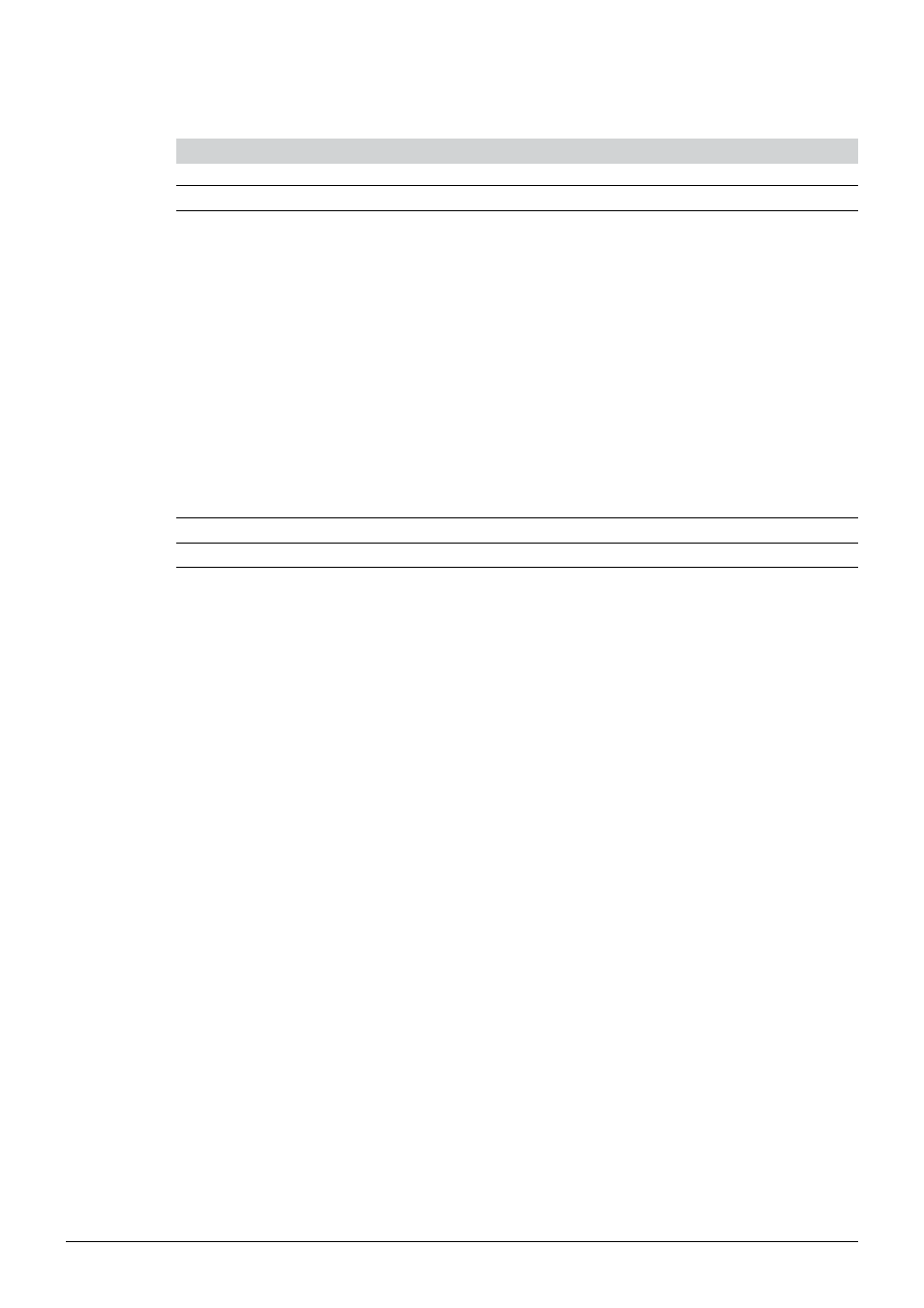
6 Operation
33
Pump Combinations Operation Manual, Version E
Table 6-5: Creating a new program in three steps
Step
Menu/Confirmation
Entry/Confirmation
1
Programs Edit
New
2
Select
Pres. max.
Flow rate
No. of Segments
Segment No. (automatic)
% B
Time
Segment No. (automatic)
% B
Time
Segment No. (automatic)
%B
Time
--> Save
New
50 bar
10 ml
3
1
0 - 0
00:25:00
2
0 - 35
00:30:00
3
35 - 35
00:20:00
P02
The program is loaded automatically
3
Show
Gradient is shown
NOTE
When your presettings change your programs might make no sense anymore. In this case, redefine
or adapt your programs.
6 .3
Pump system 4: Control Unit C-620 and 2,3 or 4 C-601 or C-605
When the Pump Module C-601/605 is used, the address switches must be set to 1 and 2. In case
further Pump Modules C-601/605 are used, the address switches must be set to 3 and 4.
For further information see the Installation Guide of SepacoreControl.
