6 operation – BUCHI Pump Module C-605 User Manual
Page 26
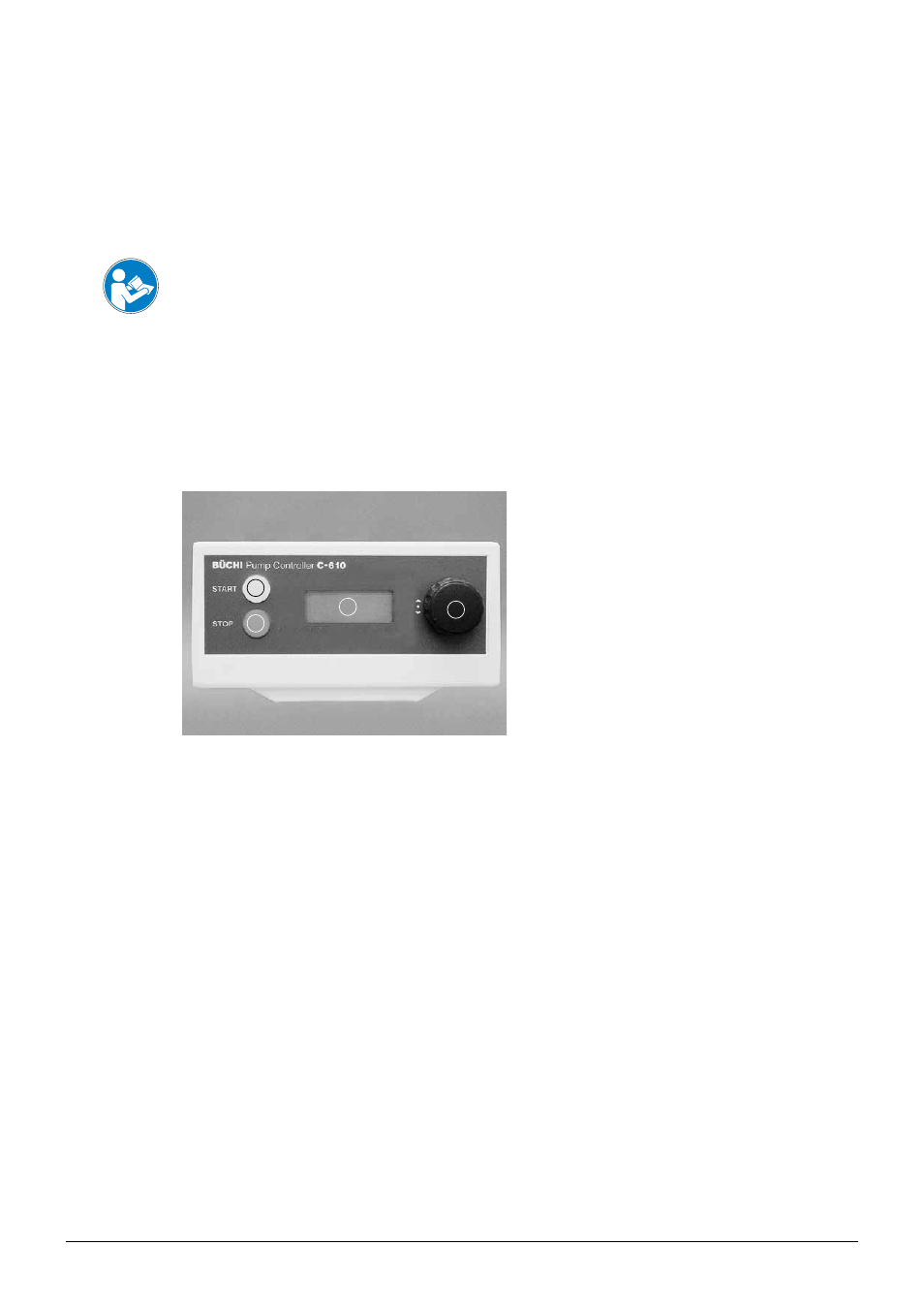
6 Operation
26
Pump Combinations Operation Manual, Version E
6 Operation
This chapter explains the operating elements and possible operating modes. It gives instructions on
how to operate the Pump Combination properly and safely.
ATTENTION
Check the glassware for damages prior to each operation and use only glassware in perfect condi-
tion. Glassware with cracks, stars or other damages can fail during operation.
Make sure that all fittings and tubings are hand-tight.
6 .1
Pump system 1: Pump Controller C-610 and 1 Pump Module C-601
6 .1 .1
Controls of the Pump Controller
1
2
3
4
a
START button (green): Starts the pump
b STOP button (red): Stops the pump
c Display: Displays the flow rate (in ml/min)
d Dial without press function: Sets the flow rate in
(ml/min)
Fig. 6.1: Control arrangement on the Pump Controller
6 .1 .2 Operation
Switch on the pump using the power switch at the pump module. The software version appears on
the pump controller display c for approx. 2 seconds. Then it switches to the last flow rate used. In
this mode, the pump is not in operation.
Using the dial d, select the desired flow rate. Values of 2.5 to 250 ml/min are possible.
Press the START button a.
The pump starts and the display c shows the current flow rate in ml/min. A blinking “÷“ - sign indi-
cates that the pump is running. The value can also be changed while the pump is running, using the
dial d. It will be directly implemented, and needs no confirmation. The pump can also be started with
the Fraction Collector C-660 by remote control.
Pressing the STOP button stops the pump.
