Brookfield CAP2000 Viscometer User Manual
Page 8
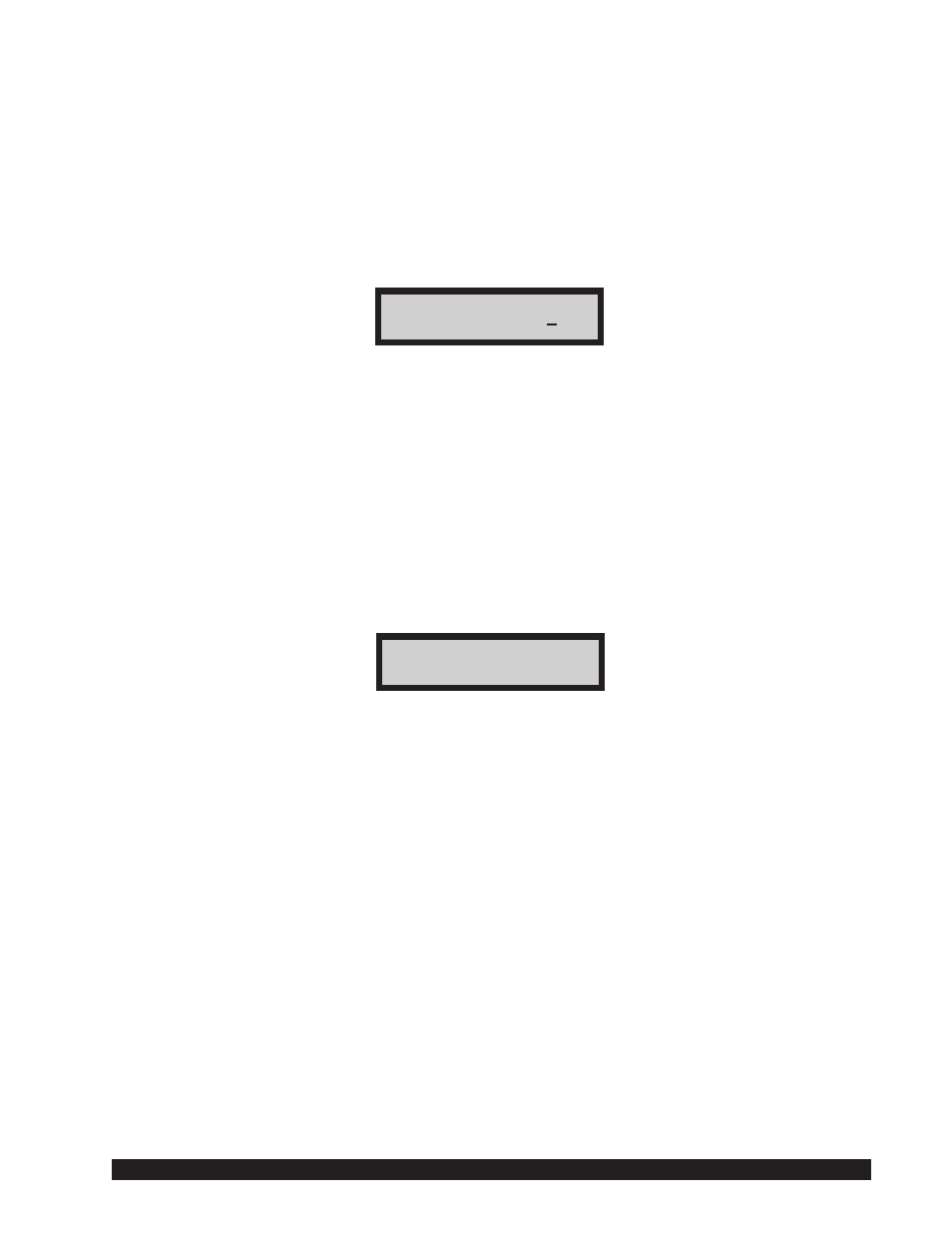
Brookfield Engineering Labs., Inc.
Page 8
Manual No. M/94-310F
When using the solvent trap, connect it to the cone adapter by sliding it up, passing the slot by
the thumb screw and turning the trap clockwise onto the thumbscrew. Slide the cone up into
the adapter as far as it will go and hand lock it in place with the thumb screw. Tighten the thumb
screw firmly and securely. (An Allen wrench is provided as an optional method for tightening
the thumb screw.)
Press the CONE key. The screen displays as shown in Figure 4.
SELECT CONE 00
Figure 4
Two digits must be entered for the cone number. For cone 01 through 09, the first number
remains as “0”. Press the CONE key again to move to the second column. Using the INDEX
key, sequence through the digits 0 through 9 selecting the cone to be utilized.
Note: The default cone setting on power-up will be the last cone entry prior to shutting off the
viscometer.
After the correct two (2) digits have been entered, press the CONE key a third time and the
cone will be accepted for viscometer calculations. The screen will display the following mes-
sage:
CALIBRATE ? NO
Figure 5
Pressing the INDEX key will toggle the words NO and YES.
Normally there is no requirement to perform a cone calibration. Cones supplied at the
time of order are calibrated to the viscometer prior to shipment.
Note: 1. CAP Viscometers allow for only one cone at a time of the same cone number to be
calibrated to the viscometer. Multiple cones of the same cone number must each be
calibrated to the viscometer before operation (refer to Appendix B).
2. Cones entered as 07 through 99 must be first calibrated following the directions in
Appendix B, Step 6.
If you are not going to calibrate the cone, continue by pressing the CONE key, with the word
NO displayed. The viscometer will display the MAIN SCREEN (Figure 2).
If you are going to calibrate the cone, using the INDEX key, toggle to the word YES, refer to
Appendix B, and follow the calibration instructions under Cone Calibration.
