Iv. pc control (cap 2000 viscometer), Pc control (cap 2000 viscometer) – Brookfield CAP2000 Viscometer User Manual
Page 16
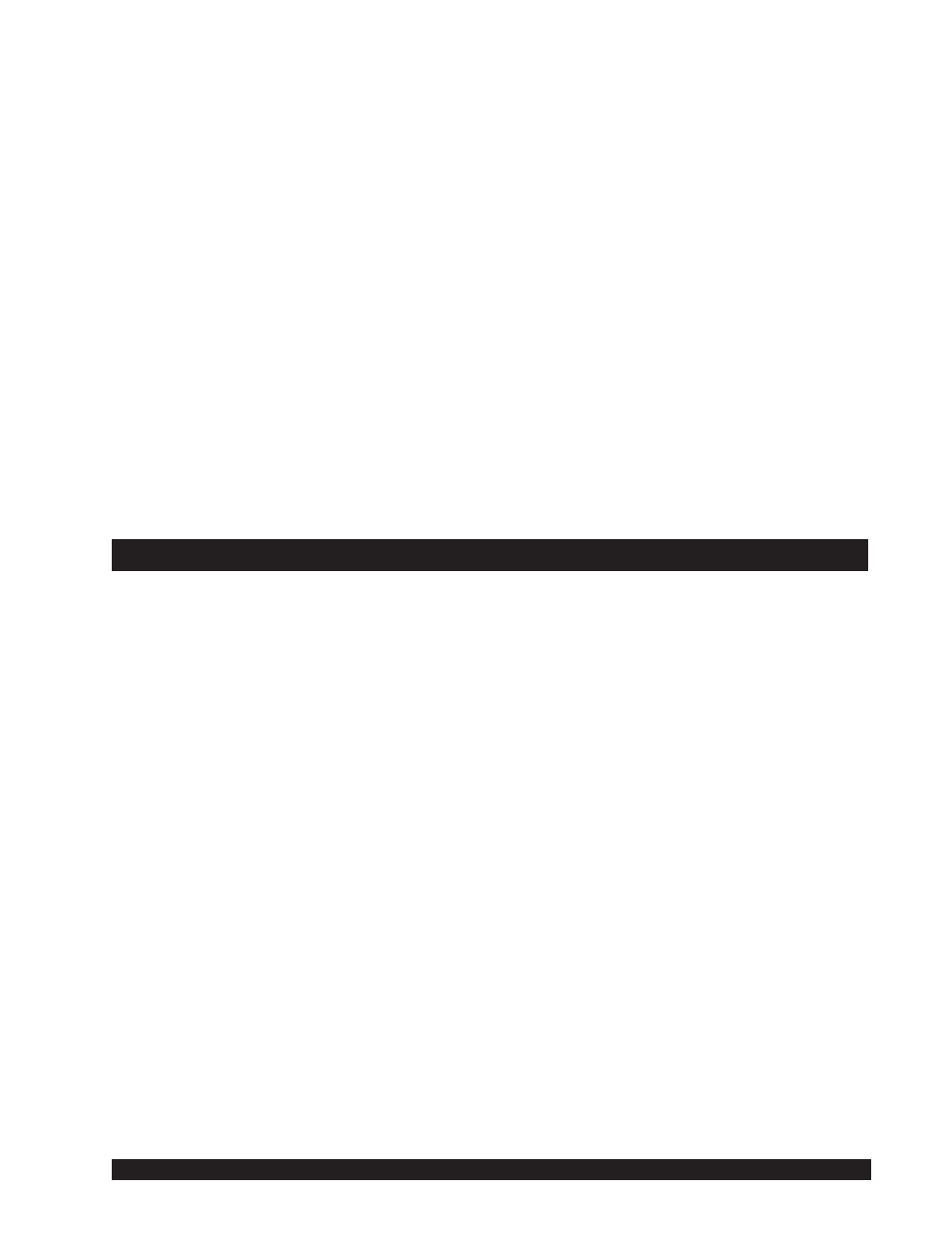
Brookfield Engineering Labs., Inc.
Page 16
Manual No. M/94-310F
11. Read the results of the sample test on the printer or write down the test conditions and
viscosity results from the viscometer display.
12. Relocate the solvent trap onto the cone adapter and raise the handle.
13. It is recommended to remove the cone for cleaning. However, with care, the cone can be
cleaned in place.
14. Clean the viscometer plate.
Note: Cleaning of both the cone and plate should be done before solidification or drying
occurs in order to minimize damage.
15. Read the results of the sample test on the printer or write down the test conditions and
viscosity results from the viscometer display.
16. Relocate the solvent trap onto the cone adapter and raise the handle.
17. Clean the viscometer plate.
Note: Cleaning of both the cone and plate should be done before solidification or drying
occurs in order to minimize damage. Caution: Cone and plate may be HOT.
IV.
PC CONTROL (CAP 2000 VISCOMETER)
The CAP 2000 Viscometer can be operated remotely under PC control when using the CAPCALC
application software.
When advanced sample analysis is required, Brookfield CAPCALC application software can
control the CAP 2000 Viscometer from a PC. CAPCALC for DOS requires a minimum of a
386 processor, 640K RAM, VGA color monitor, serial and parallel ports and hard disk.
CAPCALC for Windows requires Windows 3.1 or higher, a processor of 486 or higher, a mini-
mum of 4 megabytes RAM, VGA color monitor, serial and parallel ports, and hard disk.
CAPCALC application software displays, prints and stores tabulated data files (Brookfield or
Lotus®).
CAPCALC software has automatic data capture (up to 200 data points per test) and graphical
data display (rheograms) to facilitate analysis of test samples. The software also allows tem-
perature control of the sample plate for integrated viscosity/temperature tests between 5
°
C and
75
°
C (CAP 2000L) or 50
°
C and 200
°
C (CAP 2000H) depending on viscometer model.
CAPCALC features include on-screen and printed plots of % F.S.R.; viscosity or shear stress
vs. cone speed, shear rate, time or temperature. Also available are automatic calculation of
Yield Stress (Bingham Plastic or Casson) and Power Law Consistency Index.
Additional information on the communications protocol for CAP 2000 is contained in
Appendix E.
Contact Brookfield or our authorized agent to obtain the CAPCALC software program.
