I.5 key functions, Key functions – Brookfield CAP2000 Viscometer User Manual
Page 5
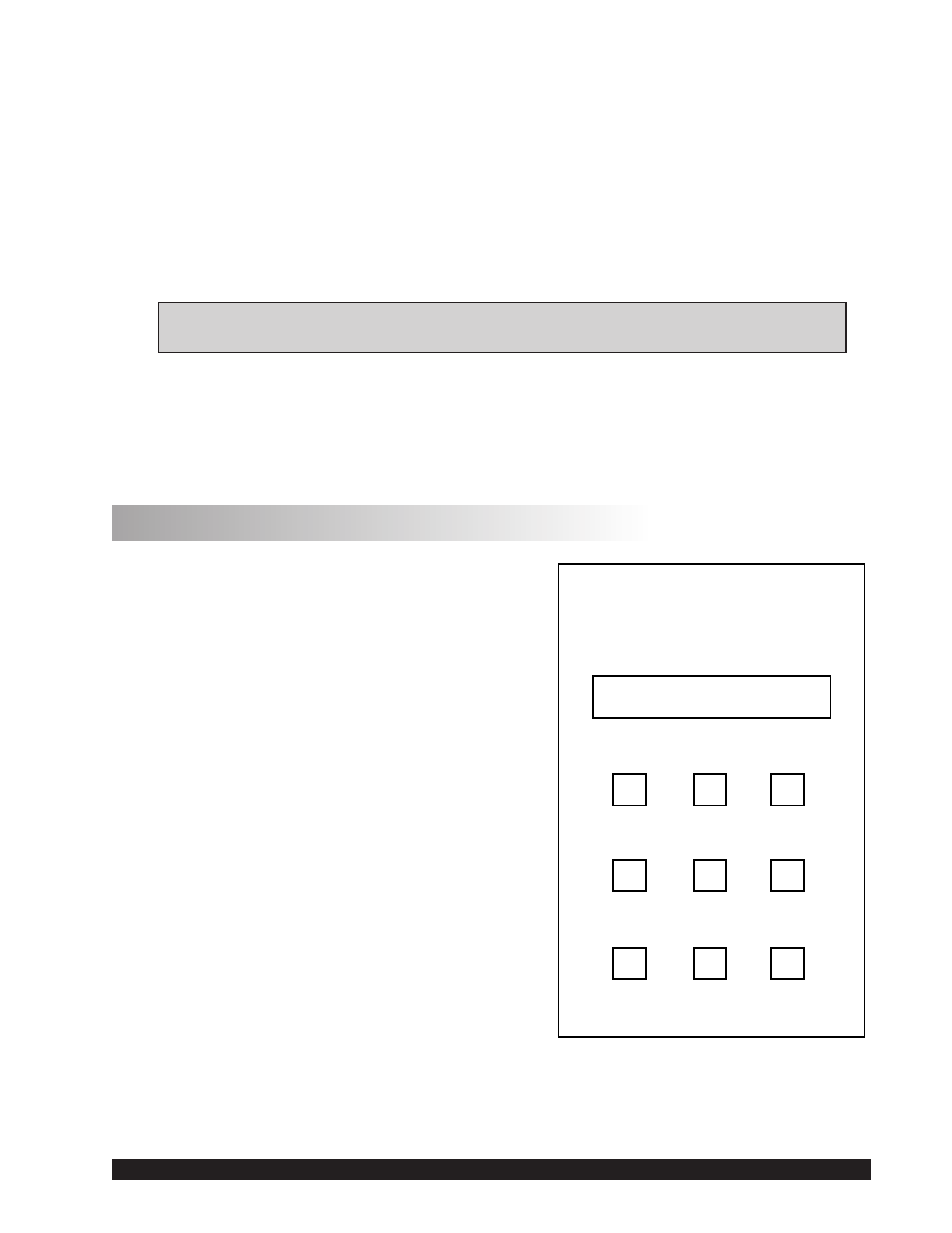
Brookfield Engineering Labs., Inc.
Page 5
Manual No. M/94-310F
VISCOSITY
TEMPERATURE
CONE
TIMER
STOP
RPM
INDEX
RUN
TEMP
SAMPLE
Figure 1
1)
Set the viscometer on a clean level bench surface.
2)
Remove shipping spindle blank and foam packing from CAP Viscometer. Store the spindle
blank in the spindle case. Use again only when transporting CAP Viscometer.
3)
Verify that the viscometer’s power requirements match your power source BEFORE connect-
ing it to power.
The AC input voltage and frequency must be within the appropriate range as shown on the
name plate of the viscometer.
Note: The CAP Viscometer must be earth grounded. Use the three (3) wire power
cord! Do not alter!
4)
Connect the power cord to the viscometer and to the power supply (source).
5)
If using a printer, connect the printer cable to the printer port and printer.
6)
If using CAPCALC software (CAP 2000), connect the PC cable (Brookfield Part No. DVP-
80) to the RS232 port and computer.
I.5
Key Functions
Figure 1 shows the control keys on the face of
the viscometer display panel:
RPM
This key selects the speed (RPM) setting mode.
TEMP
This key selects the temperature (
°
C) setting mode.
SAMPLE
This key selects the sample number mode.
TIMER
This key selects the running time mode.
CONE
This key selects the cone spindle entry mode.
INDEX
This key is used together with the RPM, TEMP,
SAMPLE, TIMER and CONE keys to enter (in-
dex) digits within each mode.
PRINT
The PRINT key is used to send data to the parallel
printer port.
RUN
The RUN key starts the cone spindle rotating.
