Cisco H.323 VC-289 User Manual
Page 41
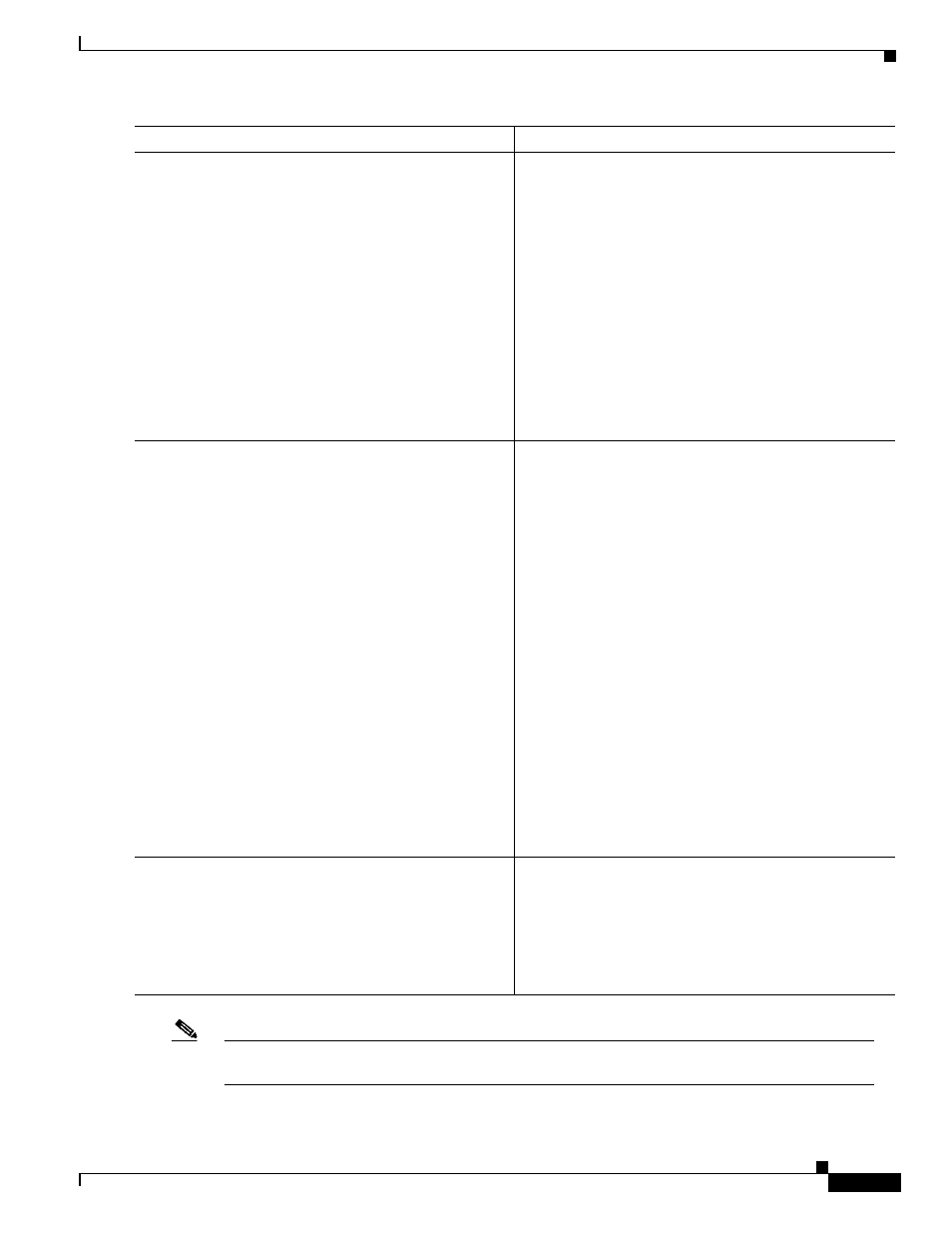
Configuring H.323 Gatekeepers and Proxies
H.323 Gatekeeper Configuration Task List
VC-329
Cisco IOS Voice, Video, and Fax Configuration Guide
Note
Repeat Steps 2 through 8 in the above configuration task table for each trigger that you want to
define.
Step 6
Router(config)# remote-ext-address [e164] value
Limits the qualifying messages based on the remote
extension address. Repeat this command for more
destinations.
The keywords and arguments are as follows:
•
e164—(Optional) Indicates that the remote extension
address is an E.164 address.
•
value—Specifies the value against which to compare
the destination address in the RAS messages. The
following wildcards can be used:
–
A trailing series of periods, each of which
represents a single character.
–
A trailing asterisk, which represents one or more
characters.
Step 7
Router(config)# endpoint-type value
Configures a trigger that is based on a specific endpoint.
Repeat this command for more destinations. The value
argument specifies the value against which to compare
the endpoint type in the RAS messages. The possible
values are as follows:
•
gatekeeper—Specifies that the endpoint is an H.323
gatekeeper.
•
h320-gateway—Specifies that the endpoint is an
H.320 gateway.
•
mcu—Specifies that the endpoint is a multipoint
control unit (MCU).
•
other-gateway—Specifies that the endpoint is a type
of gateway not specified on this list.
•
proxy—Specifies that the endpoint is an H.323
proxy.
•
terminal—Specifies that the endpoint is an H.323
terminal.
•
voice-gateway—Specifies that the endpoint is a
voice type gateway.
Step 8
Router(config)# supported-prefix value
Configures a trigger that is based on a specific supported
prefix. Repeat this command for more destinations. The
value argument specifies the value against which to
compare the supported prefix in the RAS messages. The
possible values are any E.164 pattern used as a gateway
technology prefix. The value string may contain any of
the following: 0123456789#*,
Command
Purpose
