Configuring static nodes – Cisco H.323 VC-289 User Manual
Page 25
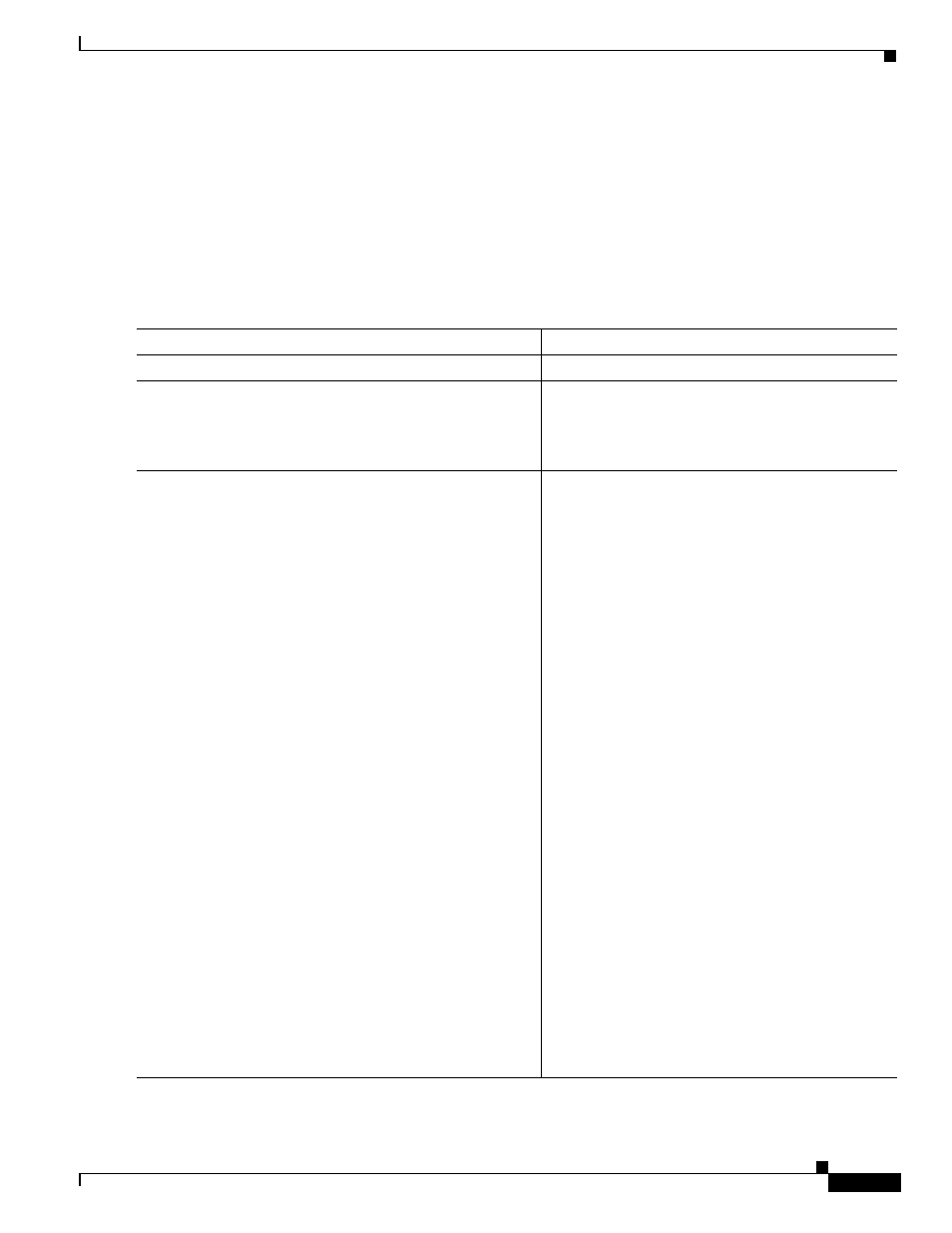
Configuring H.323 Gatekeepers and Proxies
H.323 Gatekeeper Configuration Task List
VC-313
Cisco IOS Voice, Video, and Fax Configuration Guide
Configuring Static Nodes
In some cases, the registration information is not accessible for a terminal or endpoint from any
gatekeeper. This inaccessible registration information may be because the endpoint does not use RAS,
is in an area where no gatekeeper exists, or is in a zone where the gatekeeper addressing is unavailable
either through DNS or through configuration.
These endpoints can still be accessed via a gatekeeper by entering them as static nodes. To enter the
endpoints as static nodes, obtain the address of the endpoint and then use the following commands
beginning in global configuration mode:
Command
Purpose
Step 1
Router(config)# gatekeeper
Enters gatekeeper configuration mode.
Step 2
Router(config-gk)# zone local gatekeeper-name
domain-name [ras-IP-address]
Specifies a zone controlled by a gatekeeper.
For an explanation of the arguments, see Step 2 of the
configuration task table in the
Gatekeeper” section on page 304
.
Step 3
Router(config-gk)# alias static ip-signalling-addr
[port] gkid gatekeeper-name [ras ip-ras-addr port]
[terminal | mcu | gateway {h320 |h323-proxy | voip}]
[e164 e164-address] [h323id h323-id]
Creates a static entry in the local alias table for each
E.164 address. Repeat this step for each E.164
address you want to add for the endpoint.
The keywords and arguments are as follows:
•
ip-signalling-addr—Specifies the IP address of
the H.323 node, used as the address to signal
when establishing a call.
•
port—(Optional) Specifies the port number other
than the endpoint call-signaling well-known port
number (1720).
•
gkid gatekeeper-name—Specifies the name of
the local gatekeeper of whose zone this node is a
member.
•
ras ip-ras-addr—(Optional) Specifies the node
remote access server (RAS) signaling address. If
omitted, the ip-signalling-addr parameter is used
in conjunction with the RAS well-known port.
•
port—(Optional) Specifies a port number other
than the RAS well-known port number (1719).
•
terminal—(Optional) Indicates that the alias
refers to a terminal.
•
mcu—(Optional) Indicates that the alias refers to
a multiple control unit (MCU).
•
gateway—(Optional) Indicates that the alias
refers to a gateway.
•
h320—(Optional) Indicates that the alias refers
to an H.320 node.h320—(Optional) Indicates
that the alias refers to an H.320 node.
